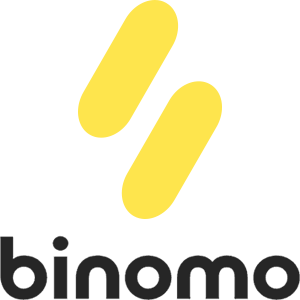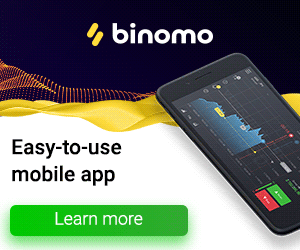如何從 Binomo 提取資金到我的電子錢包(Payfix、Webmoney WMZ、Tpaga、Perfect Money、ADV cash、PayTM、Globe Pay、AstroPay、Jeton Wallet)
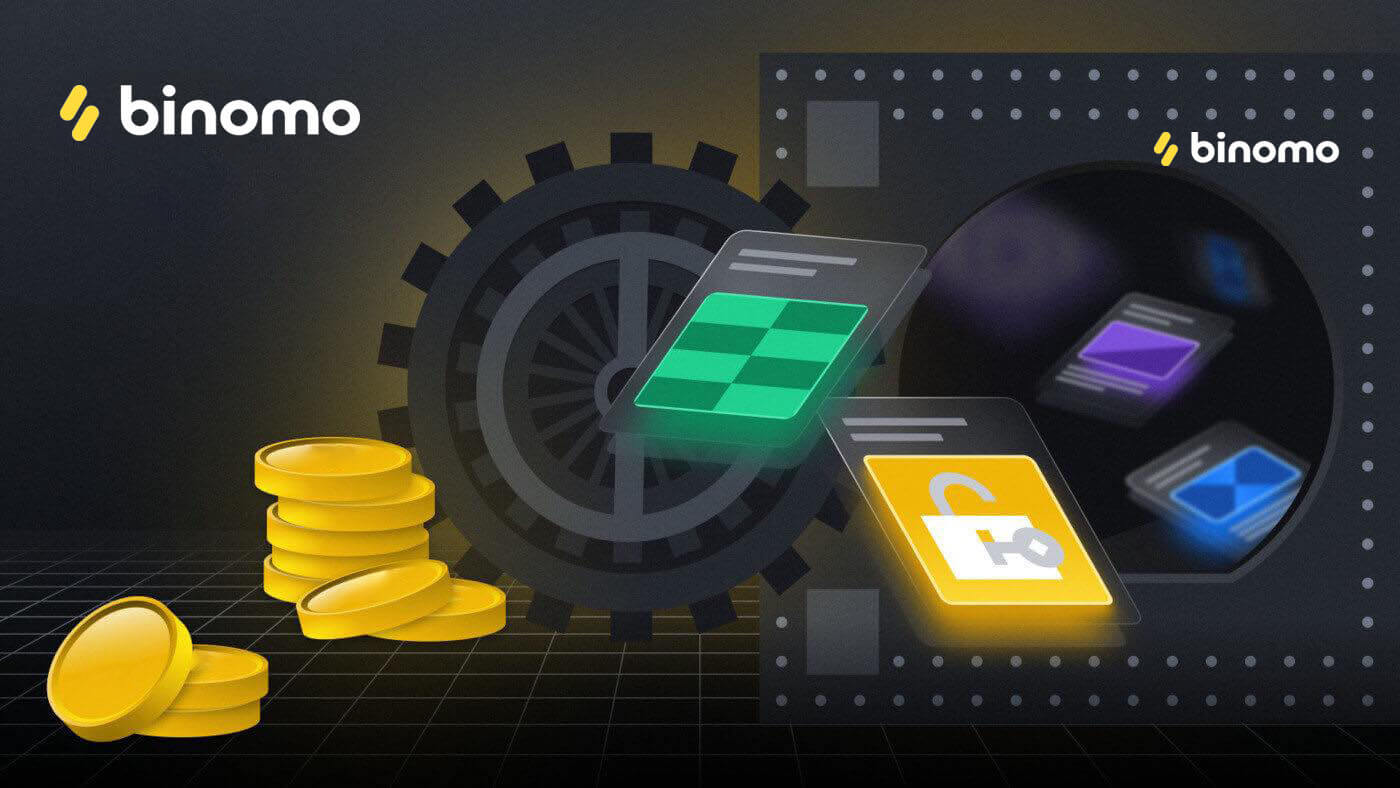
如何將資金提取到電子錢包?
所有入金的交易者都可以使用電子錢包提款。
要將資金提取到您的錢包,您需要按照以下步驟操作:
1. 轉到“收銀台”部分的提款。
在網頁版中:點擊屏幕右上角的個人資料圖片,然後選擇菜單中的“收銀台”選項卡。
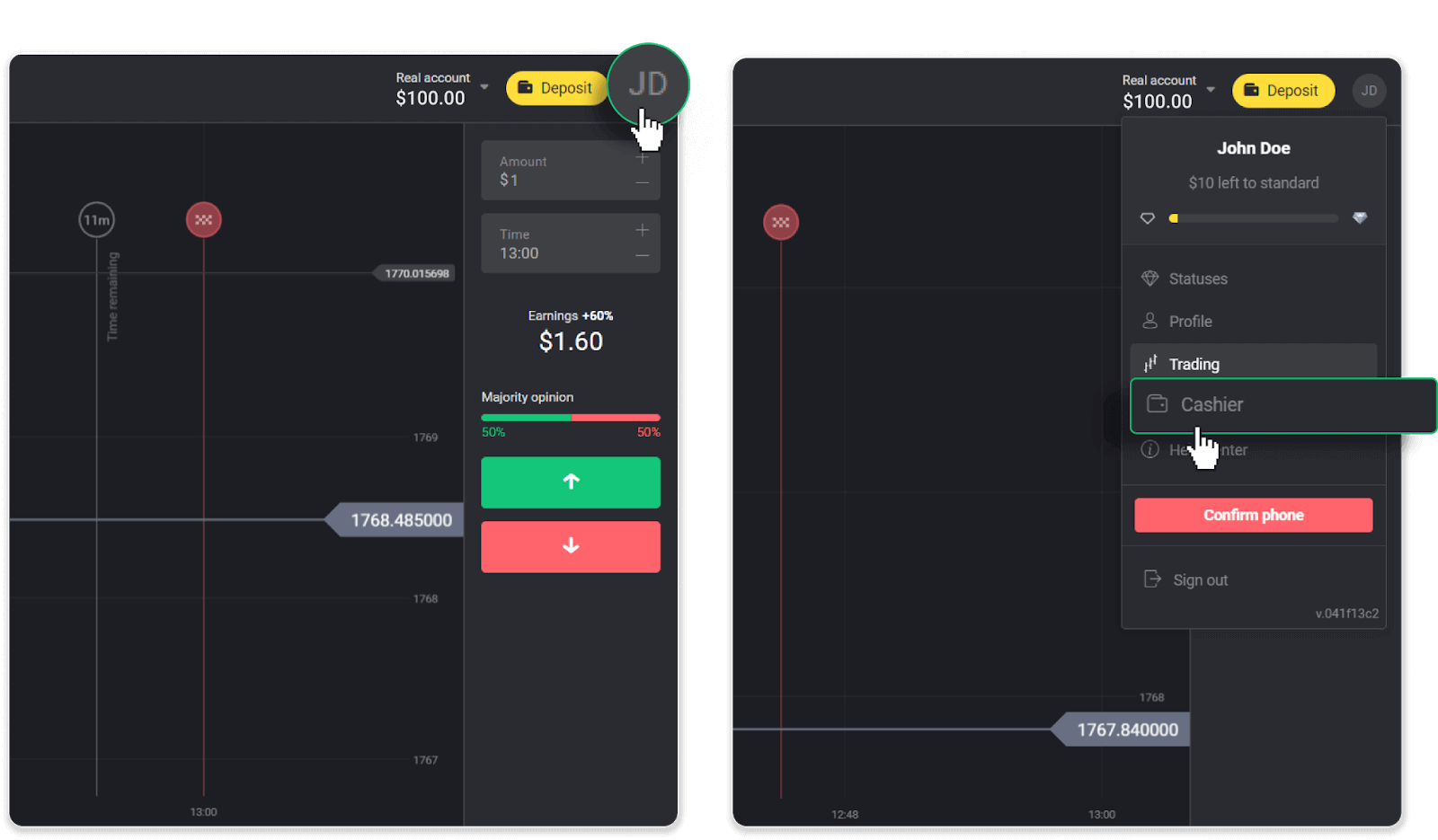
然後單擊“提取資金”選項卡。
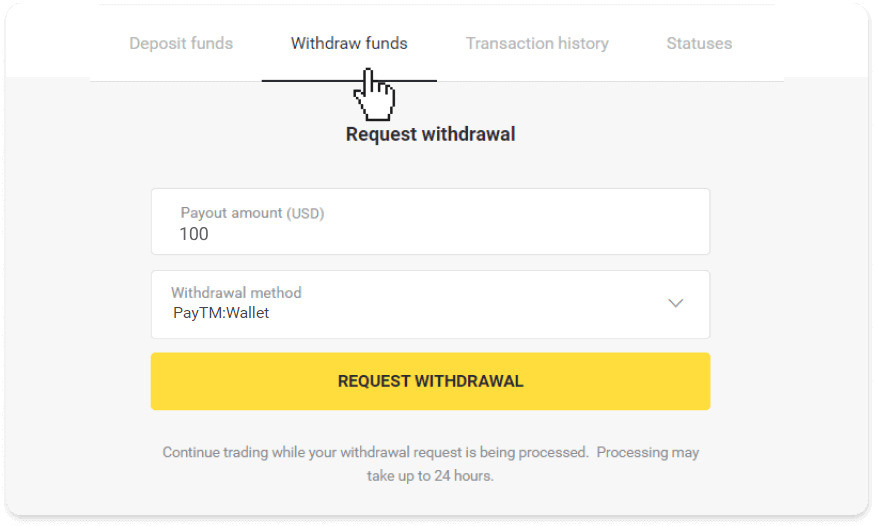
在移動應用程序中:打開左側菜單,選擇“餘額”部分,然後點擊“提款”按鈕。
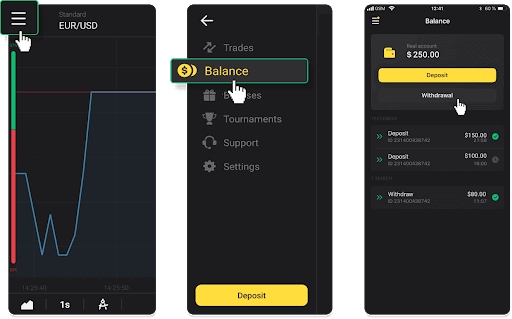
2. 輸入支付金額並選擇您要提取資金的錢包。請注意,您只能將資金提取到您已經入金的錢包中。點擊“請求提款”。
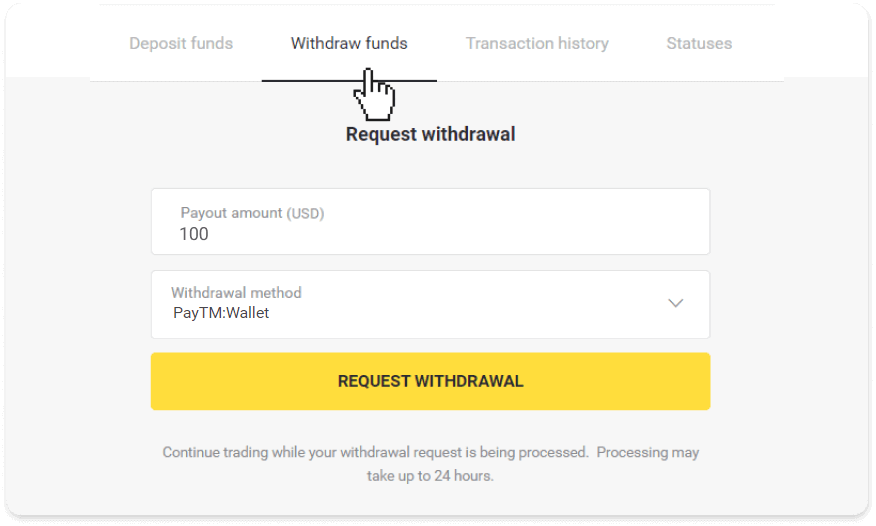
3. 您的請求已確認!在我們處理您的提款期間,您可以繼續交易。
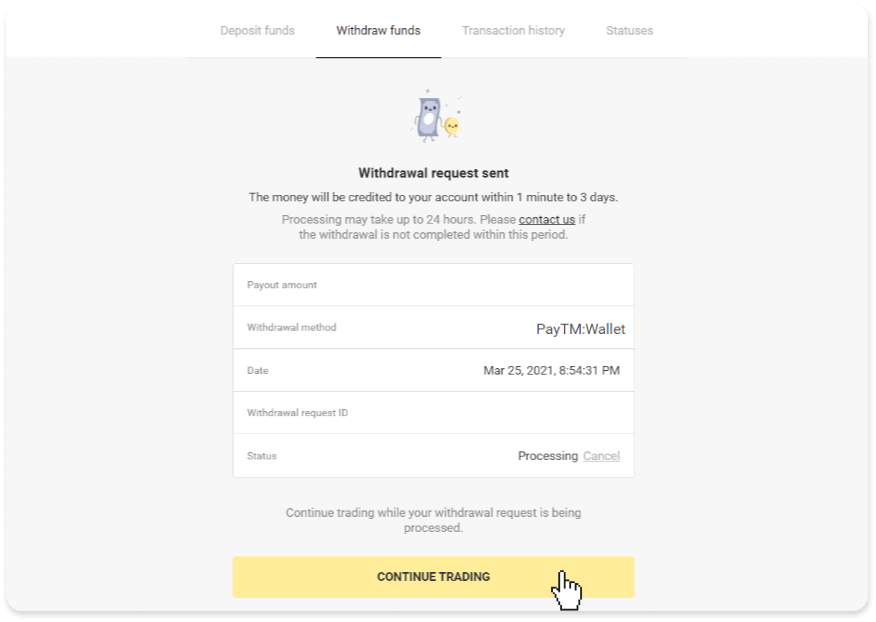
4. 您可以隨時在“收銀台”部分、“交易歷史”選項卡(移動應用程序用戶的“餘額”部分)中跟踪取款狀態。
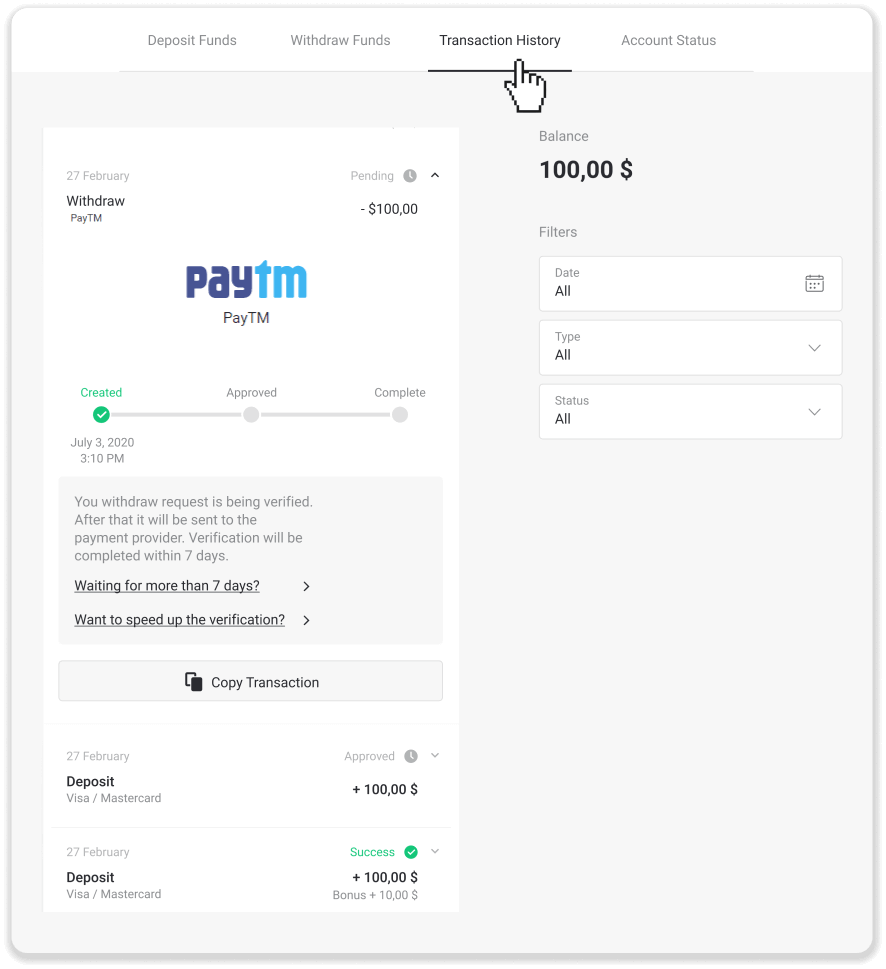
注意。支付提供商通常需要長達 1 小時的時間才能將資金存入電子賬戶。但是,在極少數情況下,由於國定假日、您的銀行政策等原因,此期限可能會延長至 3 天。
如果您等待超過 3 天,請通過實時聊天聯繫我們或寫信至support@binomo .com 我們將幫助您跟踪您的取款情況。
Jeton 錢包(土耳其)
1. 前往“出納”部分取款。在網頁版中:點擊屏幕右上角的個人資料圖片,然後選擇菜單中的“收銀台”選項卡。
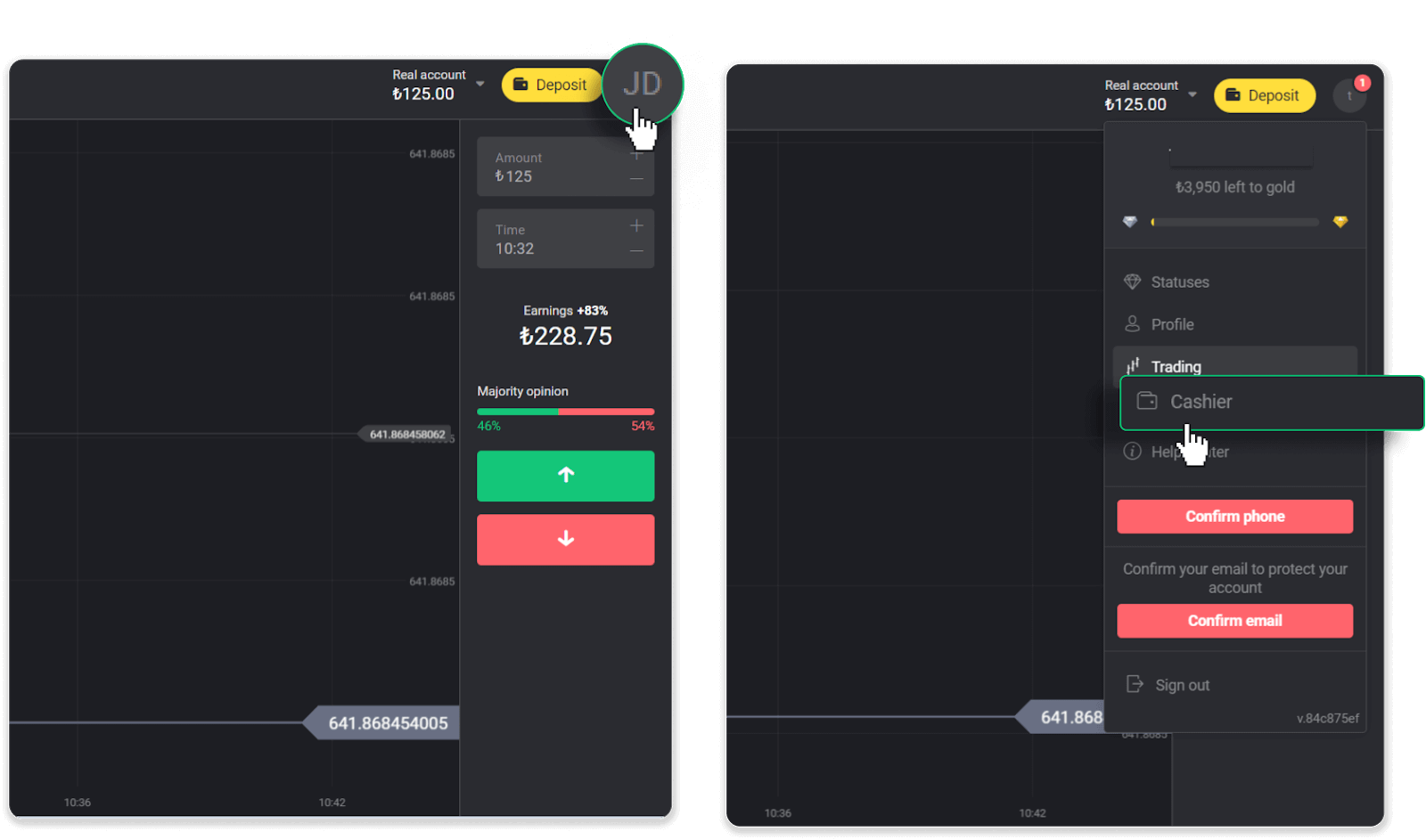
然後單擊“提取資金”選項卡。
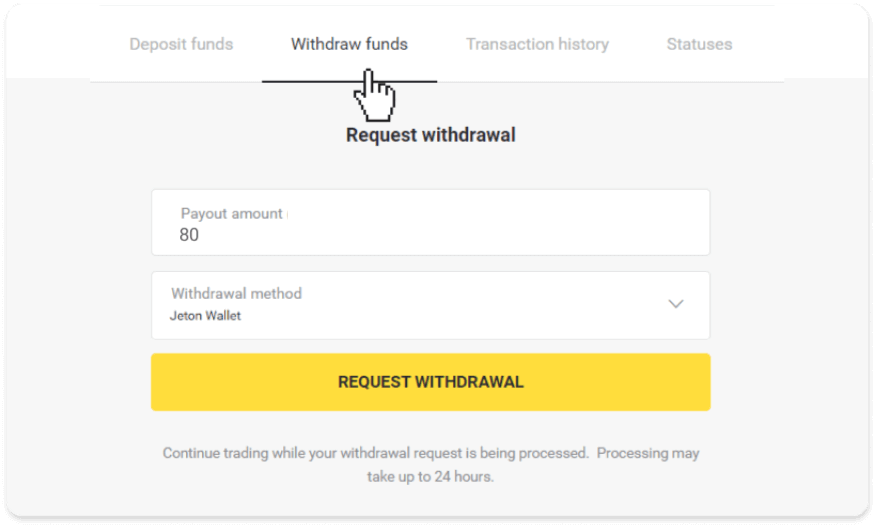
在移動應用程序中:打開左側菜單,選擇“餘額”部分,然後點擊“提款”按鈕。
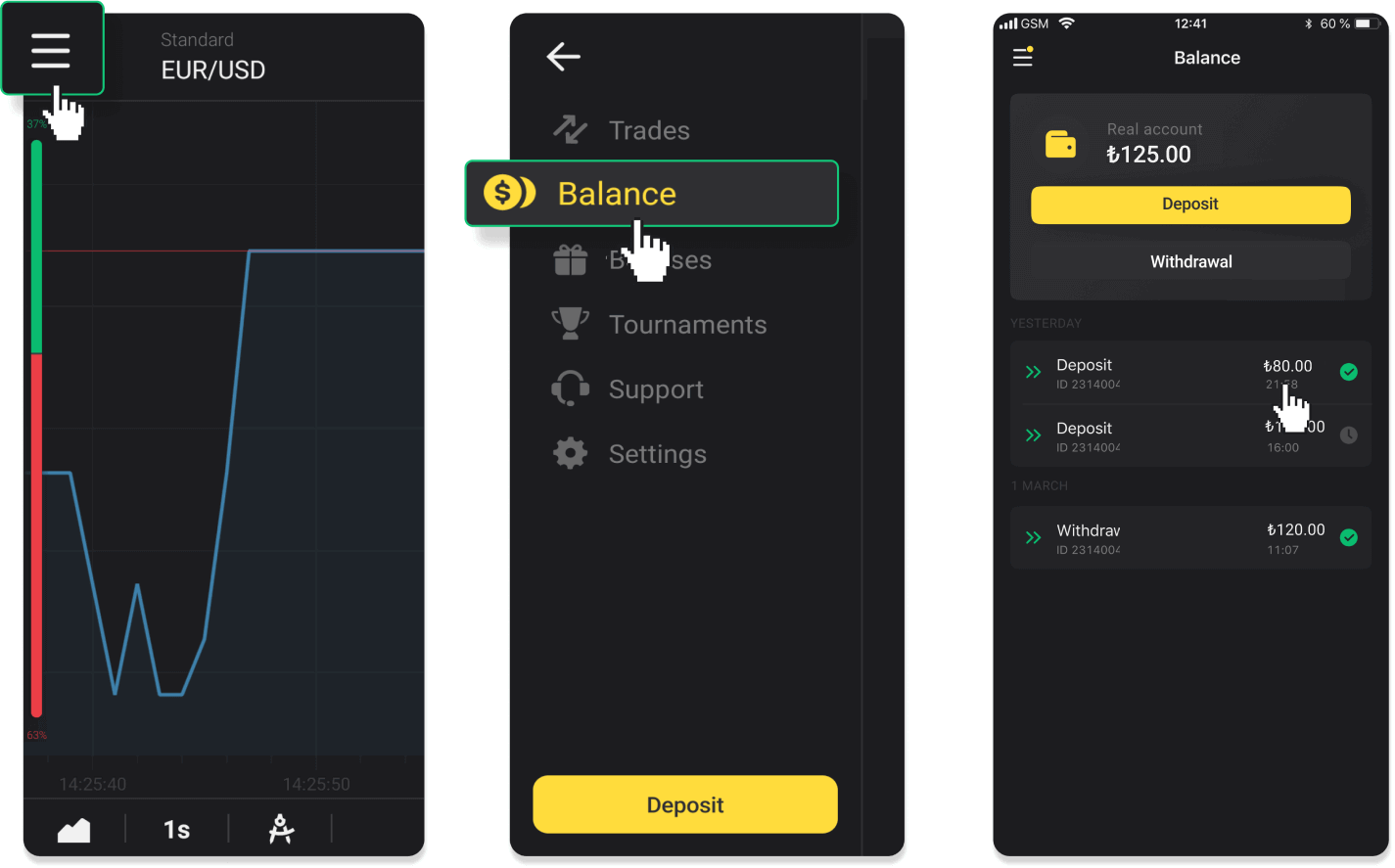
2. 輸入支付金額並選擇“Jeton Wallet”作為您的提款方式。請注意,您只能將資金提取到您已經入金的錢包中。點擊“請求提款”。
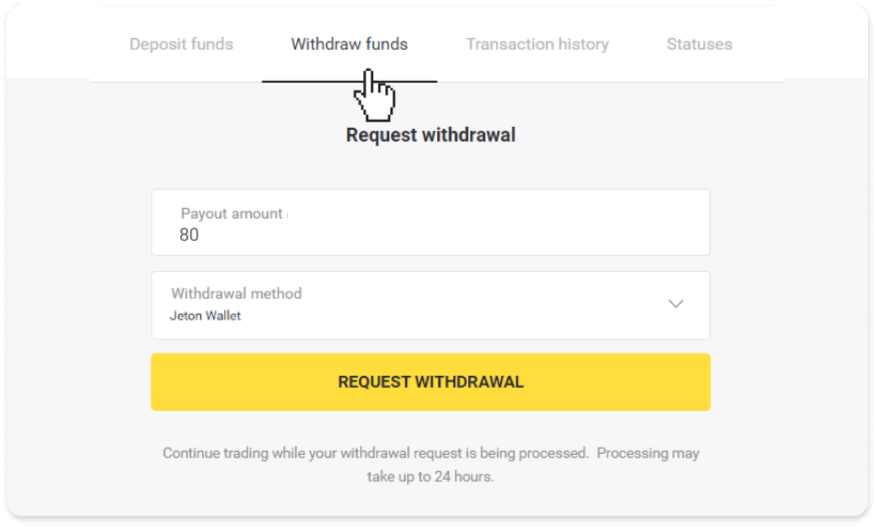
3. 您的請求已確認!在我們處理您的提款期間,您可以繼續交易。
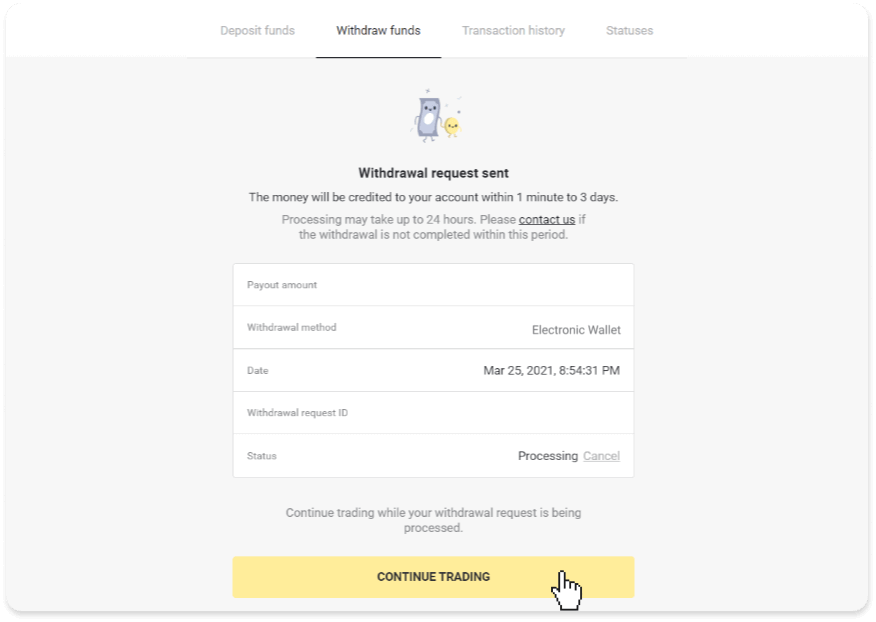
4. 您可以隨時在“收銀台”部分、“交易歷史”選項卡(移動應用程序用戶的“餘額”部分)中跟踪取款狀態。
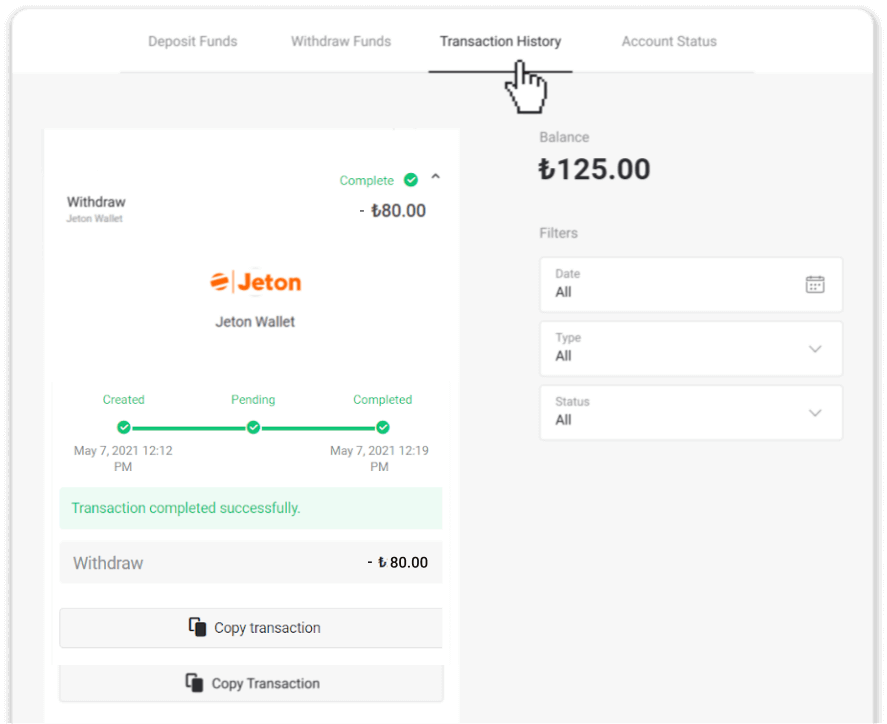
注意。支付提供商通常最多需要 1 小時才能將資金存入您的電子錢包。在極少數情況下,由於國定假日、您的支付提供商的政策等原因,此期限可能會延長至 7 個工作日。
Payfix(土耳其)
1. 前往“出納”部分的取款。單擊屏幕右上角的個人資料圖片,然後選擇菜單中的“收銀台”選項卡。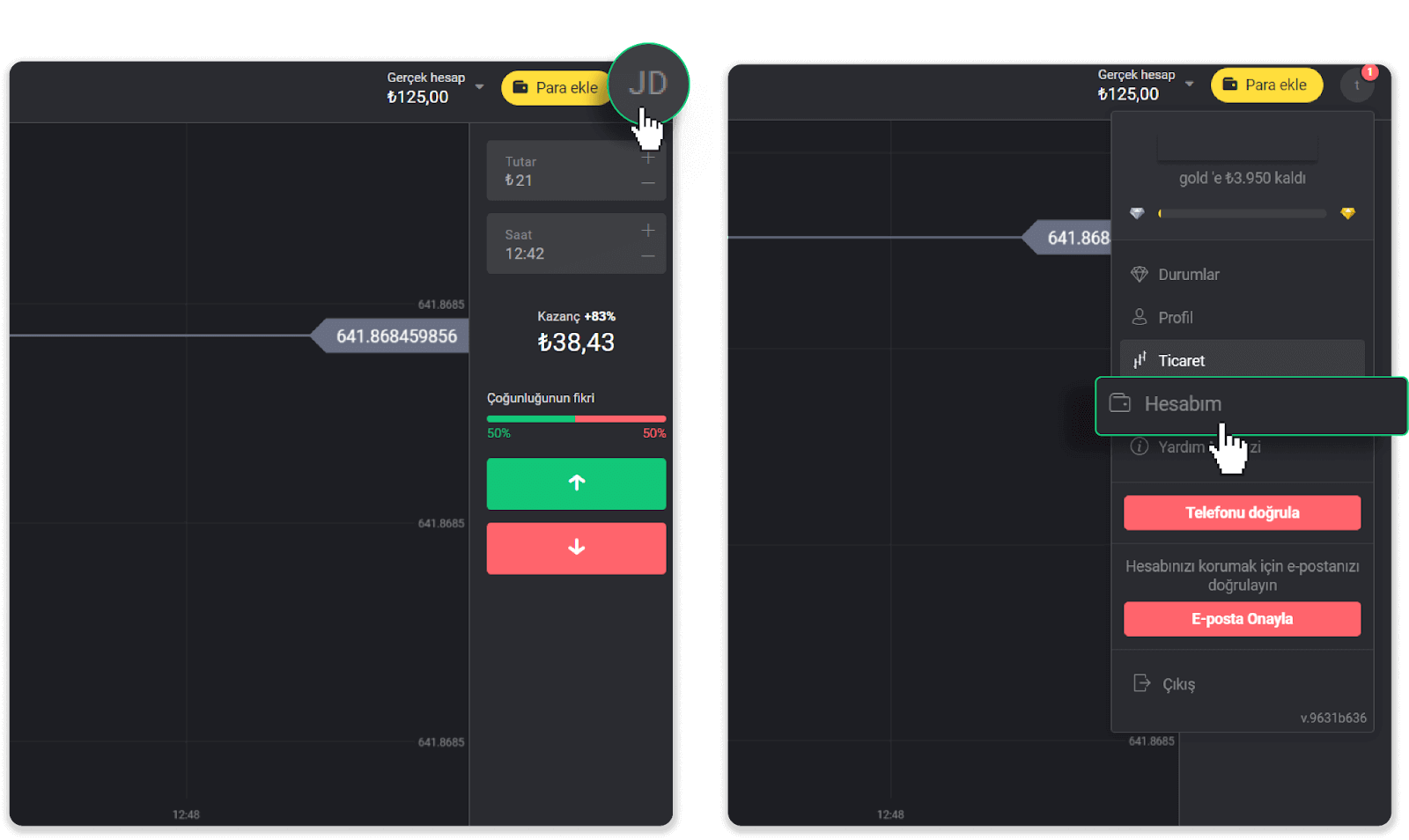
2. 單擊“提取資金”選項卡。輸入支付金額並選擇 Payfix 錢包作為您的提款方式。輸入您的 Payfix 帳戶 ID、您的名字和姓氏,然後單擊“請求提款”。
注意。您只能將資金提取到您已經存款的錢包中。
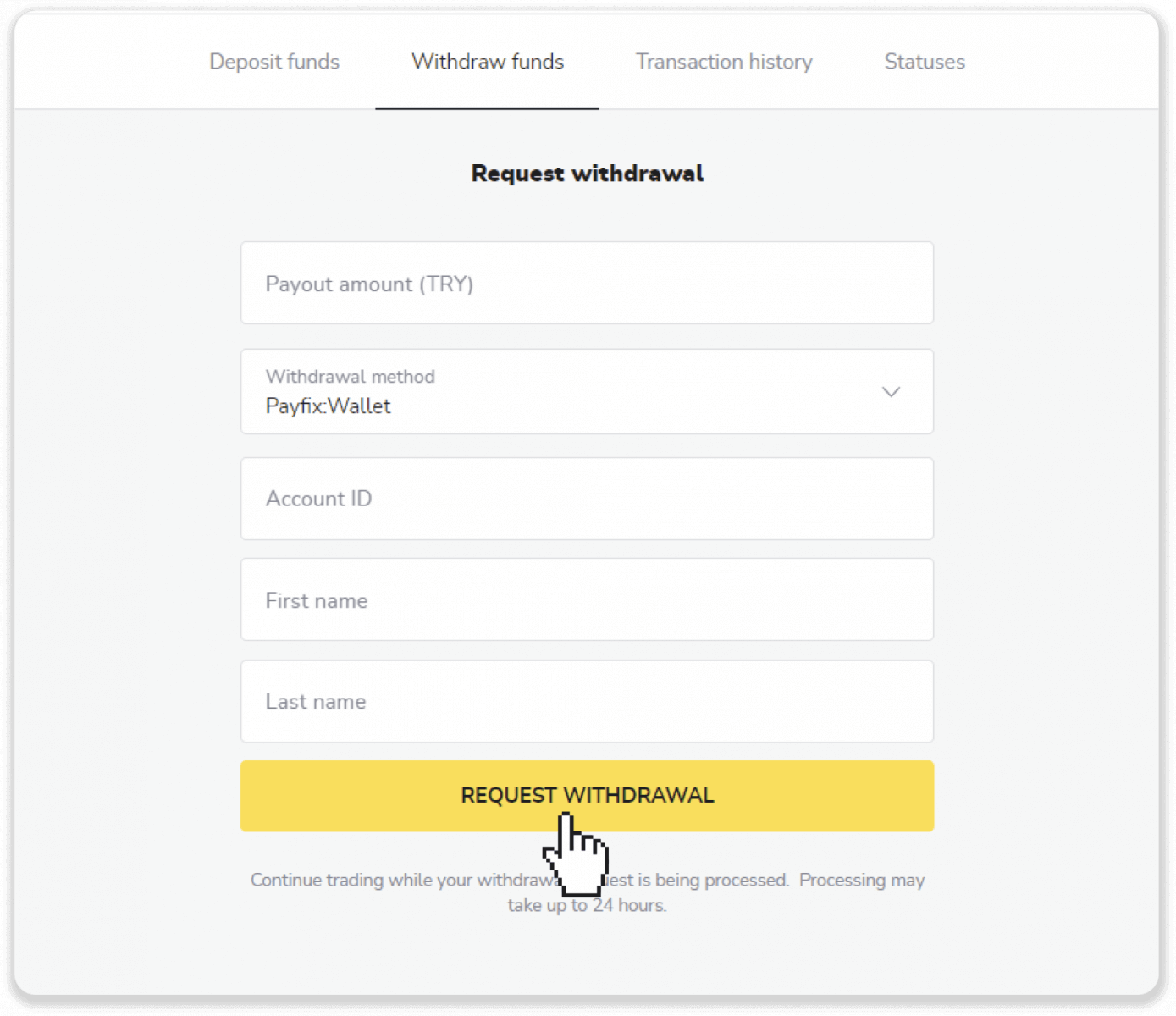
3. 您的請求正在驗證中!您可以在我們處理您的提款時繼續交易,並在“收銀台”部分、“交易歷史”選項卡(移動應用程序用戶的“餘額”部分)中跟踪您的提款狀態。
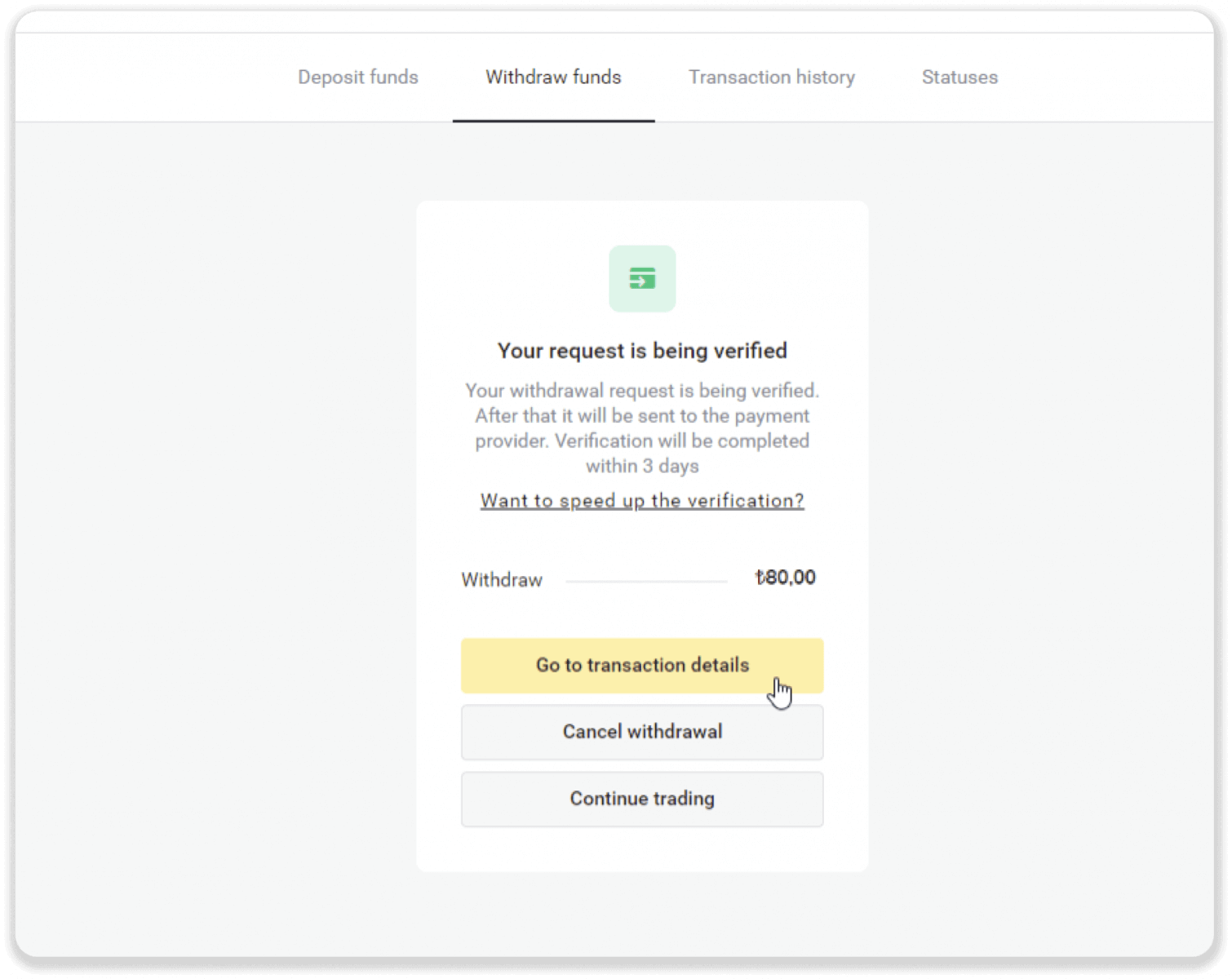
4. 在 Binomo 上完成提款後,您可以從 Payfix 提款到您的銀行賬戶。登錄到您的 Payfix 帳戶,然後單擊菜單中的“取款”。
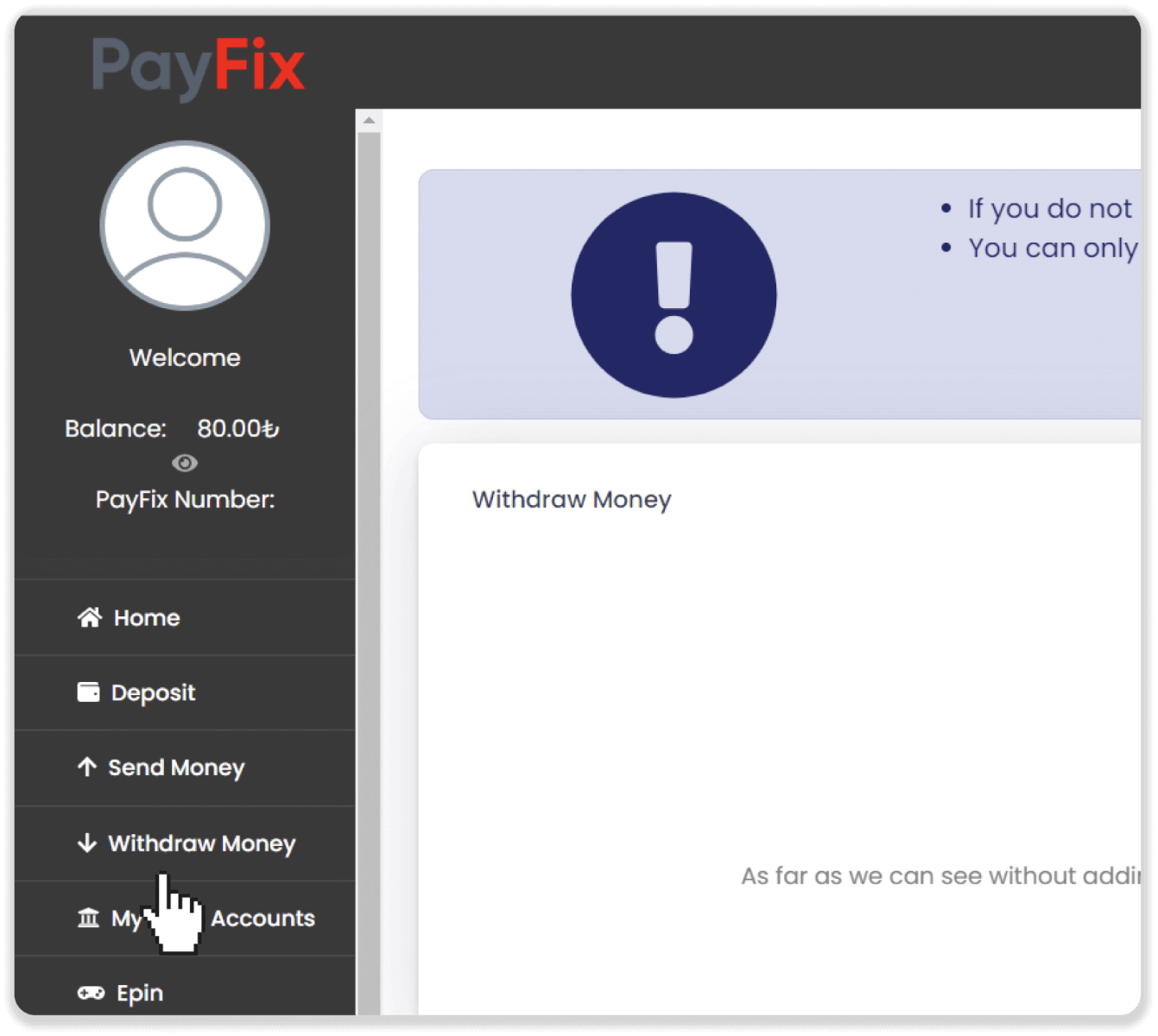
5. 添加銀行賬戶信息,點擊“創建賬戶”。
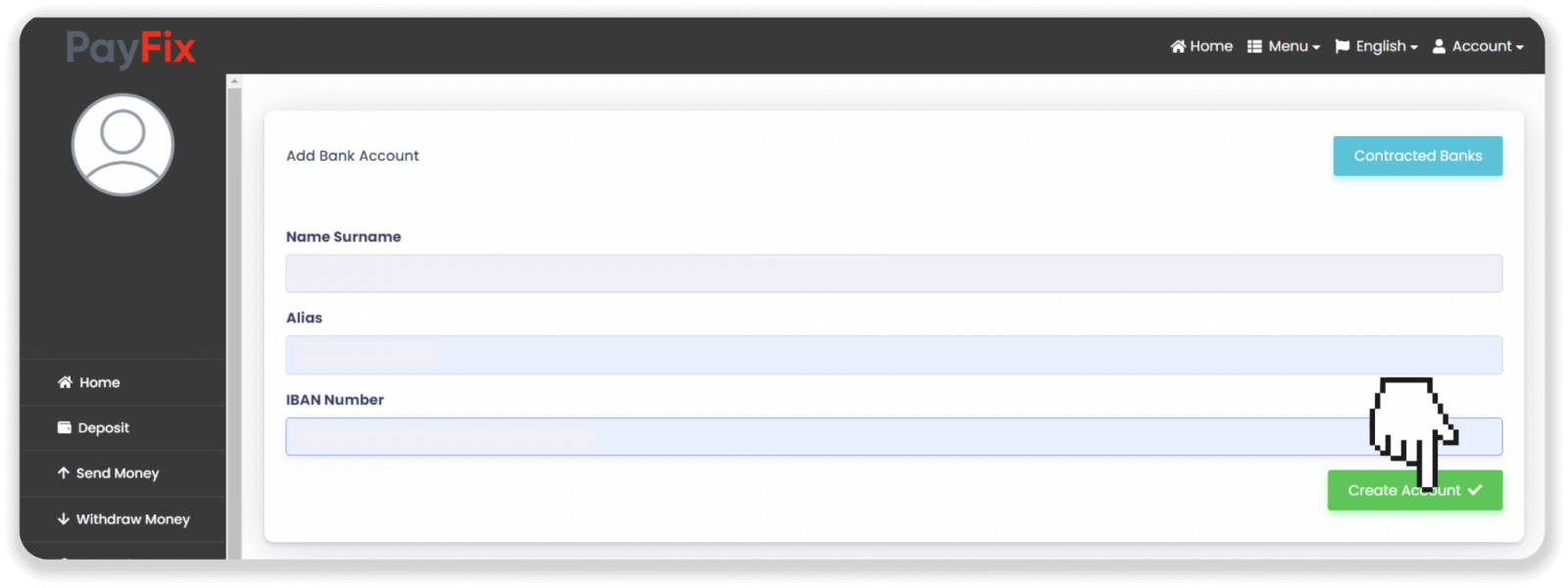
6. 輸入您要取款的金額,然後點擊“取款”。
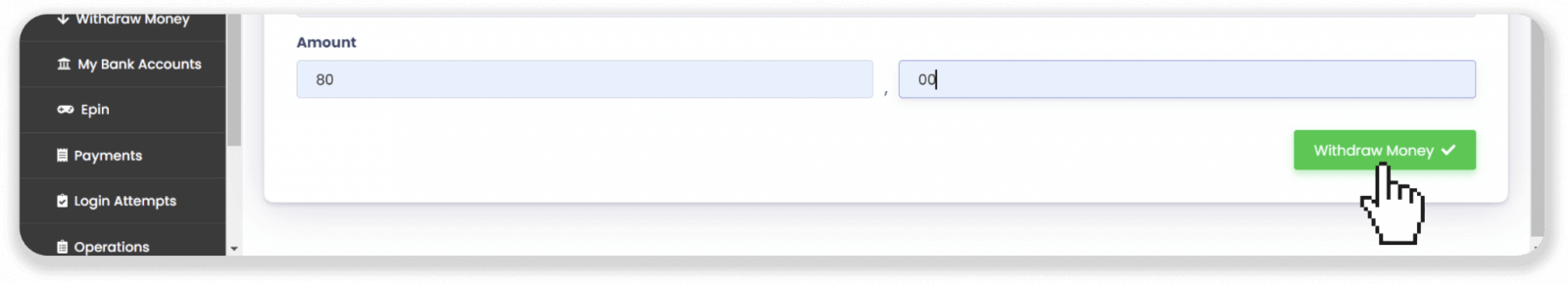
7. 輸入手機收到的短信驗證碼,點擊“提現”。資金將轉入您的銀行賬戶。
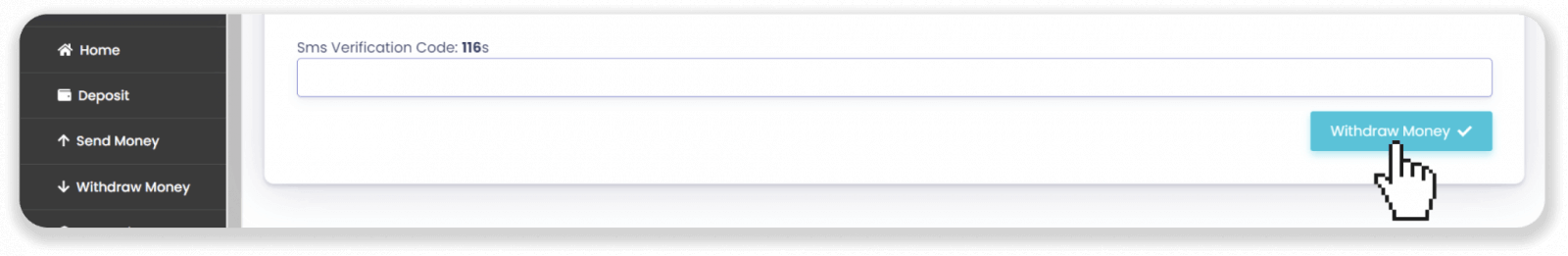
注意。支付提供商通常最多需要 1 小時才能將資金存入您的電子錢包。在極少數情況下,由於國定假日、您的支付提供商的政策等原因,此期限可能會延長至 7 個工作日。
網絡貨幣WMZ
要將資金提取到您的 Webmoney 帳戶,請按照下列步驟操作:1. 單擊您的個人資料圖片並選擇菜單中的“出納”選項卡。
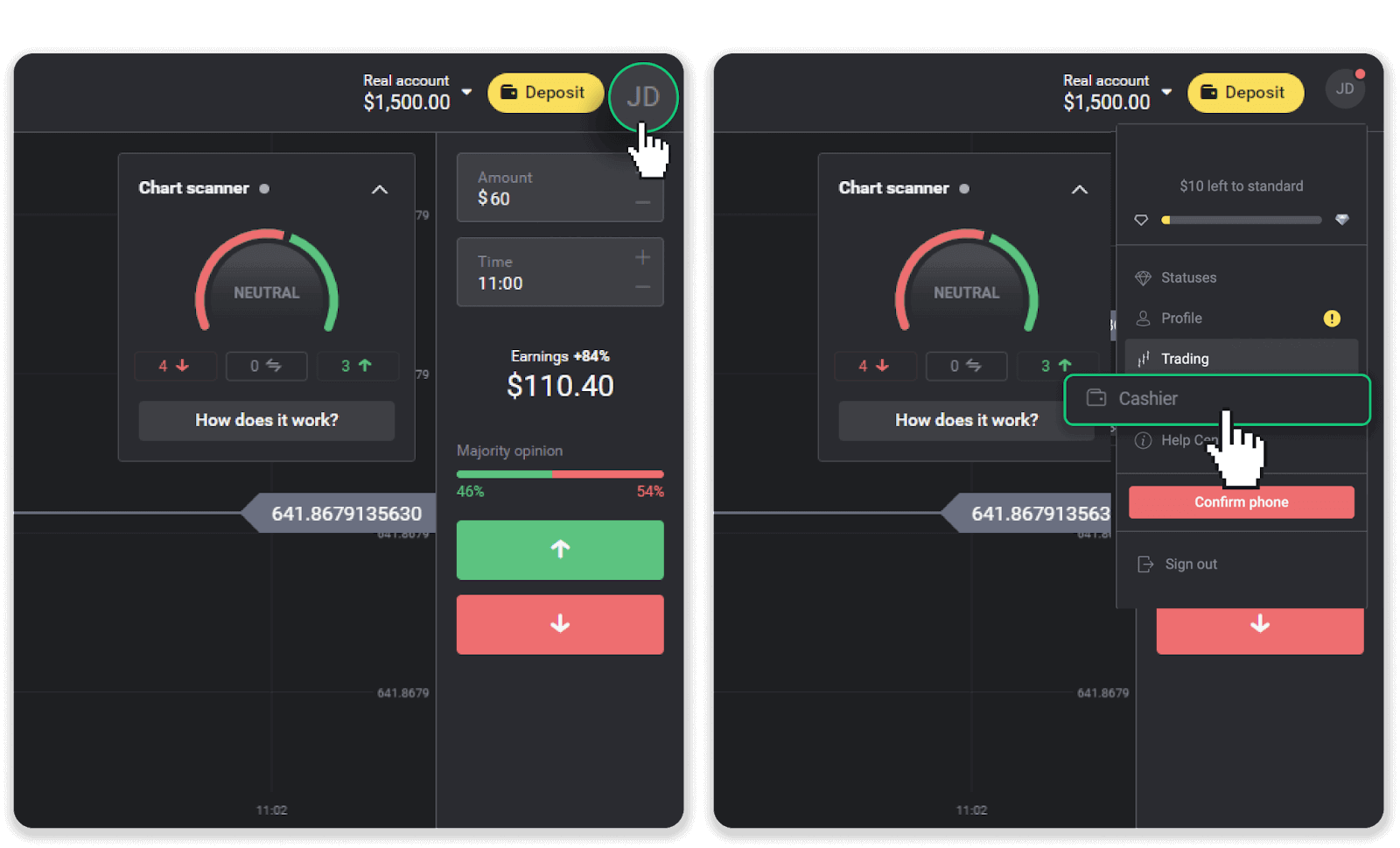
2. 單擊“取款”選項卡並指定取款金額。選擇 Webmoney 付款方式(如果您已經使用此方式存款,則可用)。點擊“請求提款”。
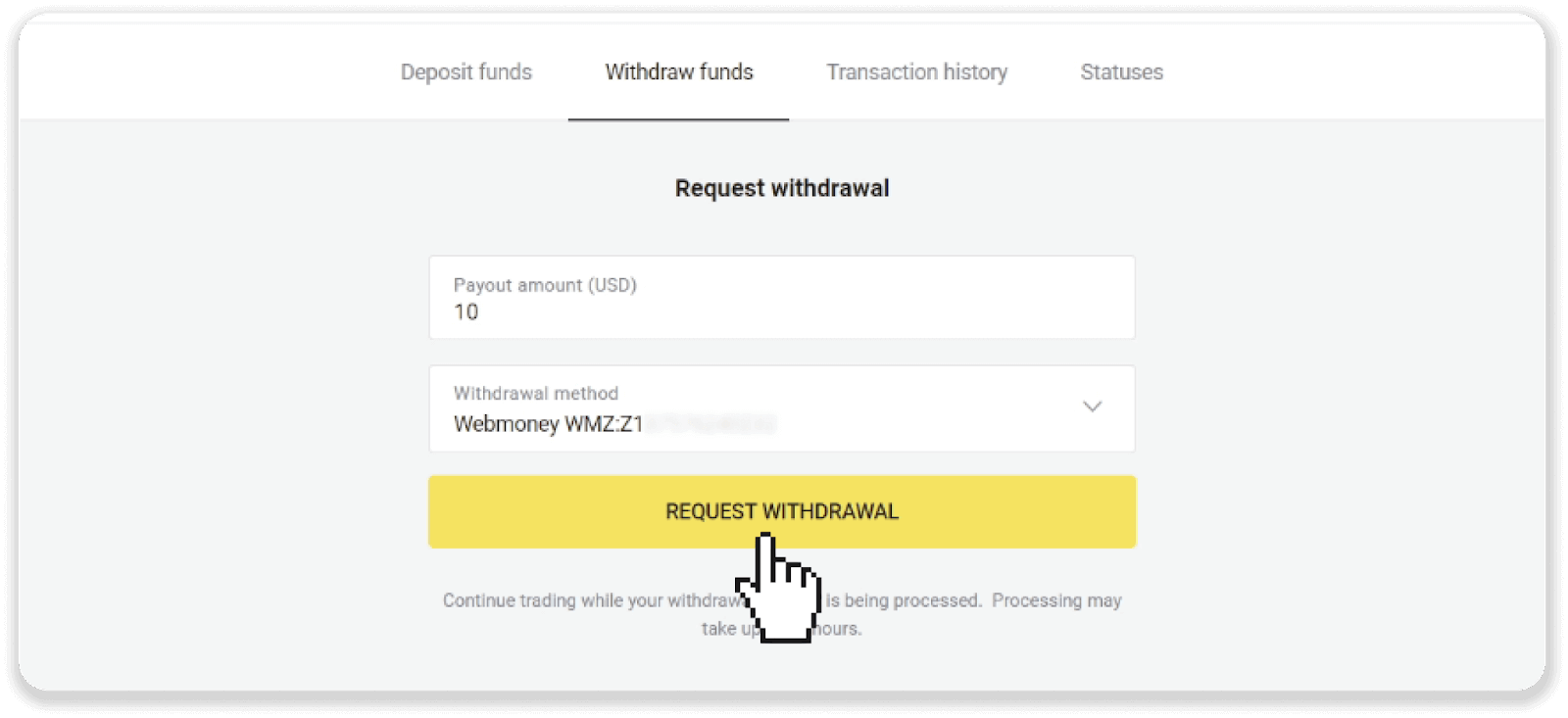
3. 您的請求已確認!在我們處理您的提款期間,您可以繼續交易。您可以在“交易歷史”選項卡中跟踪您的提款狀態。
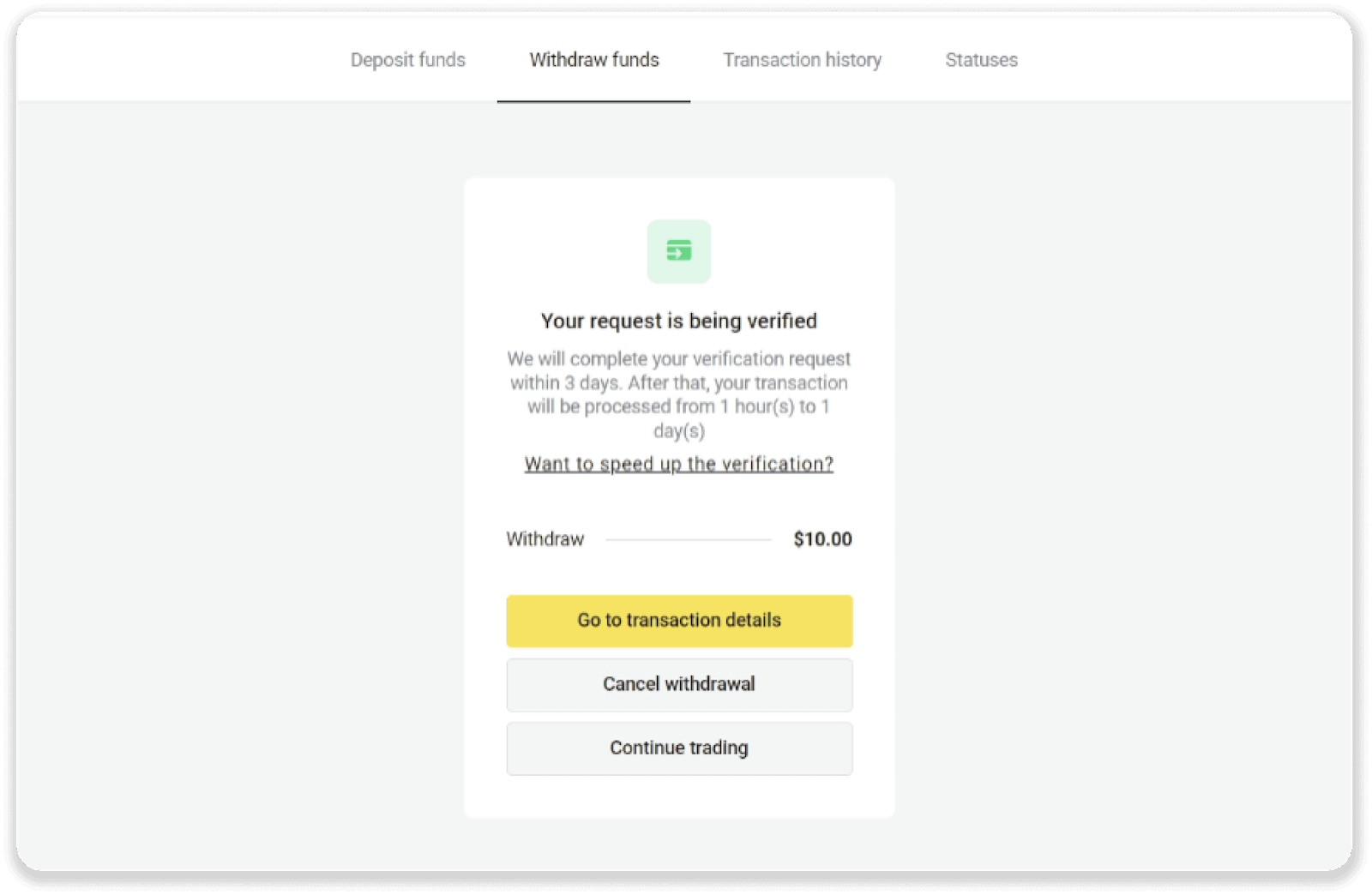
4. 提款完成後,您的資金將記入您的 Webmoney 帳戶。
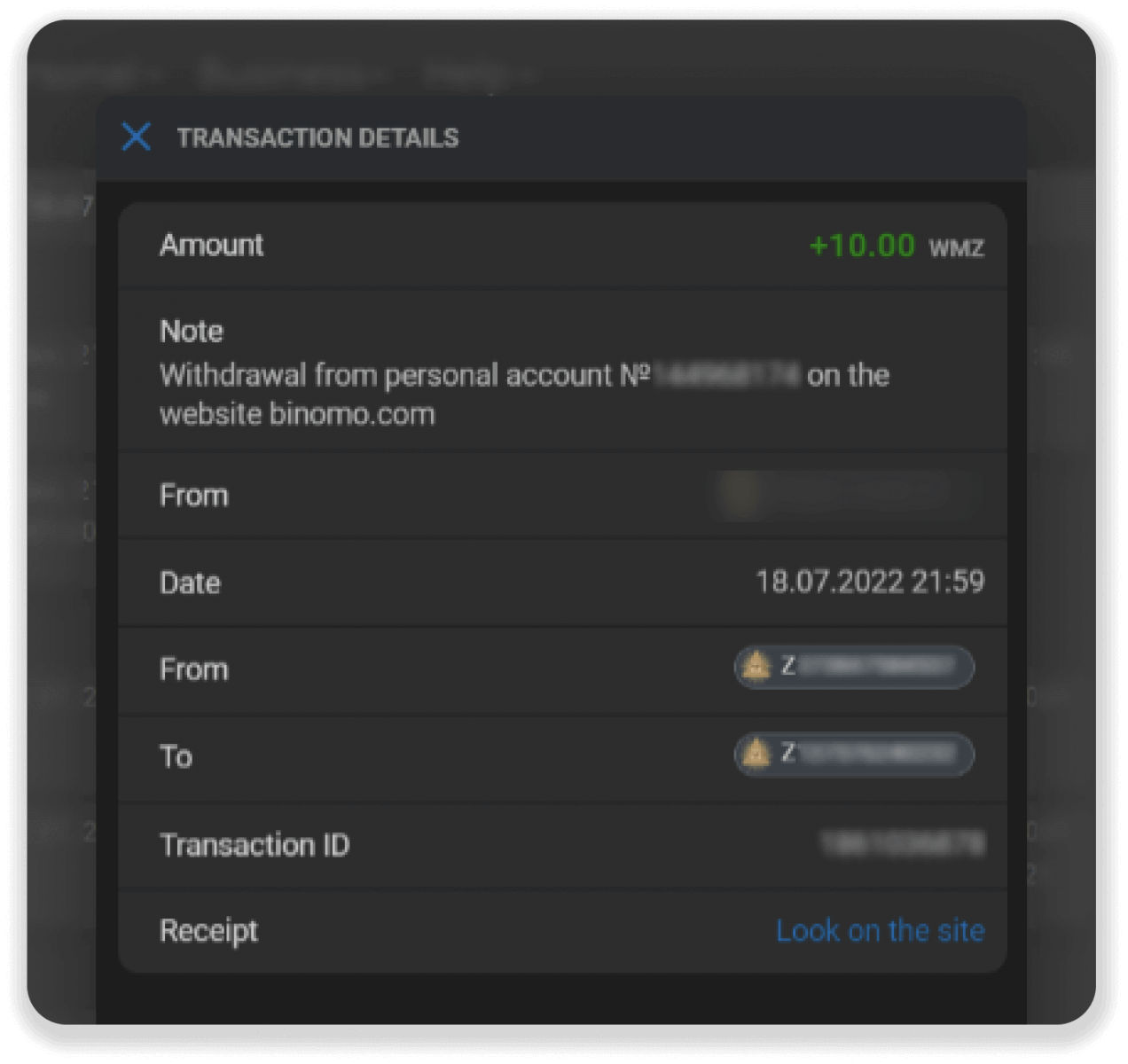
筆記. 支付提供商通常需要 1 到 3 個工作日才能將資金記入您的銀行賬戶。在極少數情況下,由於國定假日、您的銀行政策等原因,此期限可能會延長至最多 7 個工作日。
特帕加語(哥倫比亞)
1. 前往“出納”部分取款。單擊屏幕右上角的個人資料圖片,然後選擇菜單中的“收銀台”選項卡。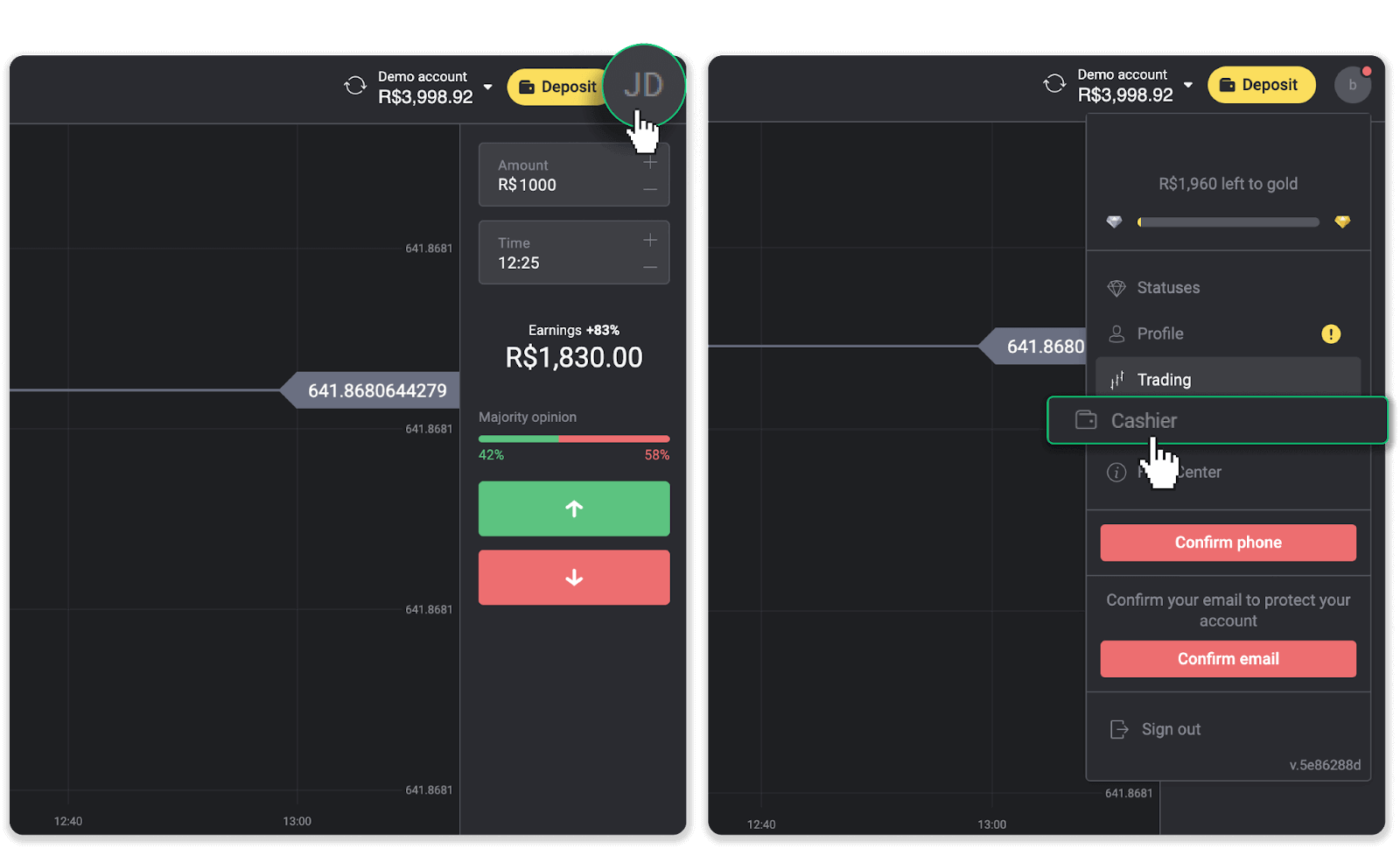
然後單擊“提取資金”選項卡。
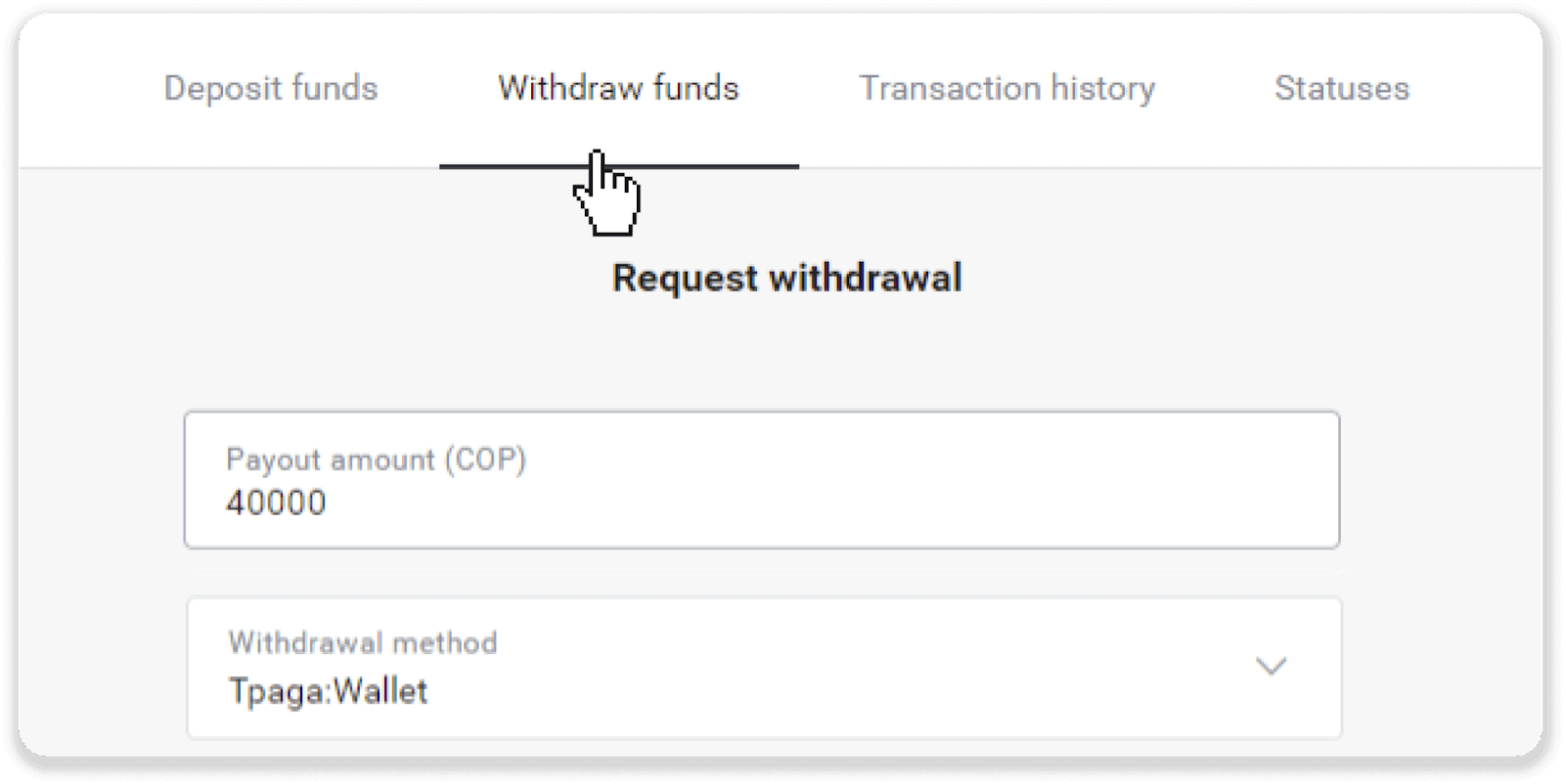
2. 輸入您要取款的金額,然後選擇“Tpaga:Wallet”作為取款方式。輸入您的電話號碼,然後單擊“請求提款”。
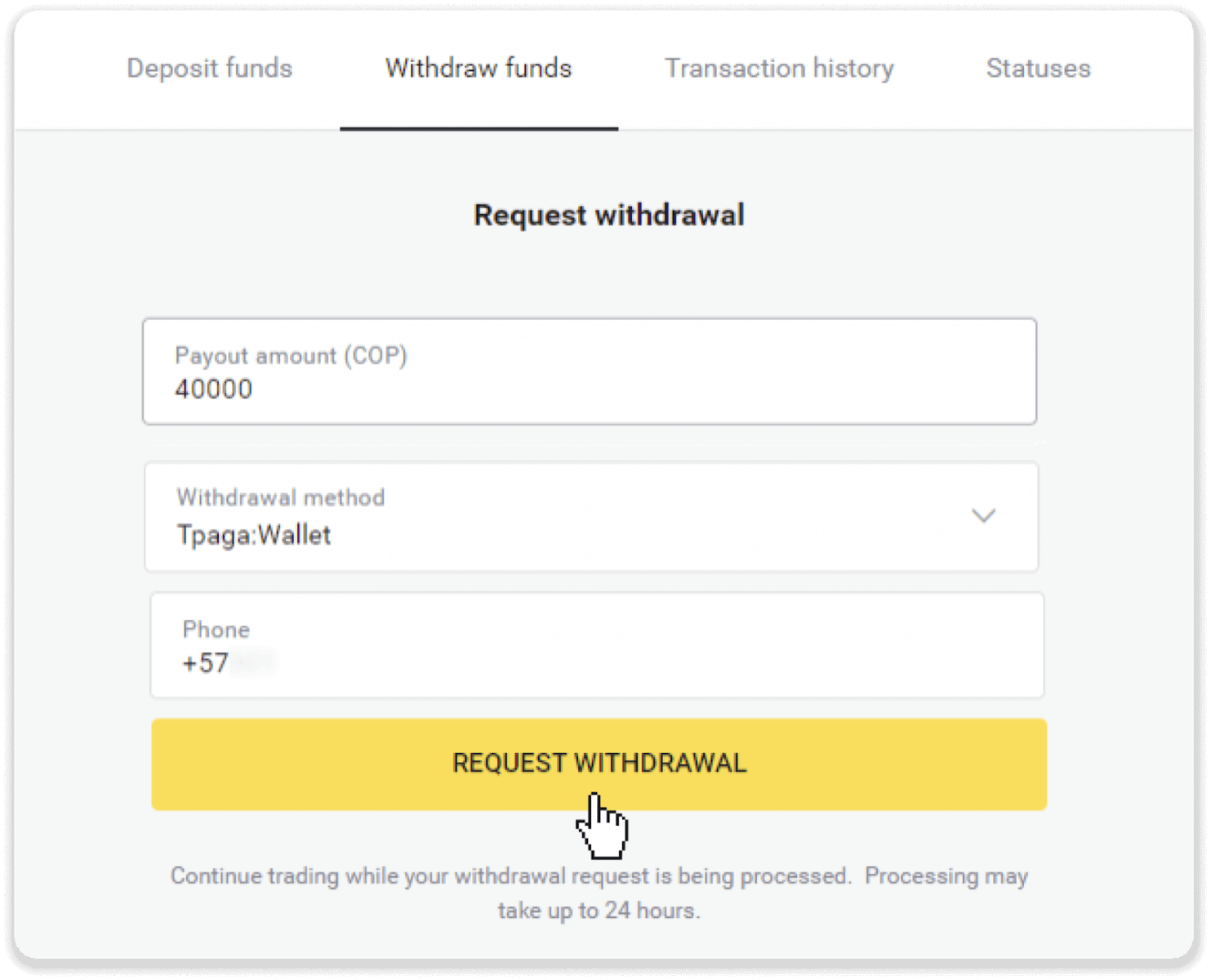
3. 您的請求已確認!
注意。在我們驗證您的請求時,付款金額將保留在您的餘額中。在從您的餘額中扣除之前,請務必妥善保管。
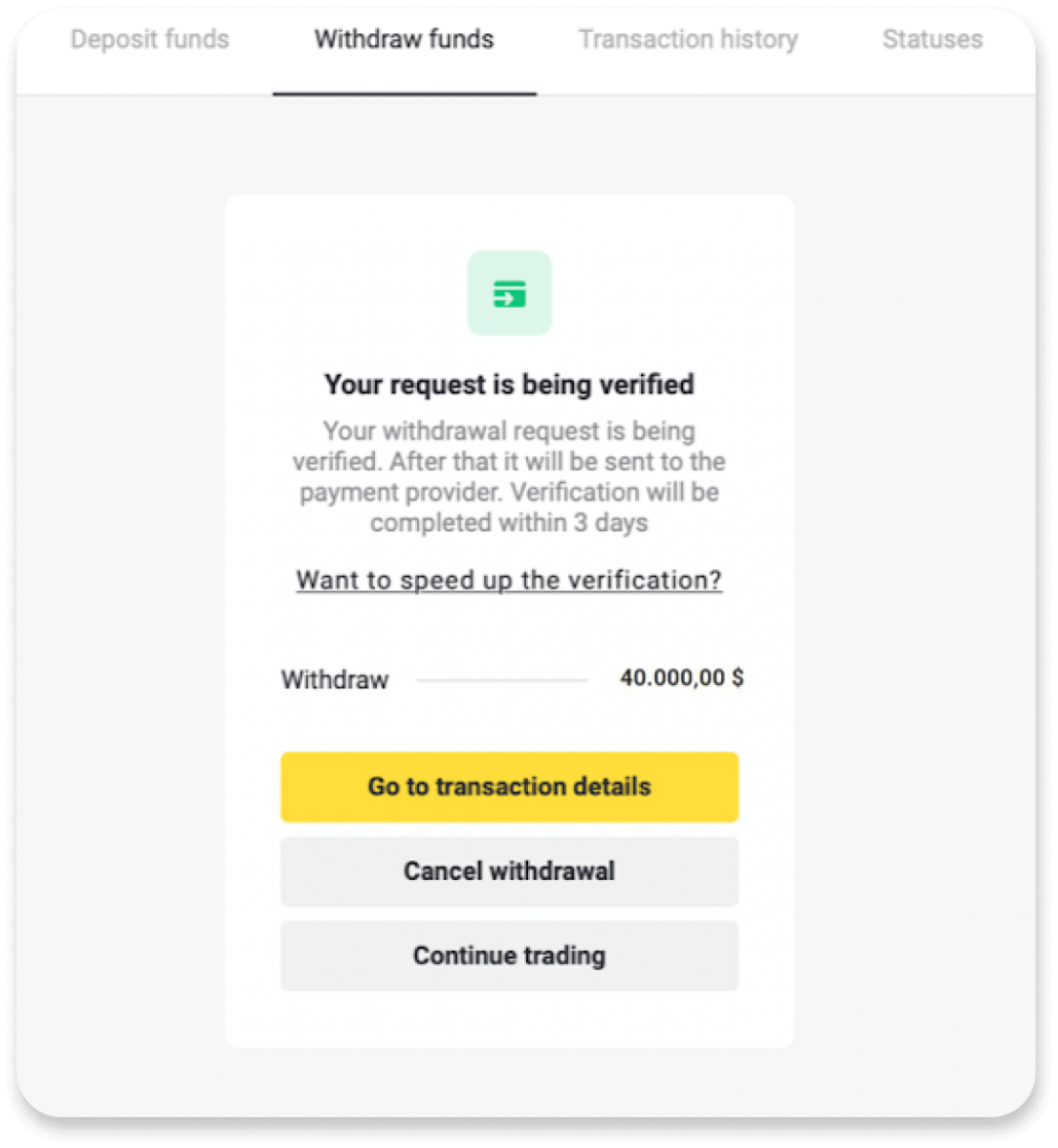
4. 您可以隨時在“出納”部分的“交易歷史”選項卡中跟踪您的取款狀態。
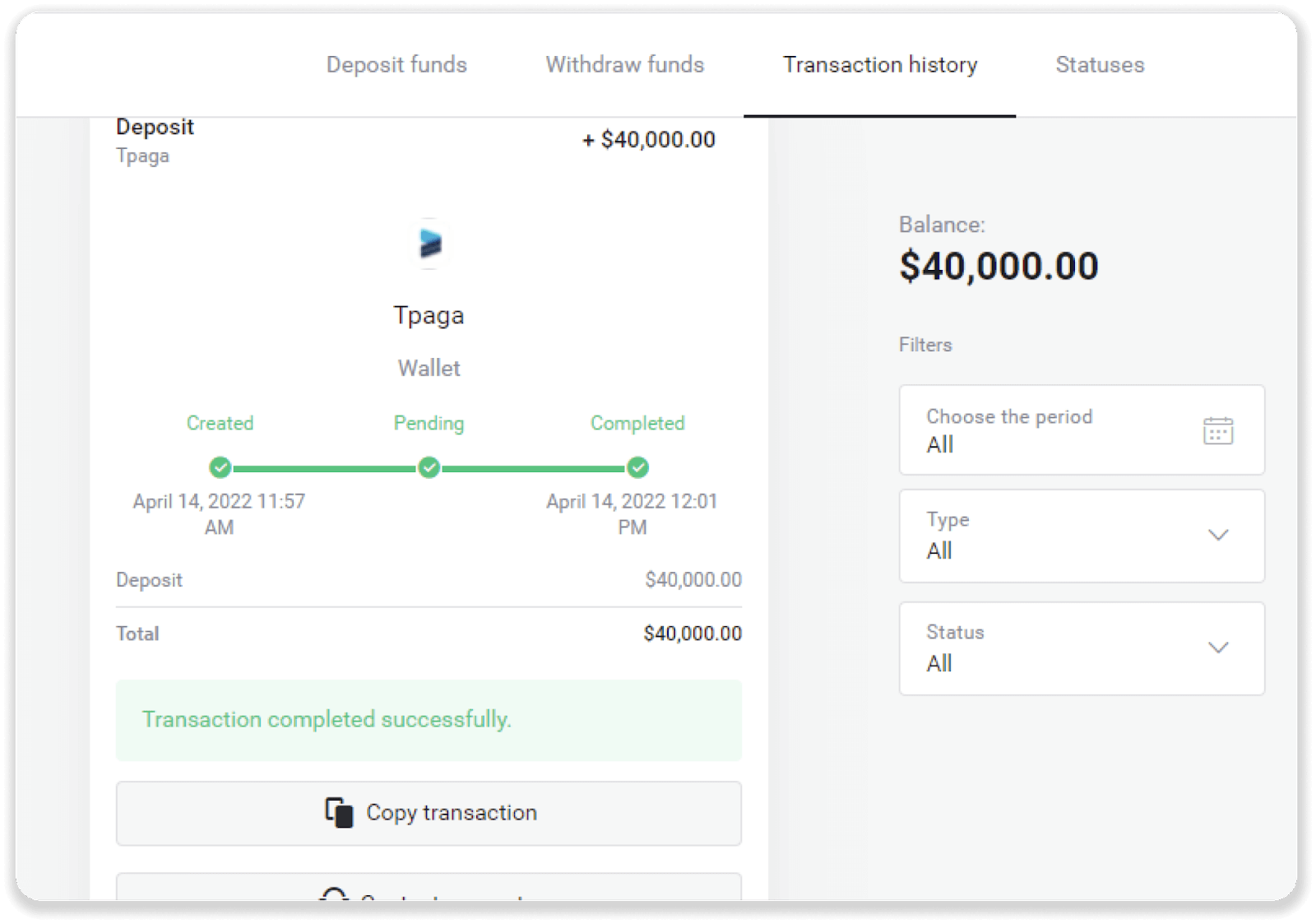
筆記. 支付提供商通常需要 1 到 3 個工作日才能將資金記入您的支付方式。在極少數情況下,由於國定假日、您的銀行政策等原因,此期限可能會延長至最多 7 個工作日。
Perfect Money(國際)
1. 前往“出納”部分取款。在網頁版中:點擊屏幕右上角的個人資料圖片,然後選擇菜單中的“收銀台”選項卡。
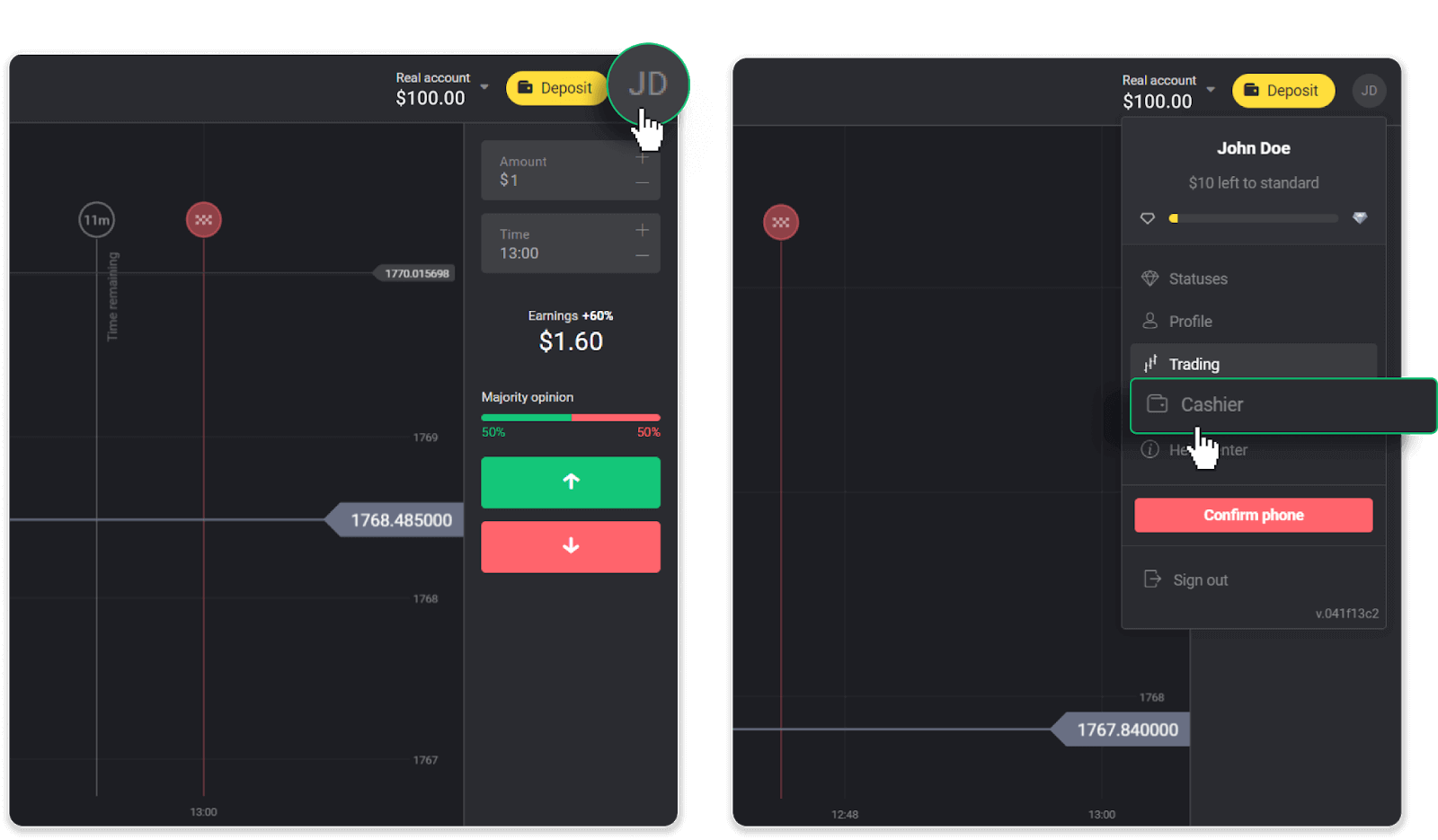
然後單擊“提取資金”選項卡。
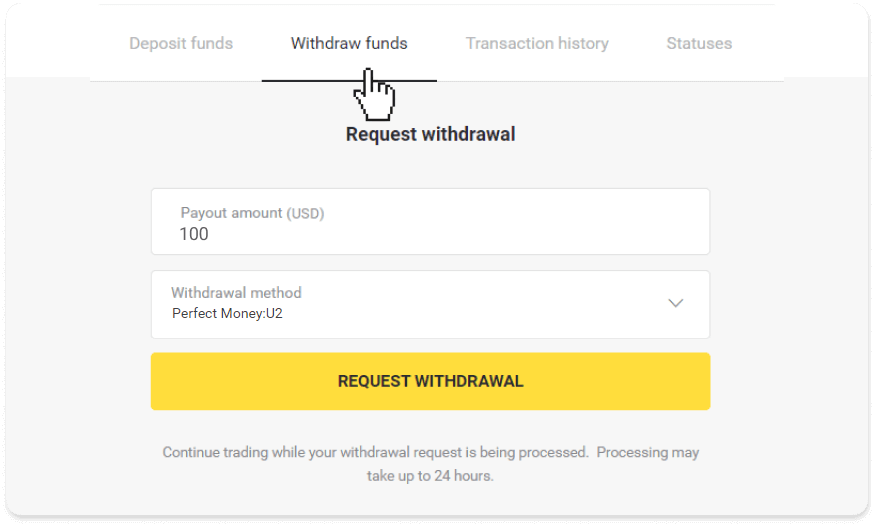
在移動應用程序中:打開左側菜單,選擇“餘額”部分,然後點擊“提款”按鈕。
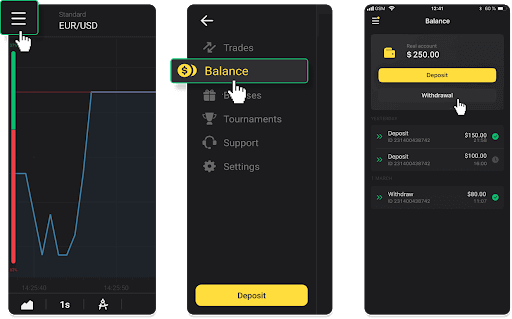
2. 輸入支付金額並選擇“Perfect Money”作為您的提款方式。請注意,您只能將資金提取到您已經入金的錢包中。點擊“請求提款”。
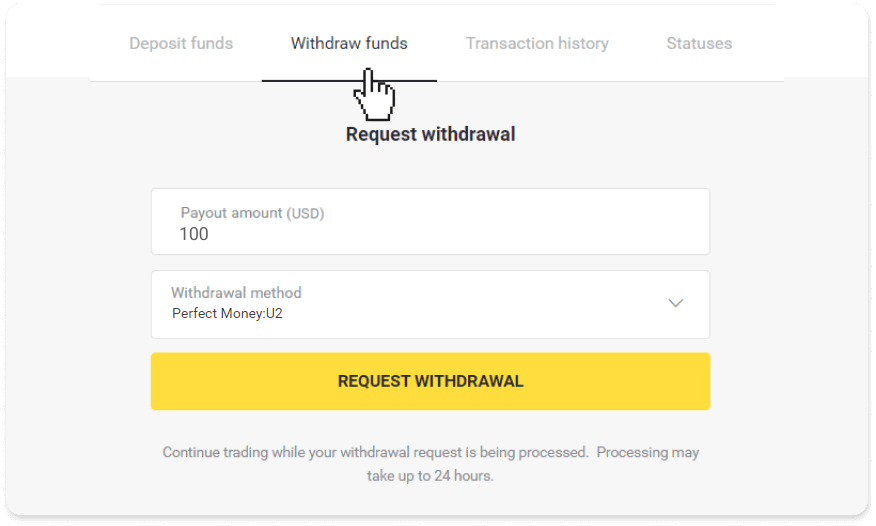
3. 您的請求已確認!在我們處理您的提款期間,您可以繼續交易。
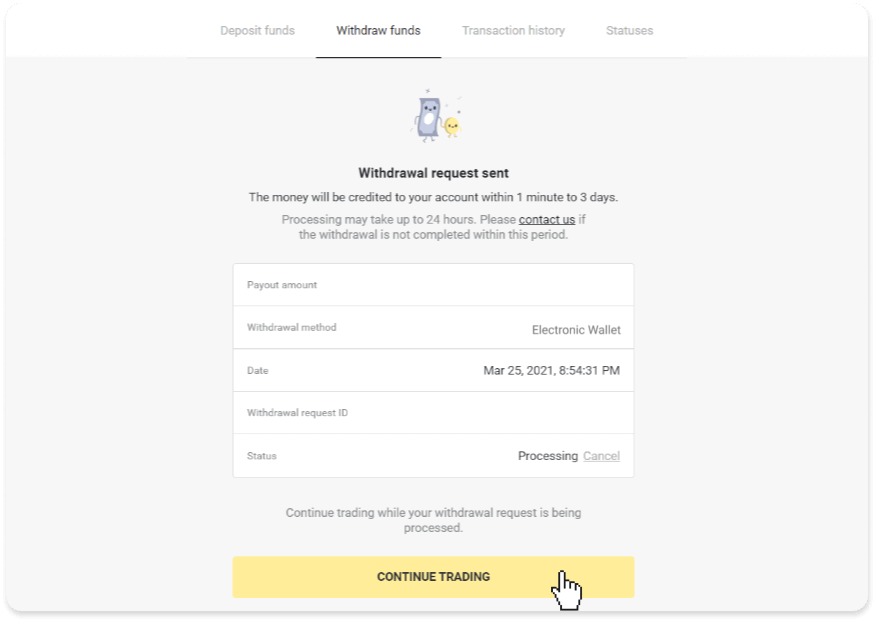
4. 您可以隨時在“收銀台”部分、“交易歷史”選項卡(移動應用程序用戶的“餘額”部分)中跟踪取款狀態。
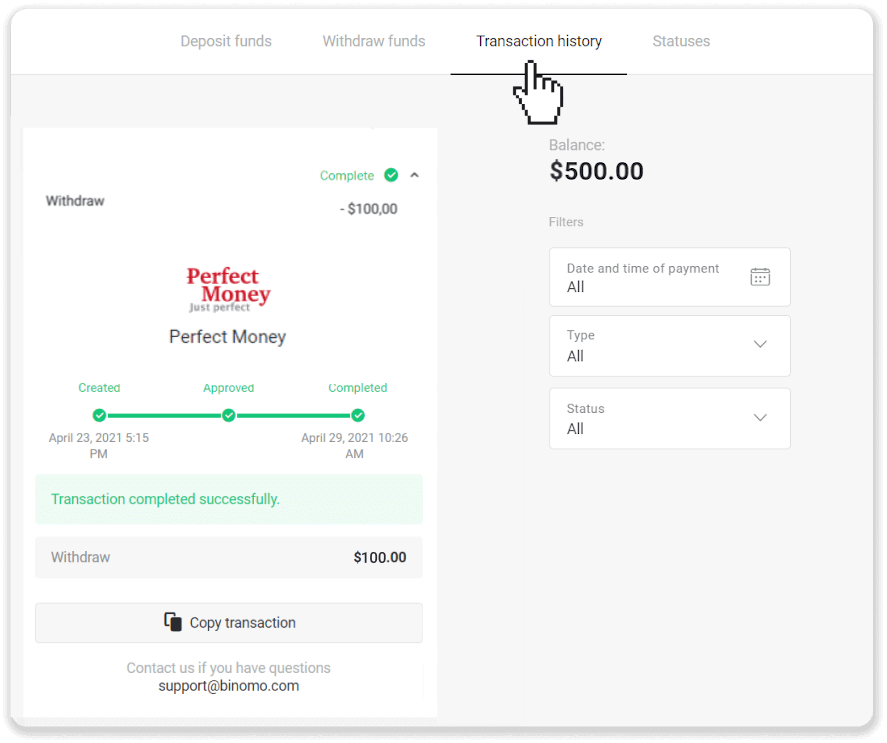
注意。支付提供商通常最多需要 1 小時才能將資金存入您的電子錢包。在極少數情況下,由於國定假日、您的支付提供商的政策等原因,此期限可能會延長至 7 個工作日。
ADV現金(國際)
1. 前往“出納”部分取款。在網頁版中:點擊屏幕右上角的個人資料圖片,然後選擇菜單中的“收銀台”選項卡。
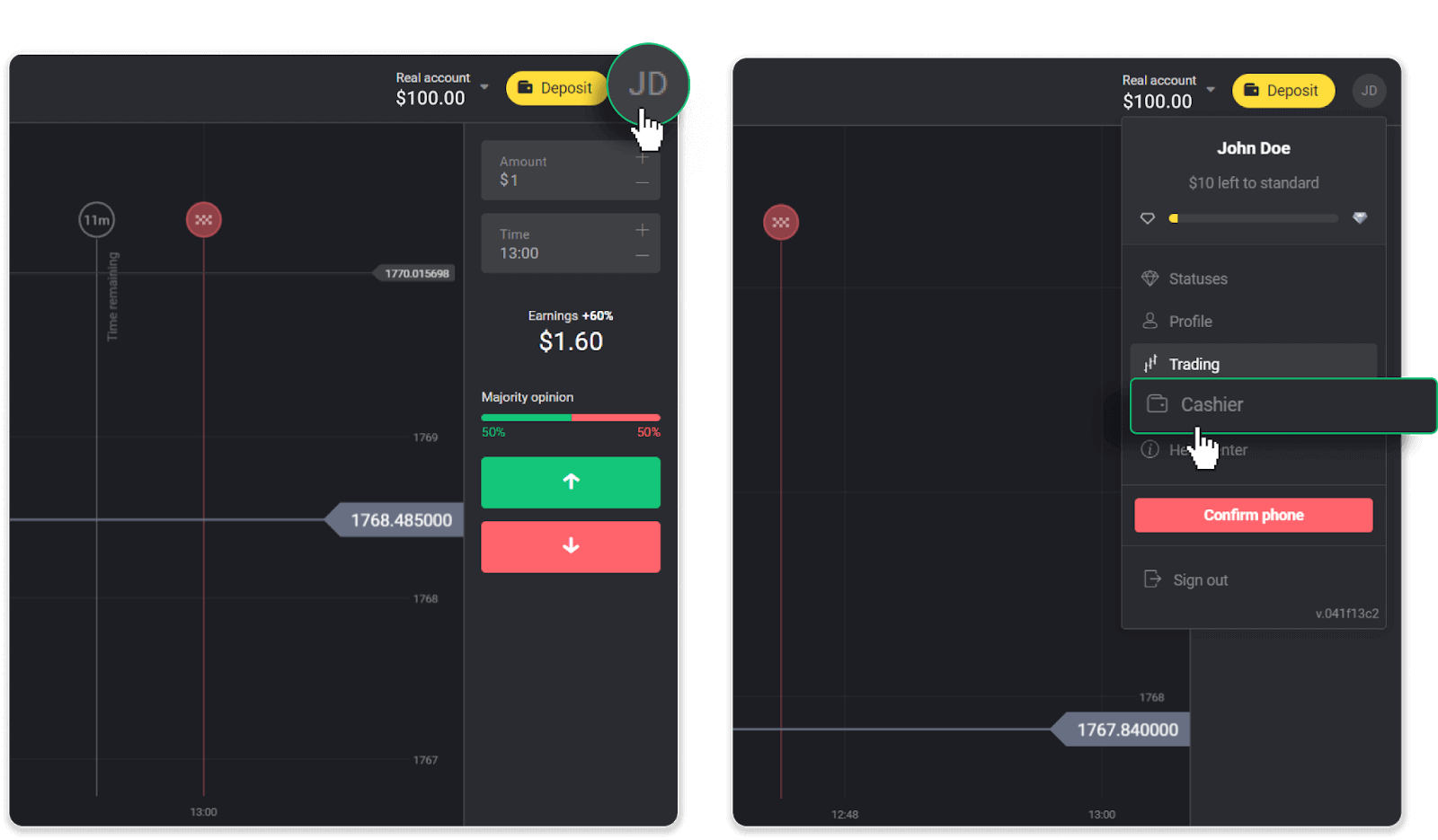
然後單擊“提取資金”選項卡。
在移動應用程序中:打開左側菜單,選擇“餘額”部分,然後點擊“提款”按鈕。
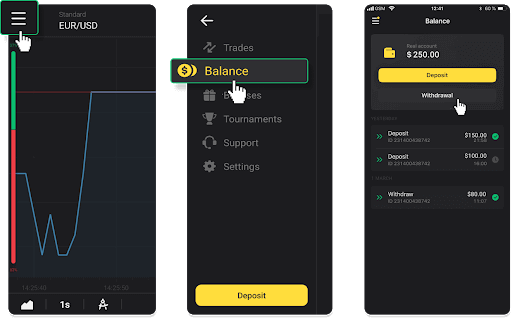
2. 輸入支付金額並選擇“ADV cash”作為您的提款方式。請注意,您只能將資金提取到您已經入金的錢包中。點擊“請求提款”。
3. 您的請求已確認!在我們處理您的提款期間,您可以繼續交易。
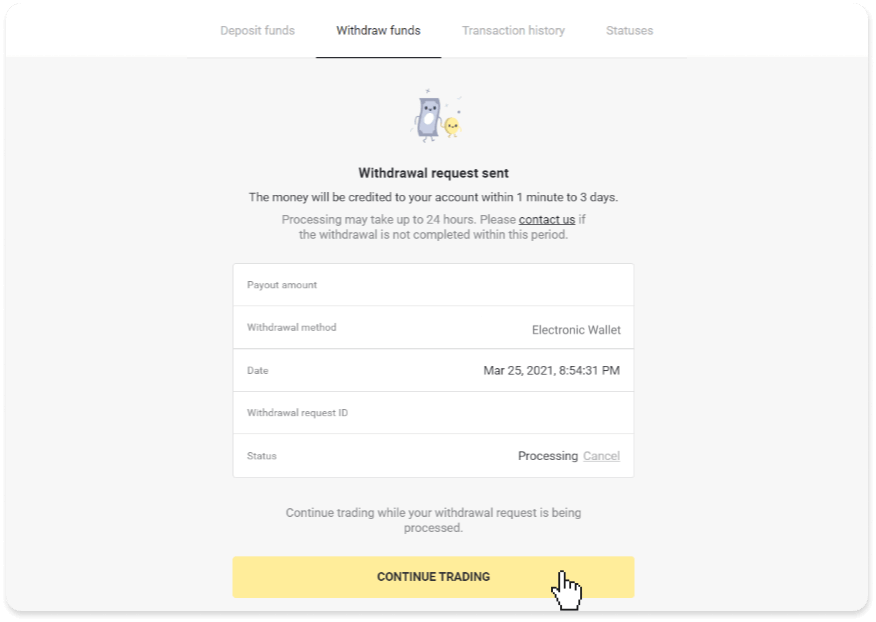
4. 您可以隨時在“收銀台”部分、“交易歷史”選項卡(移動應用程序用戶的“餘額”部分)中跟踪取款狀態。
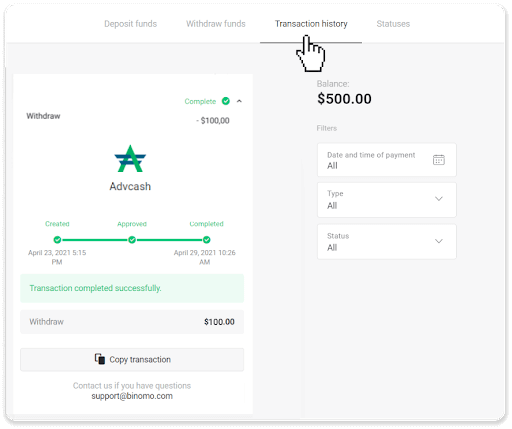
注意。支付提供商通常最多需要 1 小時才能將資金存入您的電子錢包。在極少數情況下,由於國定假日、您的支付提供商的政策等原因,此期限可能會延長至 7 個工作日。
PayTM(印度)
1. 前往“出納”部分取款。在網頁版中:點擊屏幕右上角的個人資料圖片,然後選擇菜單中的“收銀台”選項卡。
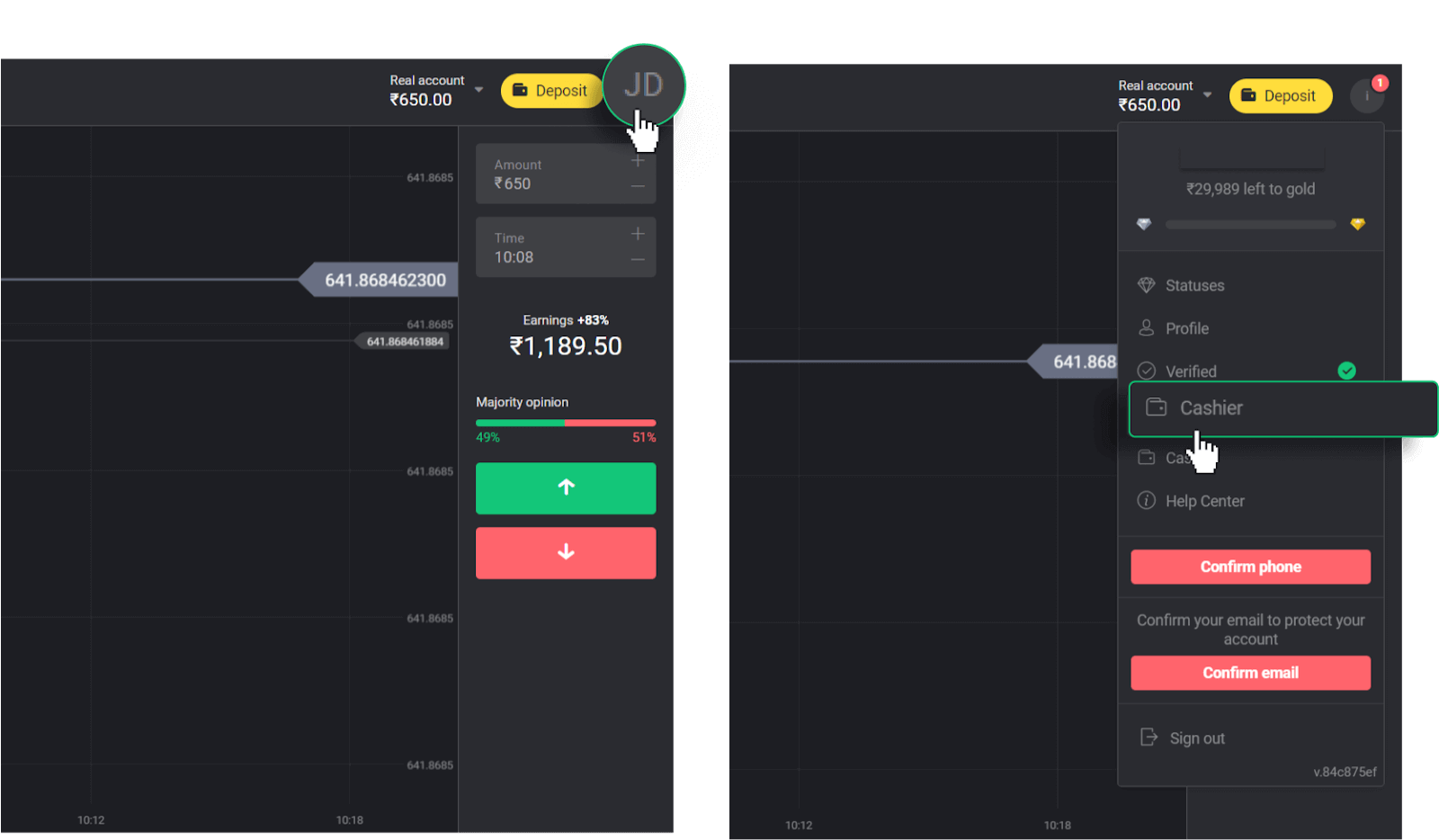
然後單擊“提取資金”選項卡。
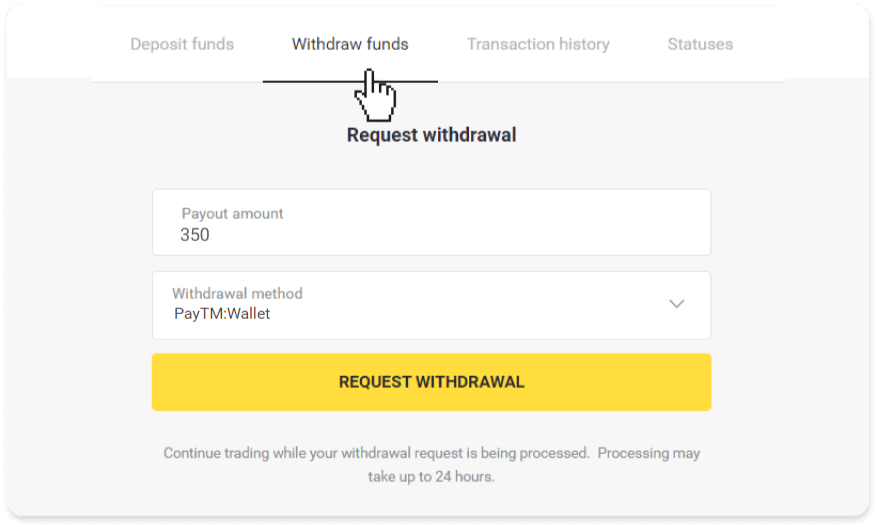
在移動應用程序中:打開左側菜單,選擇“餘額”部分,然後點擊“提款”按鈕。
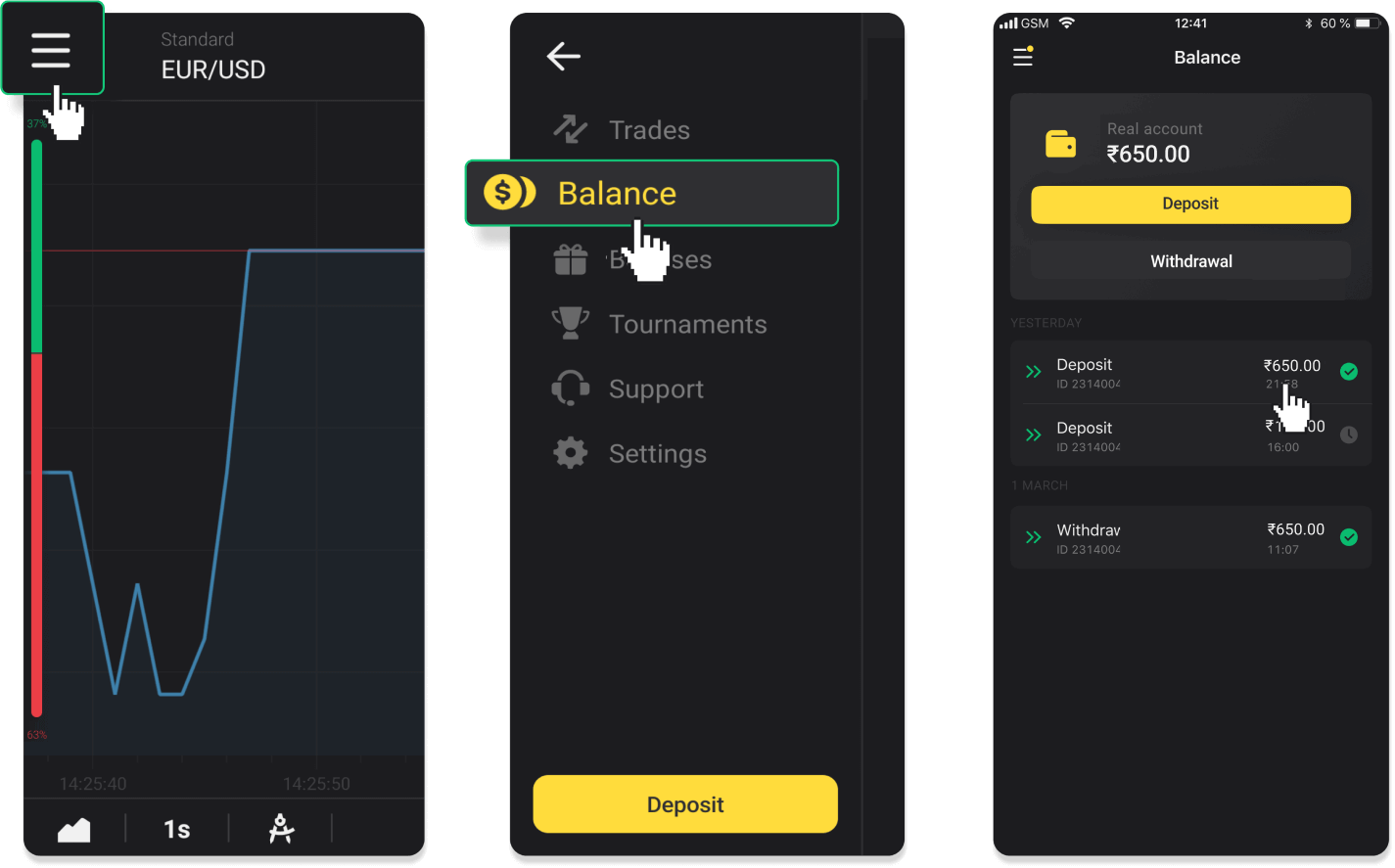
2. 輸入支付金額並選擇“PayTM”作為您的提款方式並填寫您的電話號碼。請注意,您只能將資金提取到您已經入金的錢包中。點擊“請求提款”。請注意,最低提款金額為 1000 盧比。
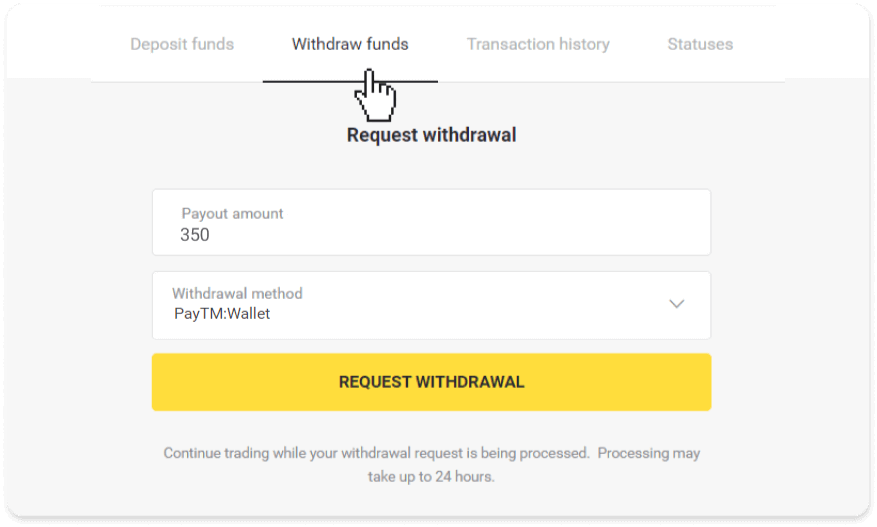
3. 您的請求已確認!在我們處理您的提款期間,您可以繼續交易。
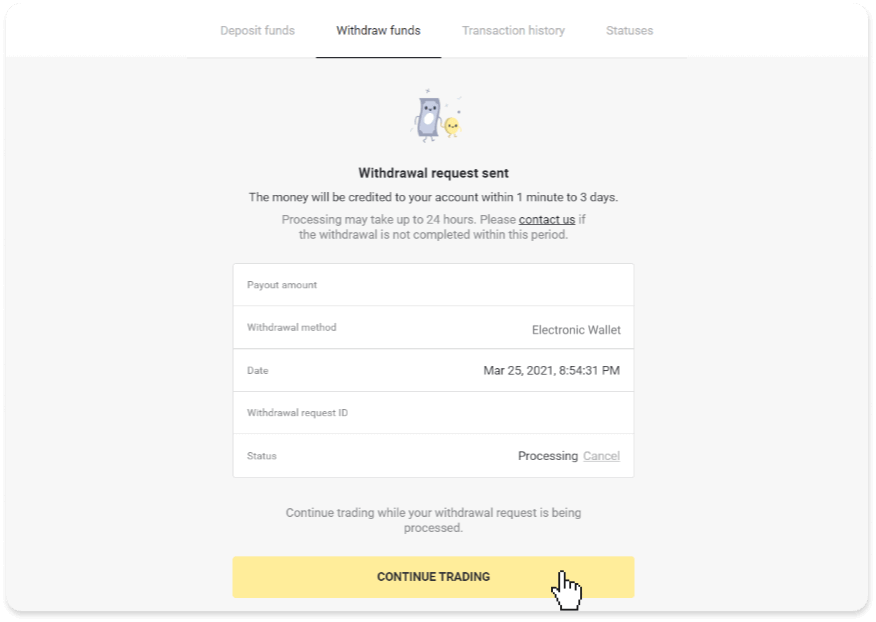
4. 您可以隨時在“收銀台”部分、“交易歷史”選項卡(移動應用程序用戶的“餘額”部分)中跟踪取款狀態。
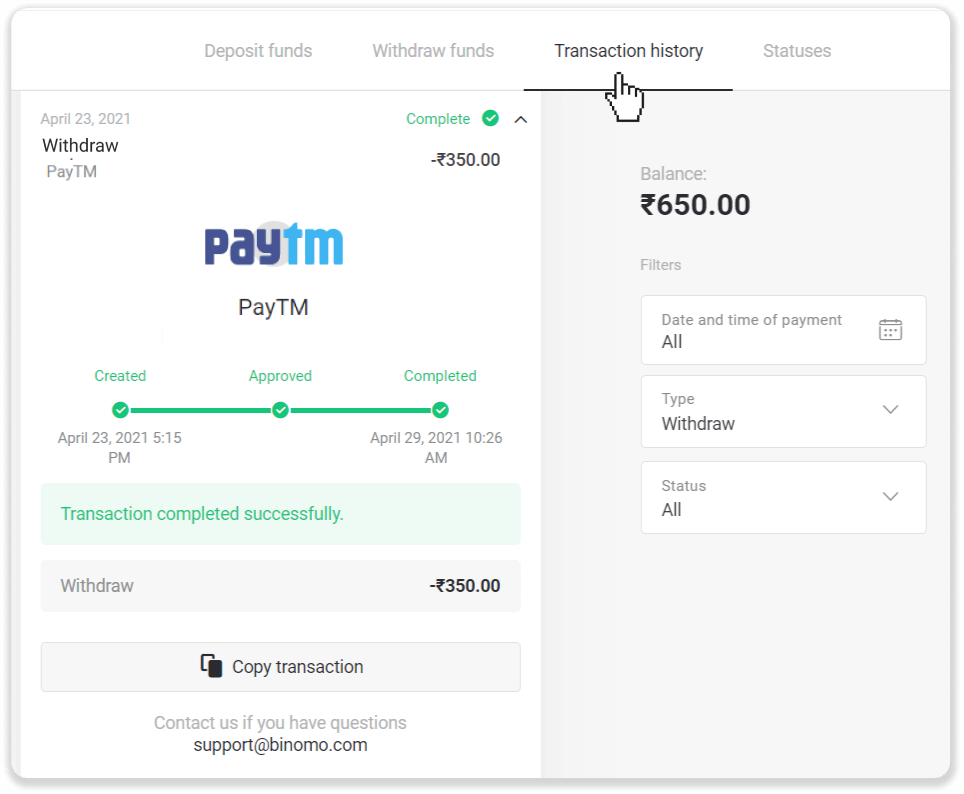
注意。支付提供商通常最多需要 1 小時才能將資金存入您的電子錢包。在極少數情況下,由於國定假日、您的支付提供商的政策等原因,此期限可能會延長至 7 個工作日。
環球支付(印度)
1. 前往“出納”部分取款。在網頁版中:點擊屏幕右上角的個人資料圖片,然後選擇菜單中的“收銀台”選項卡。
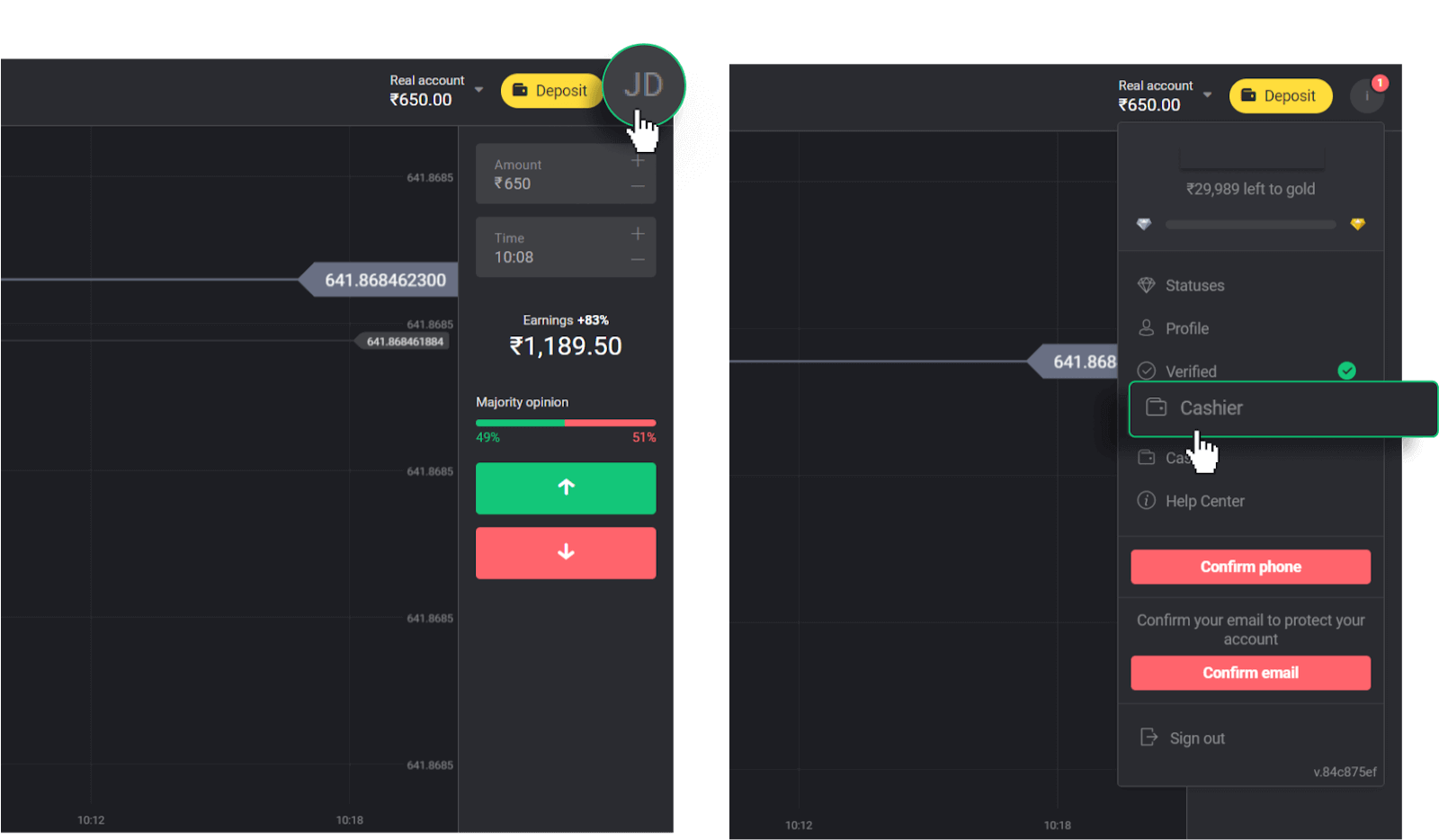
然後單擊“提取資金”選項卡。
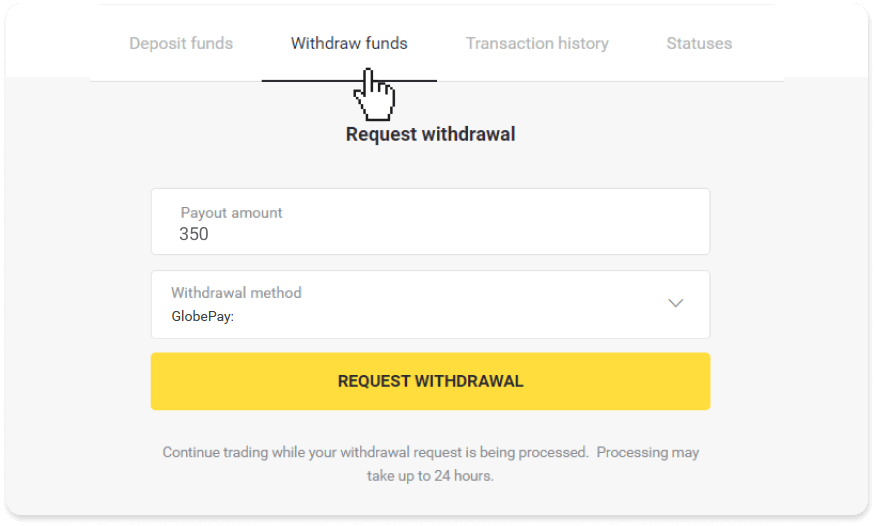
在移動應用程序中:打開左側菜單,選擇“餘額”部分,然後點擊“提款”按鈕。
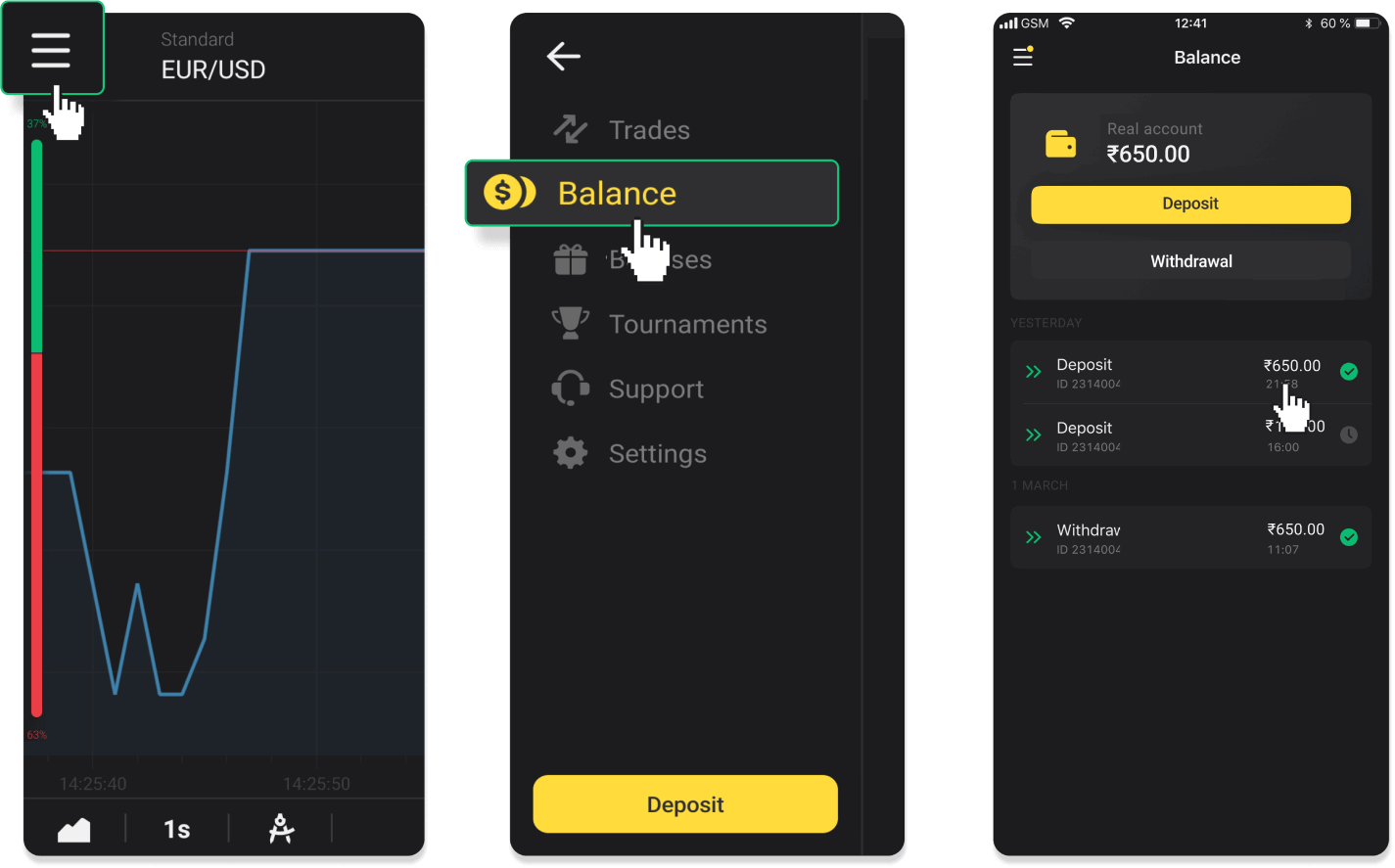
2. 輸入支付金額並選擇“Globe Pay”作為您的提款方式並填寫您的電話號碼。請注意,您只能將資金提取到您已經入金的錢包中。點擊“請求提現”。
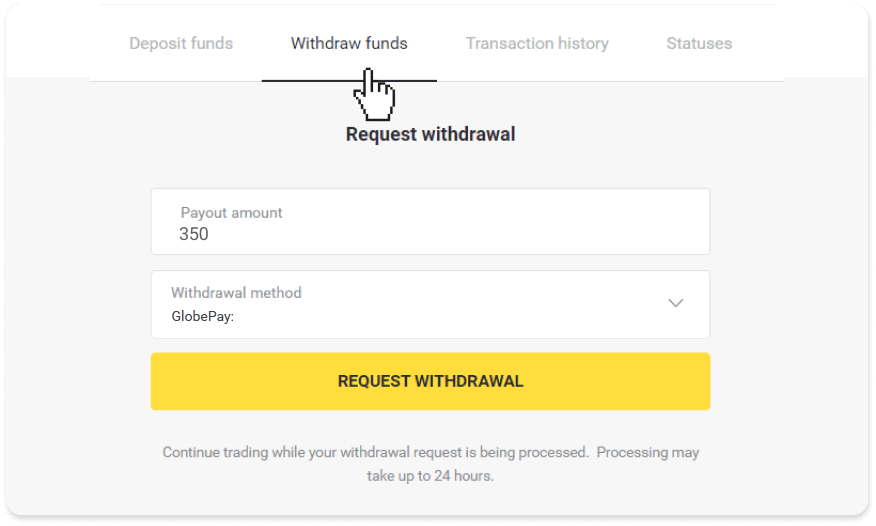
3. 您的請求已確認!在我們處理您的提款期間,您可以繼續交易。
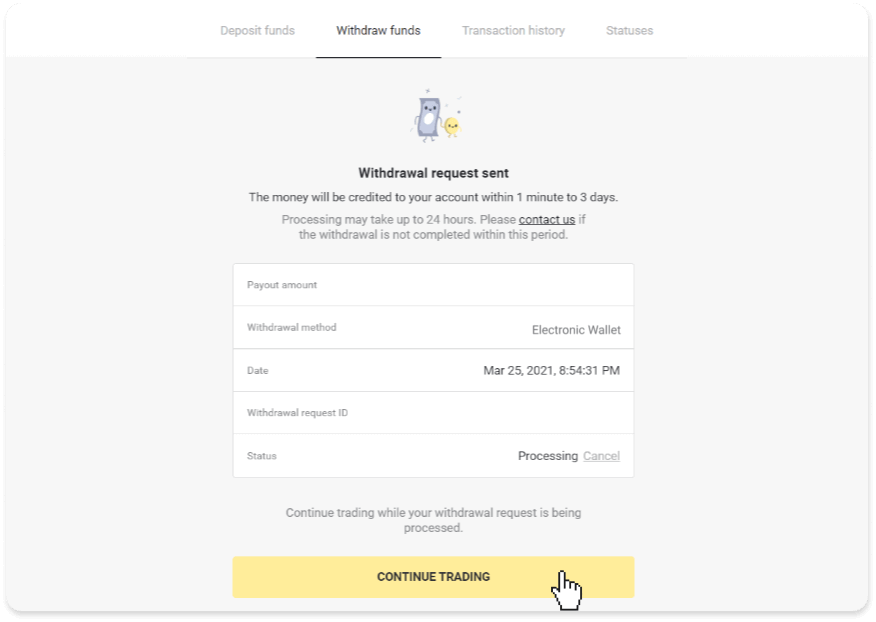
4. 您可以隨時在“收銀台”部分、“交易歷史”選項卡(移動應用程序用戶的“餘額”部分)中跟踪取款狀態。
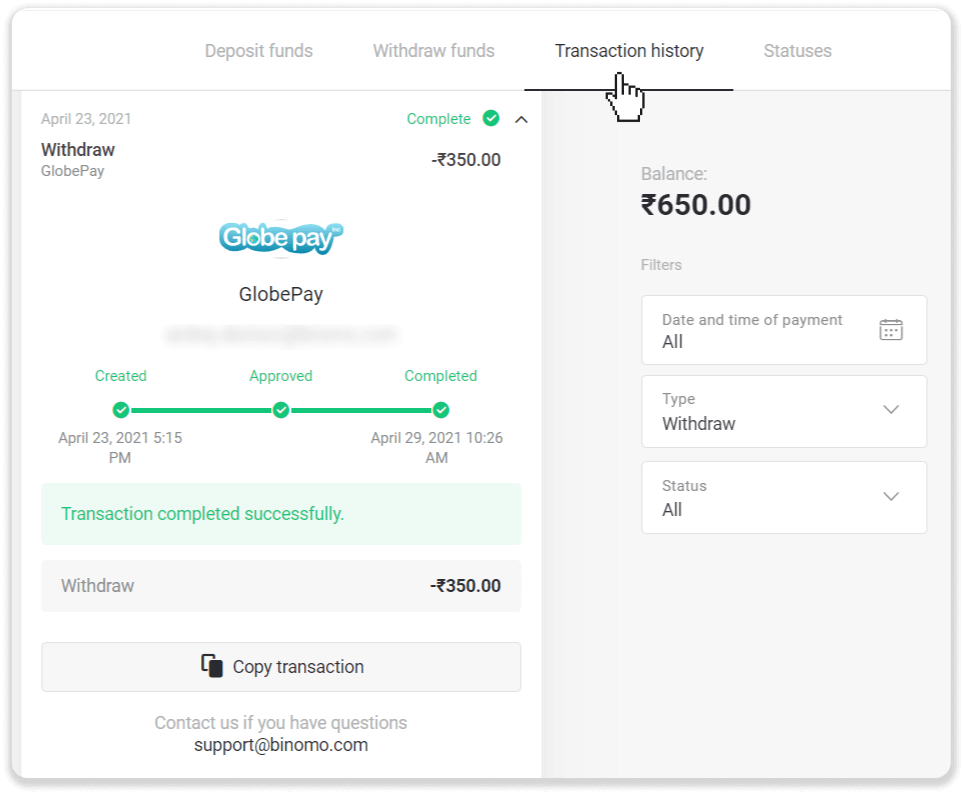
注意。支付提供商通常最多需要 1 小時才能將資金存入您的電子錢包。在極少數情況下,由於國定假日、您的支付提供商的政策等原因,此期限可能會延長至 7 個工作日。
AstroPay(拉丁美洲)
1. 前往“出納”部分取款。在網頁版中:點擊屏幕右上角的個人資料圖片,然後選擇菜單中的“收銀台”選項卡。
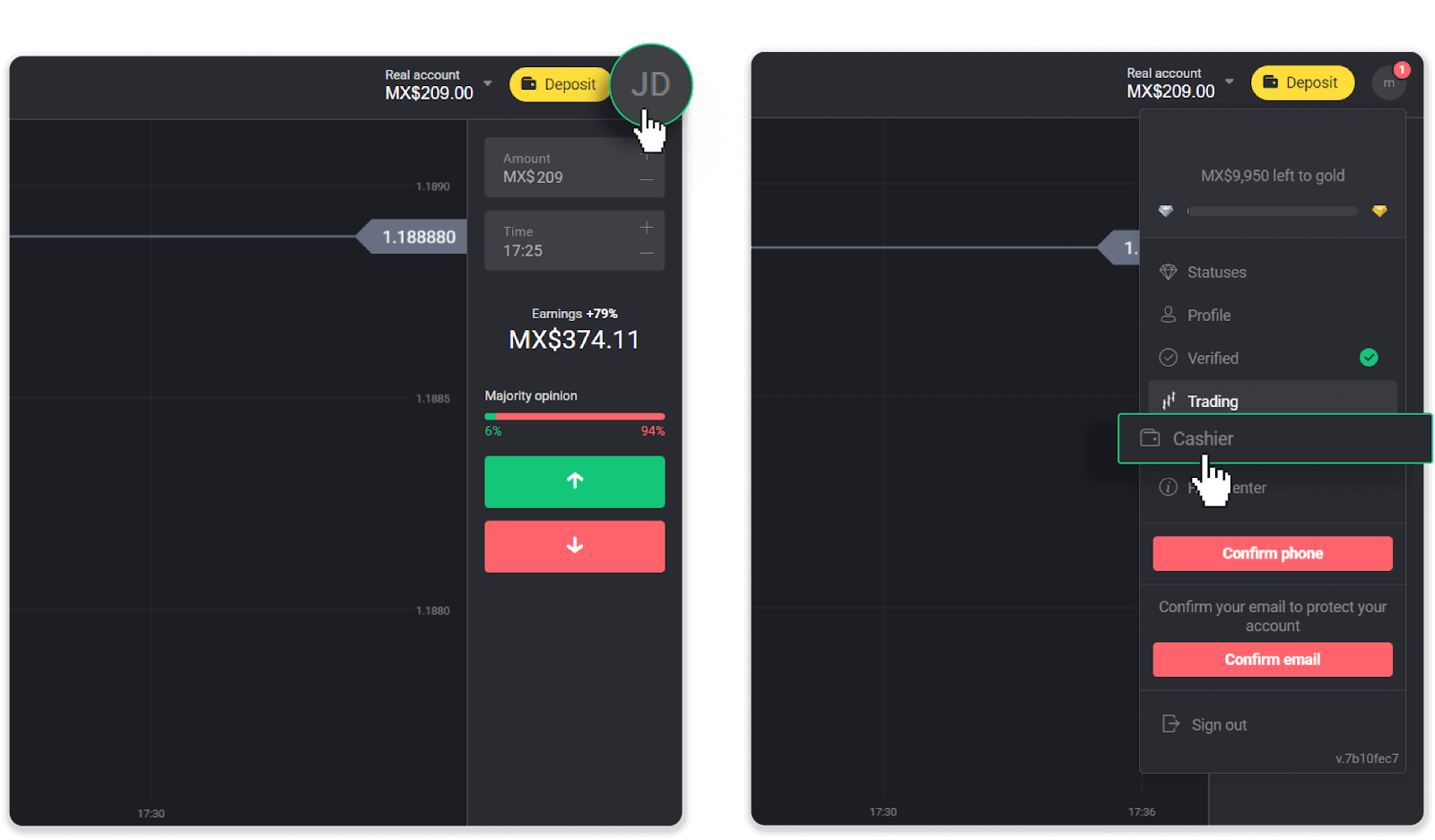
然後單擊“提取資金”選項卡。
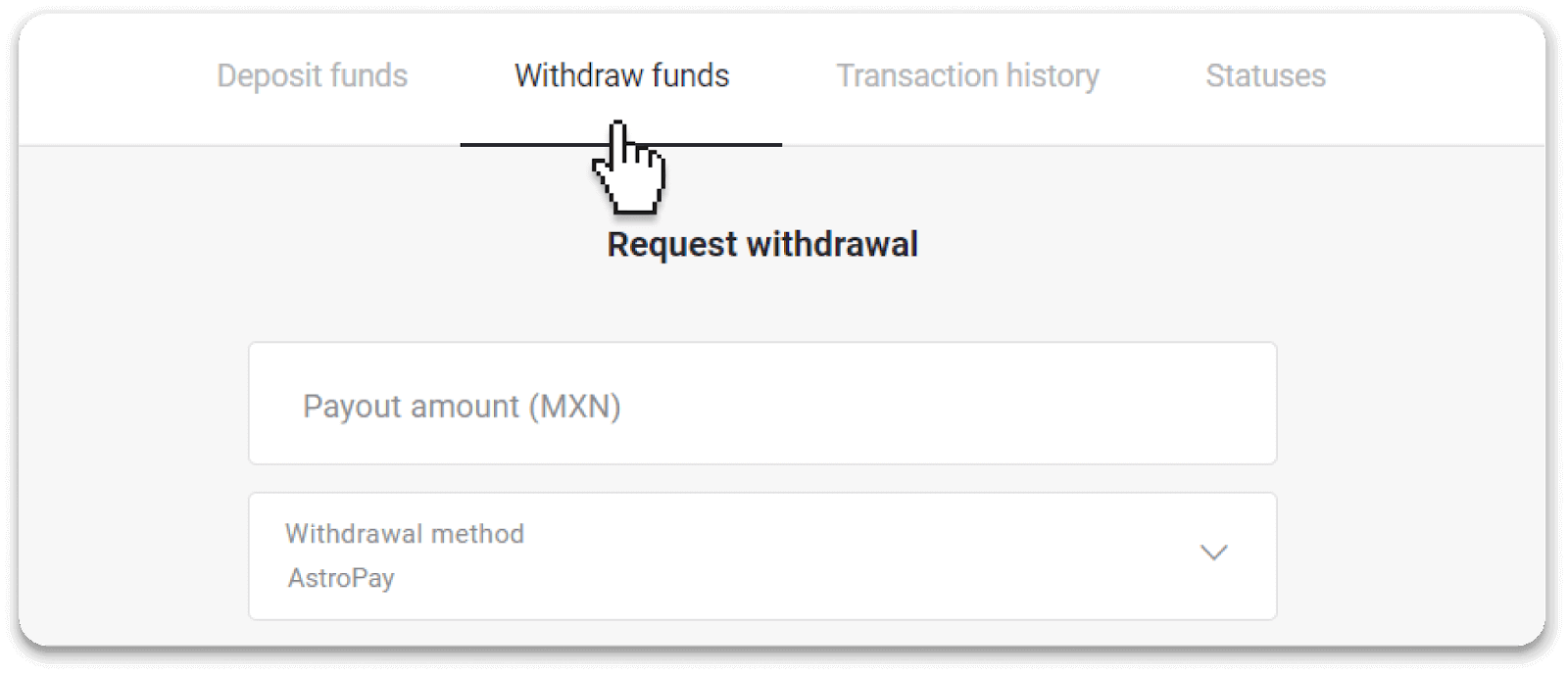
在移動應用程序中:打開左側菜單,選擇“餘額”部分,然後點擊“提款”按鈕。
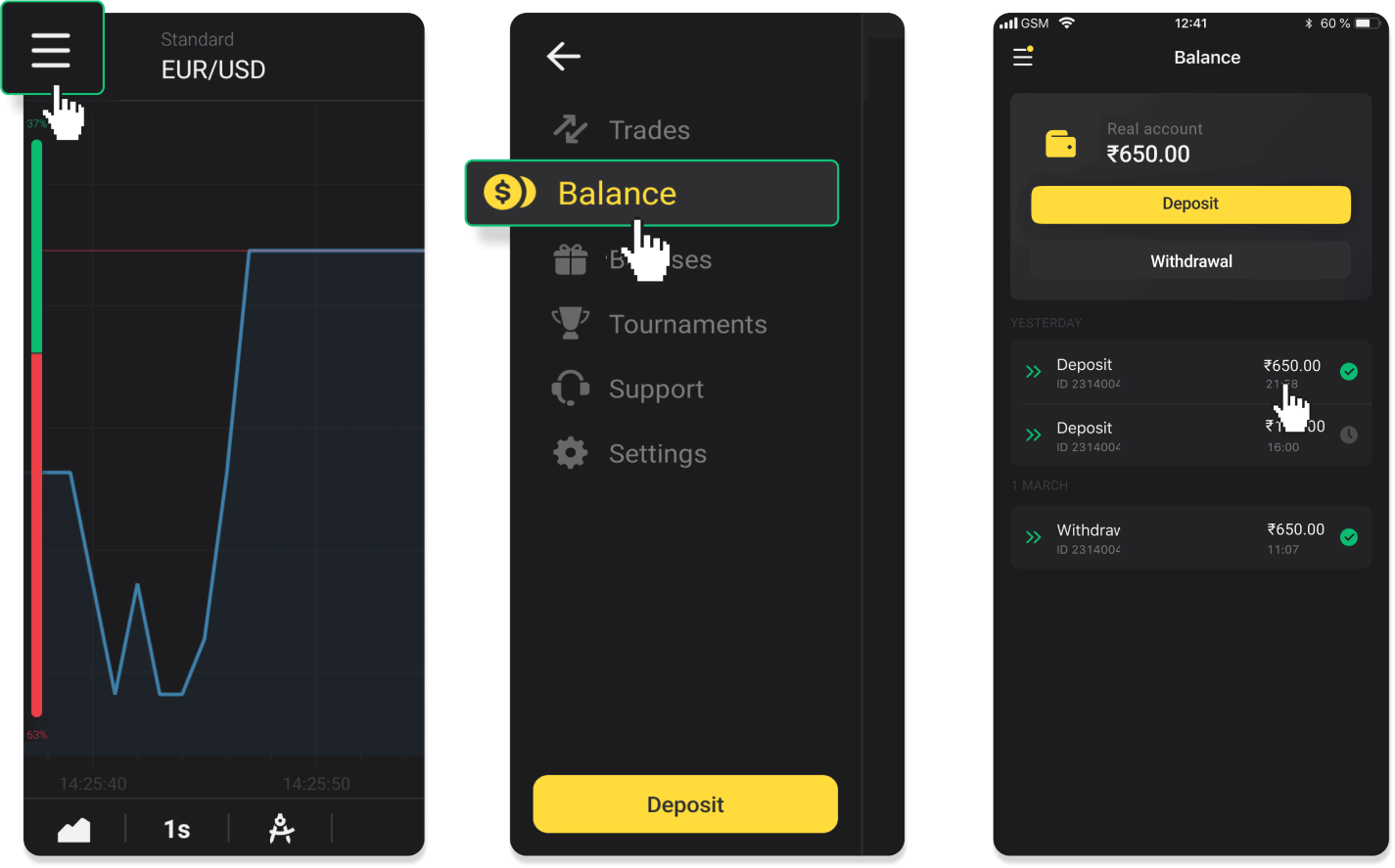
2. 輸入支付金額並選擇“AstroPay”作為您的提款方式。輸入您的電話號碼,然後單擊“請求提款”。
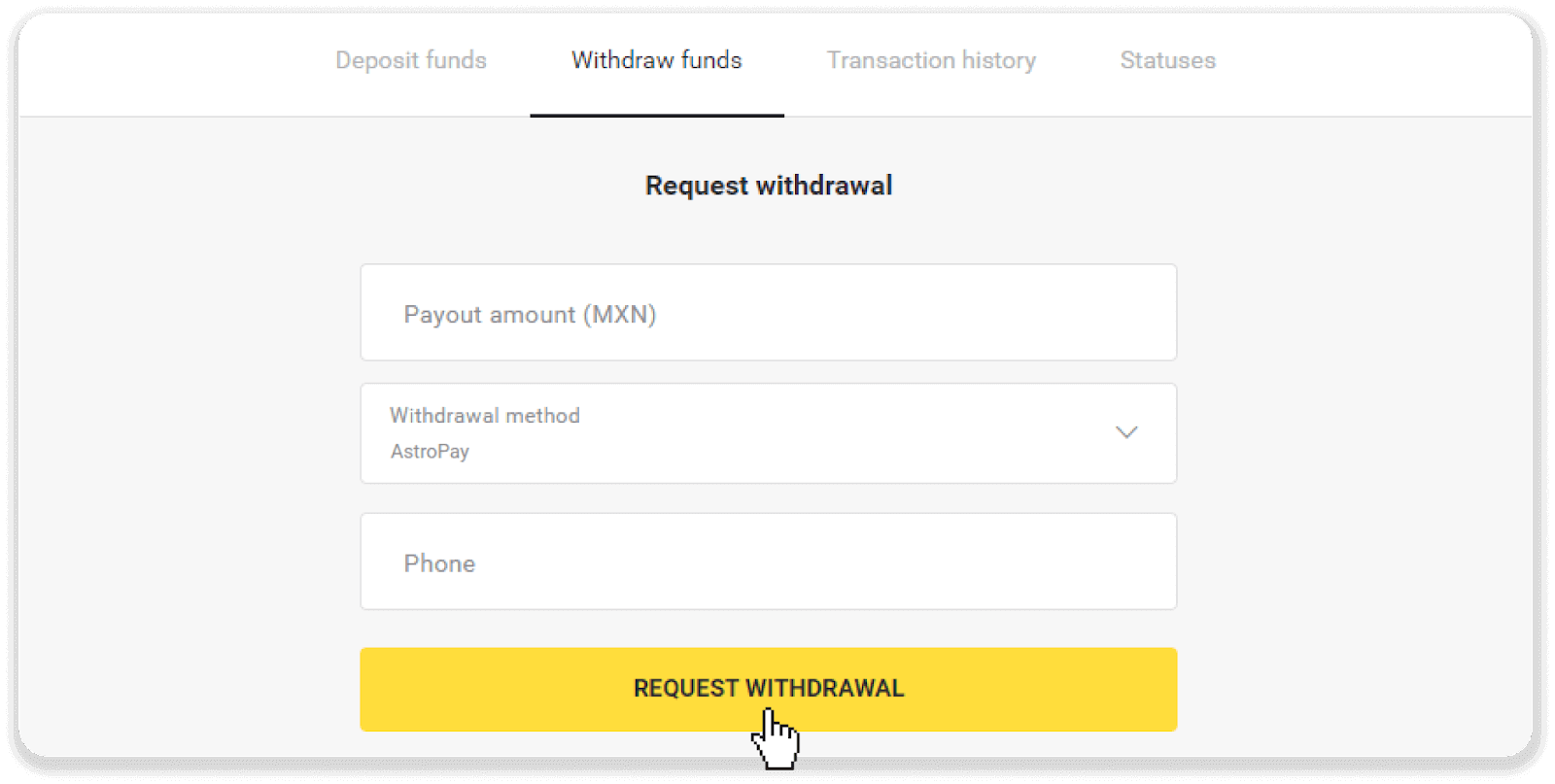
3. 您的請求已確認!在我們處理您的提款期間,您可以繼續交易。
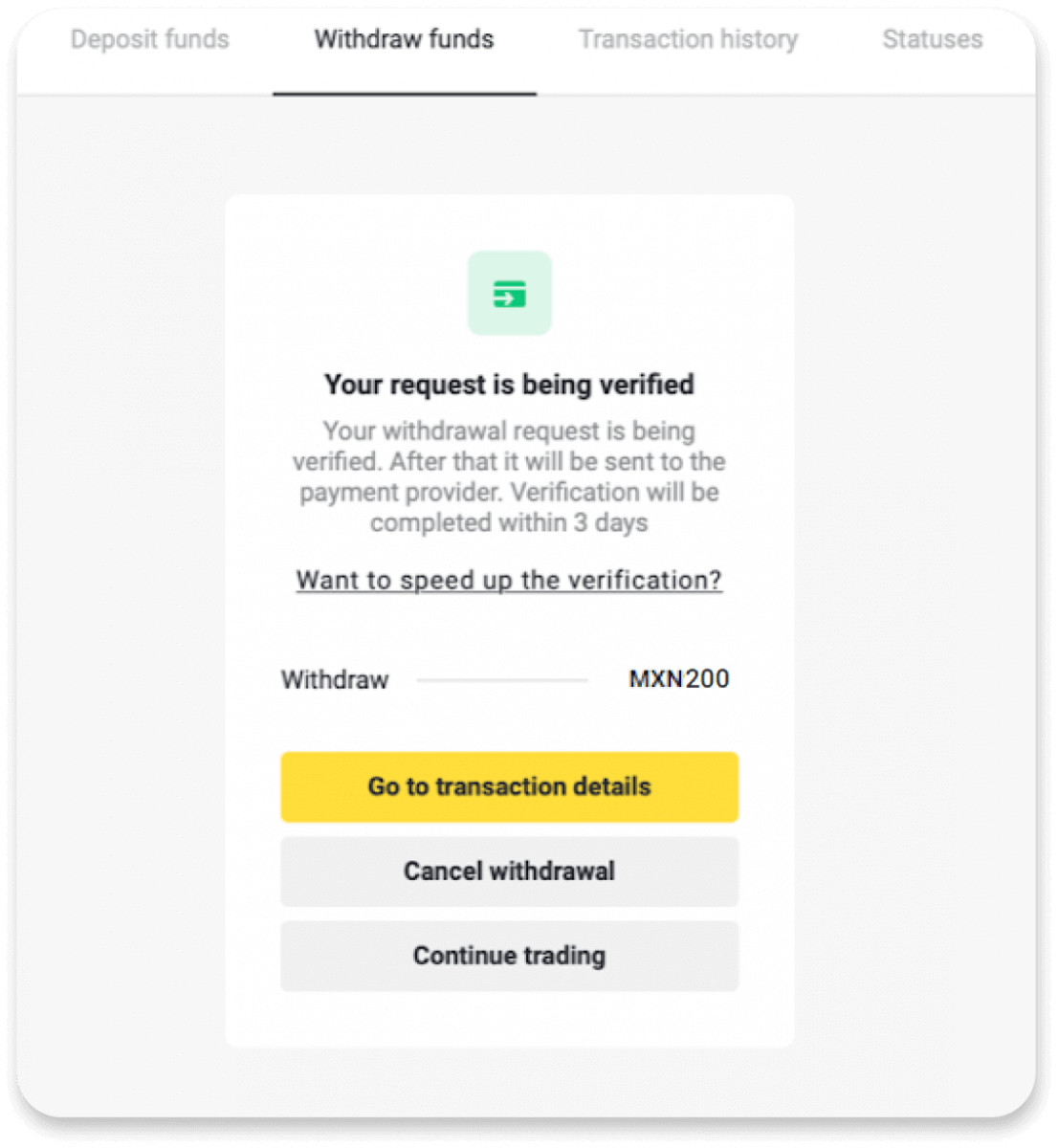
4. 您可以隨時在“收銀台”部分、“交易歷史”選項卡(移動應用程序用戶的“餘額”部分)中跟踪取款狀態。
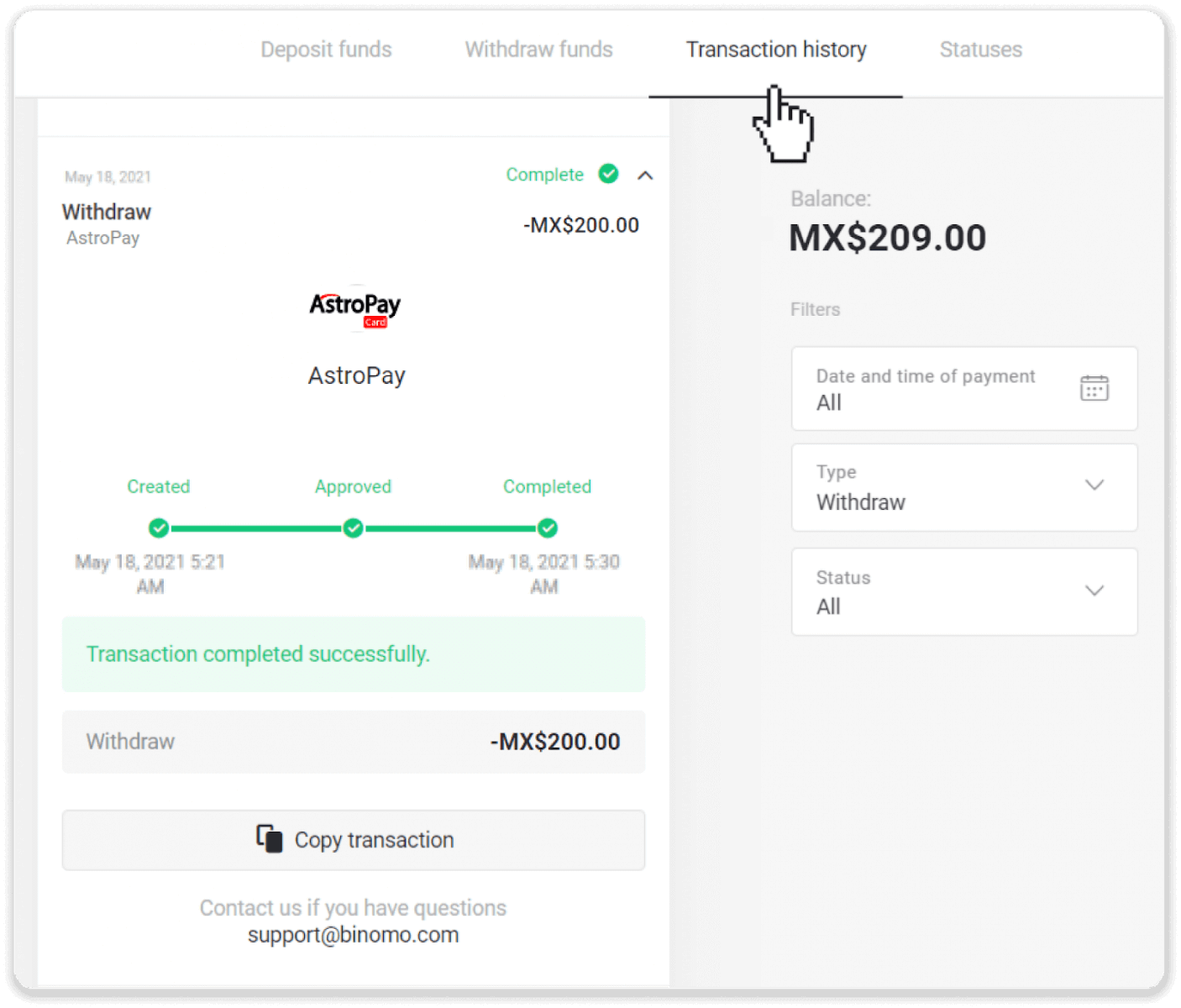
Skrill(國際)
1. 前往“出納”部分取款。在網頁版中:點擊屏幕右上角的個人資料圖片,然後選擇菜單中的“收銀台”選項卡。
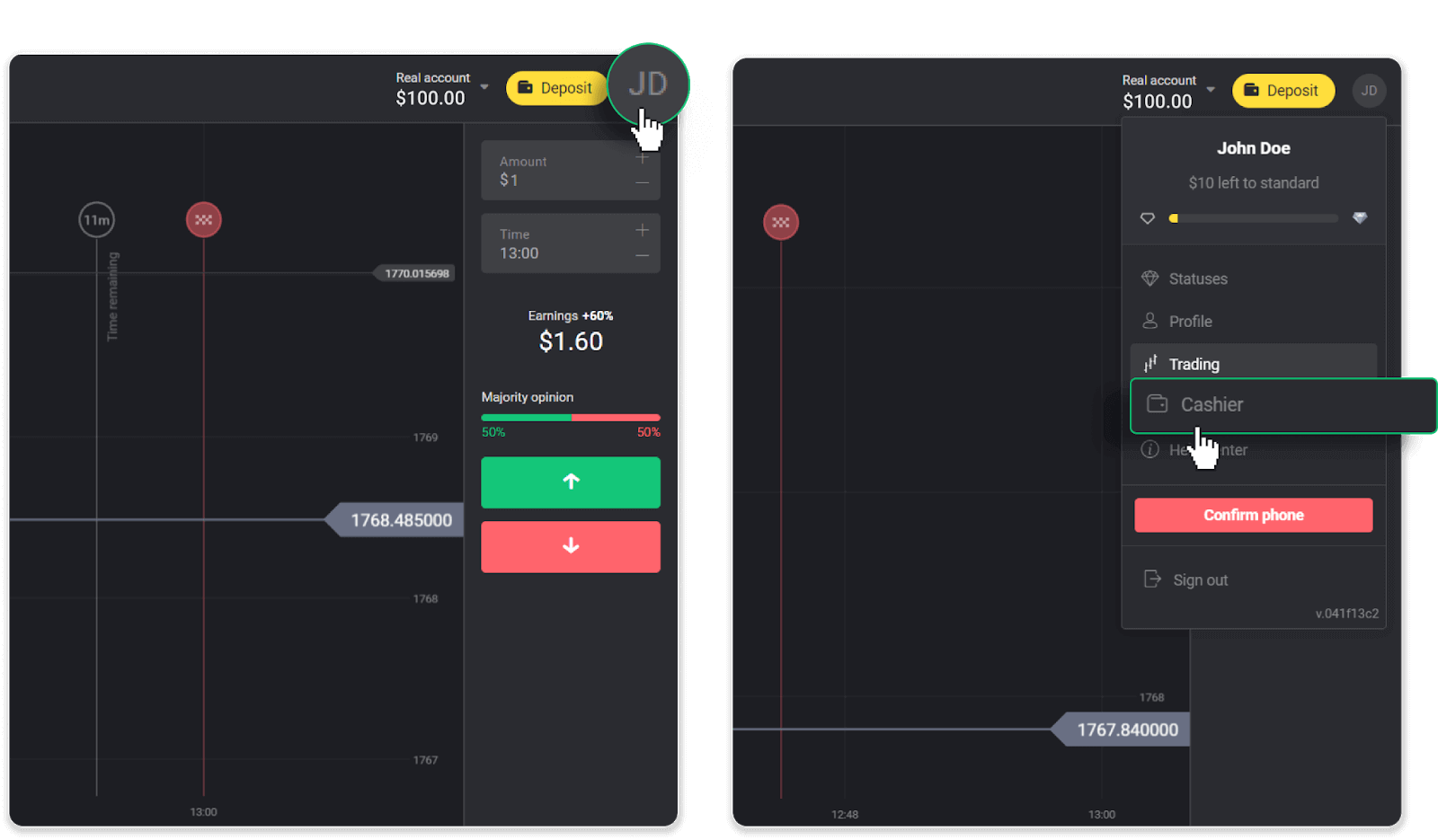
然後單擊“提取資金”選項卡。
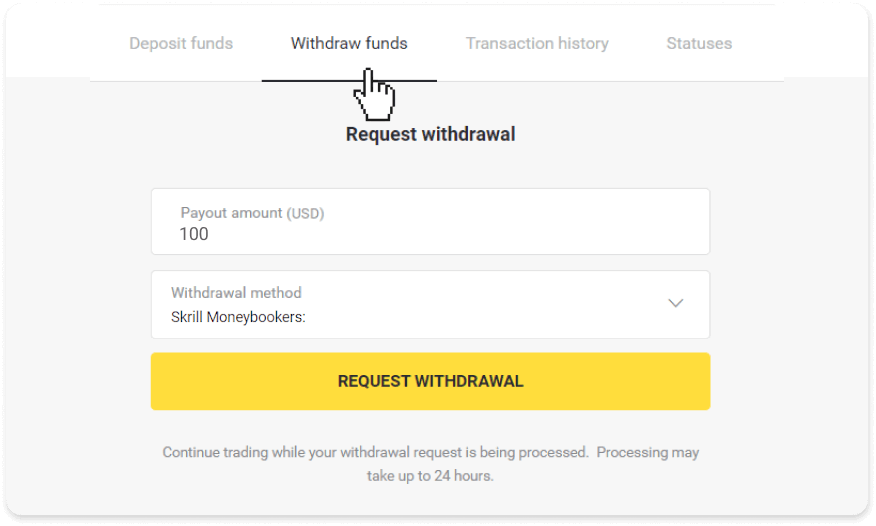
在移動應用程序中:打開左側菜單,選擇“餘額”部分,然後點擊“提款”按鈕。
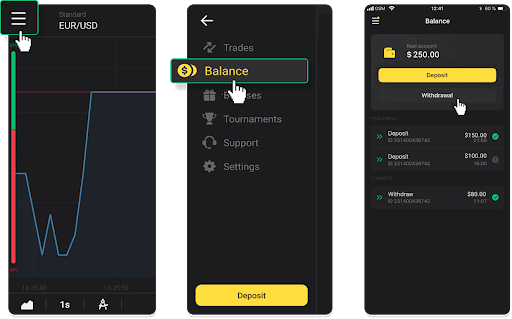
2. 輸入支付金額並選擇“Skrill”作為您的提款方式並填寫您的電子郵箱地址。請注意,您只能將資金提取到您已經入金的錢包中。點擊“請求提款”。
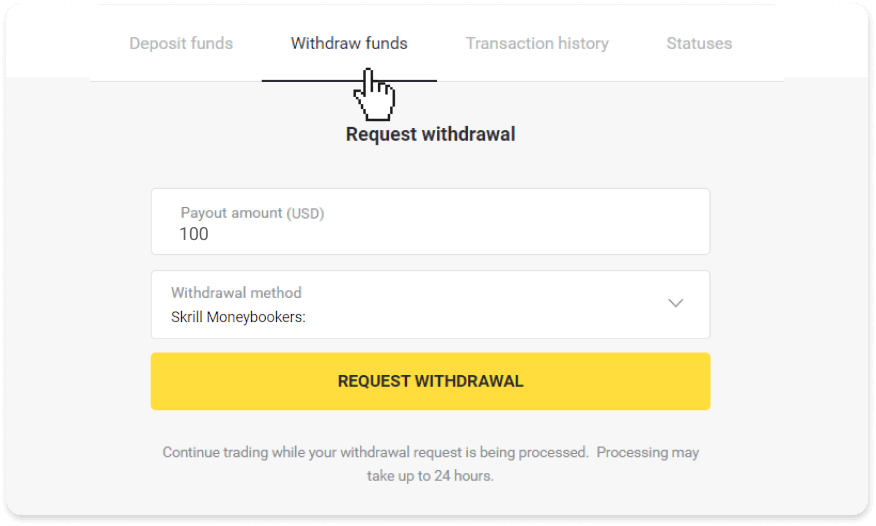
3. 您的請求已確認!在我們處理您的提款期間,您可以繼續交易。
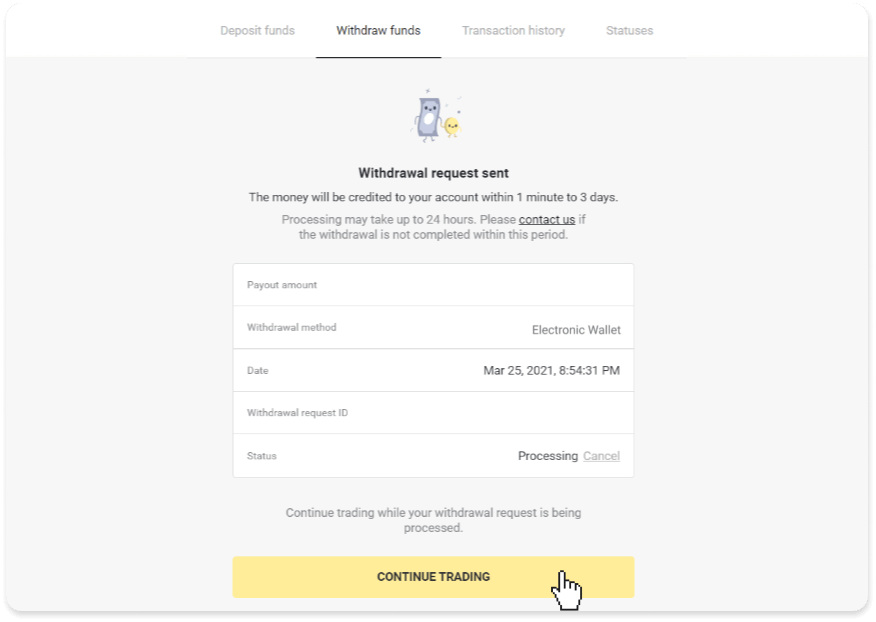
4. 您可以隨時在“收銀台”部分、“交易歷史”選項卡(移動應用程序用戶的“餘額”部分)中跟踪取款狀態。
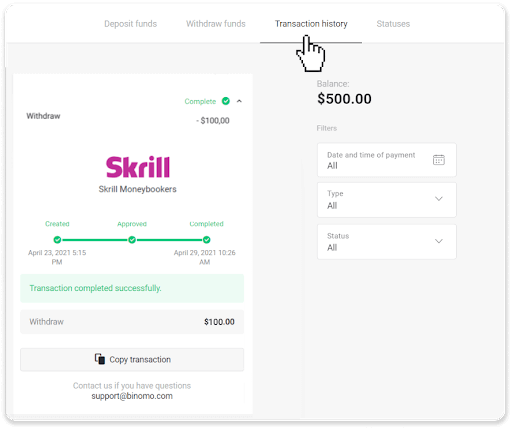
注意。支付提供商通常最多需要 1 小時才能將資金存入您的電子錢包。在極少數情況下,由於國定假日、您的支付提供商的政策等原因,此期限可能會延長至 7 個工作日。