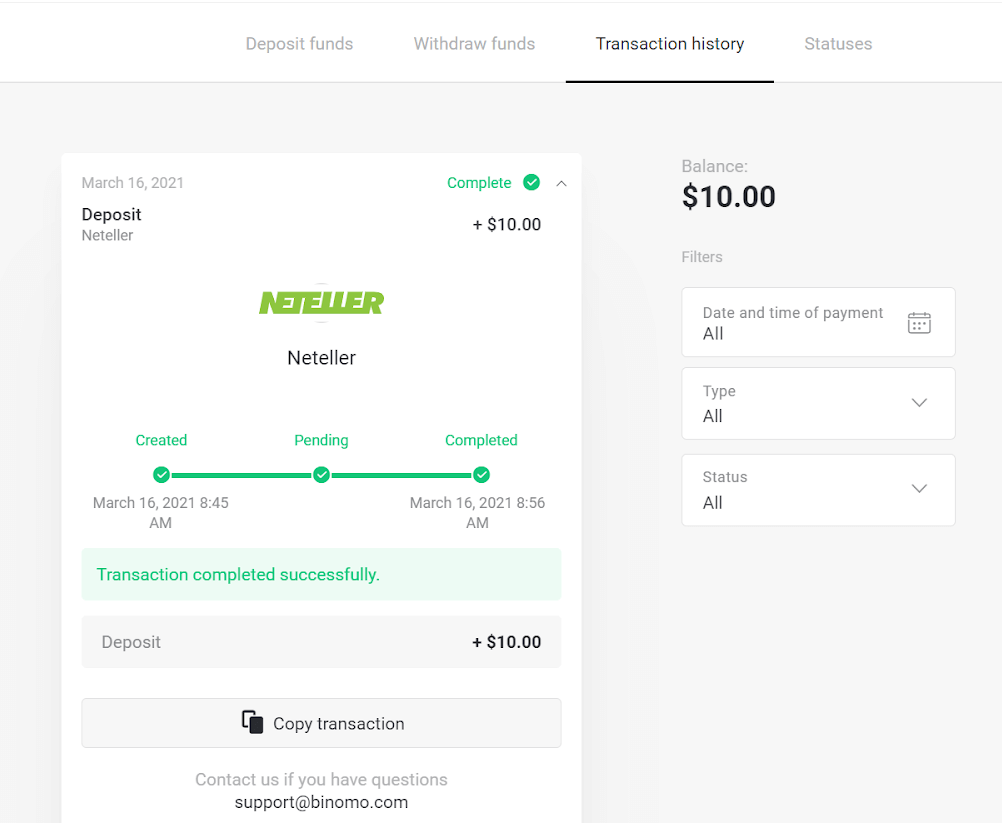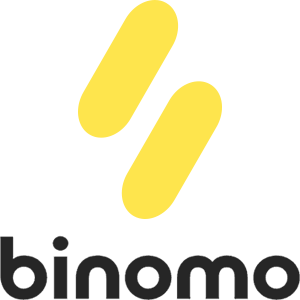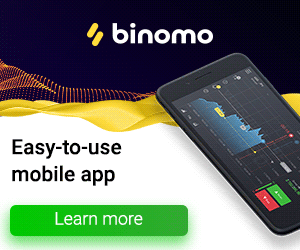ຝາກເງິນໃນ Binomo ຜ່ານ Neteller

1. ໃຫ້ຄລິກໃສ່ປຸ່ມ "ເງິນຝາກ" ໃນແຈຂວາເທິງສຸດ.
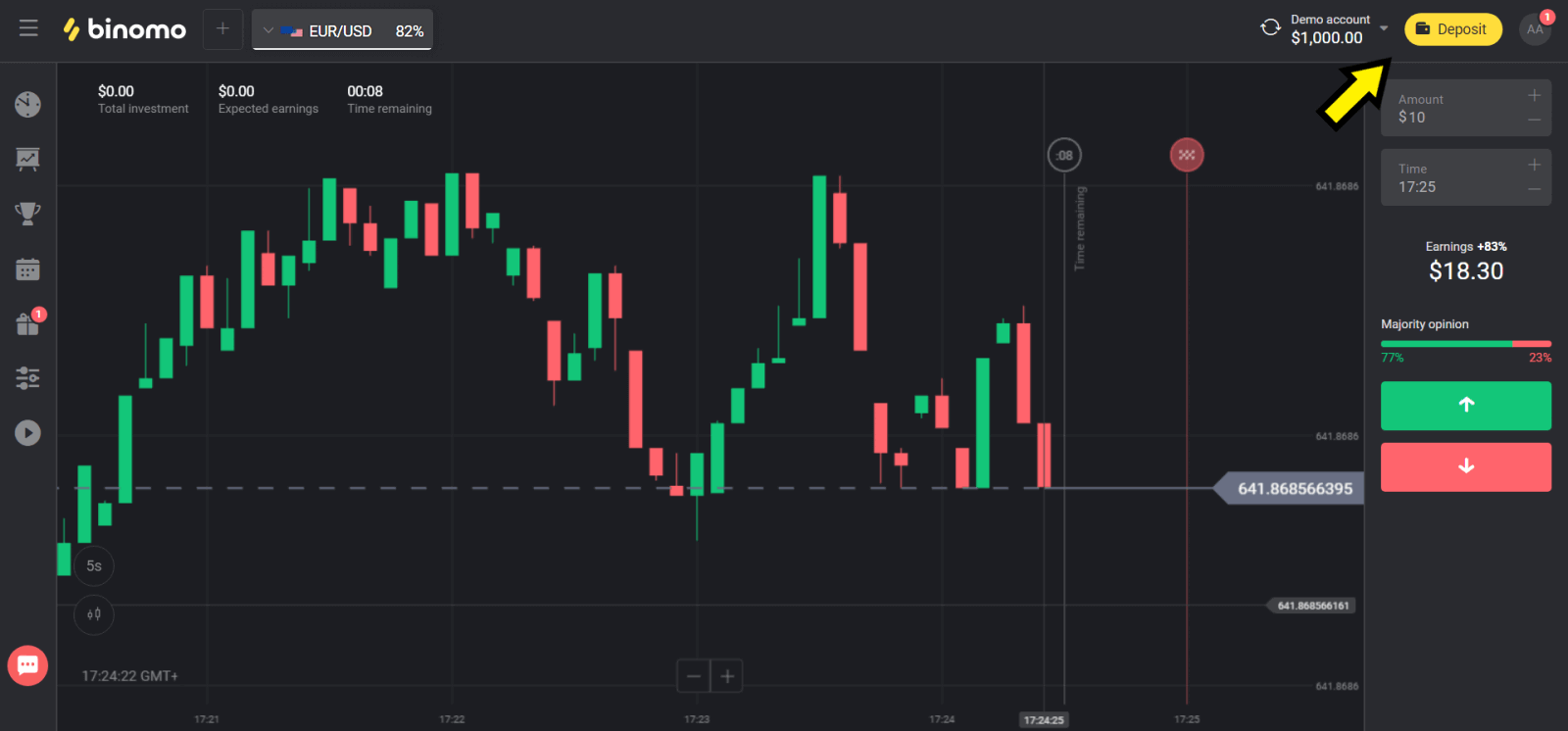
2. ເລືອກປະເທດຂອງທ່ານໃນພາກ "ປະເທດ" ແລະເລືອກ "Neteller".
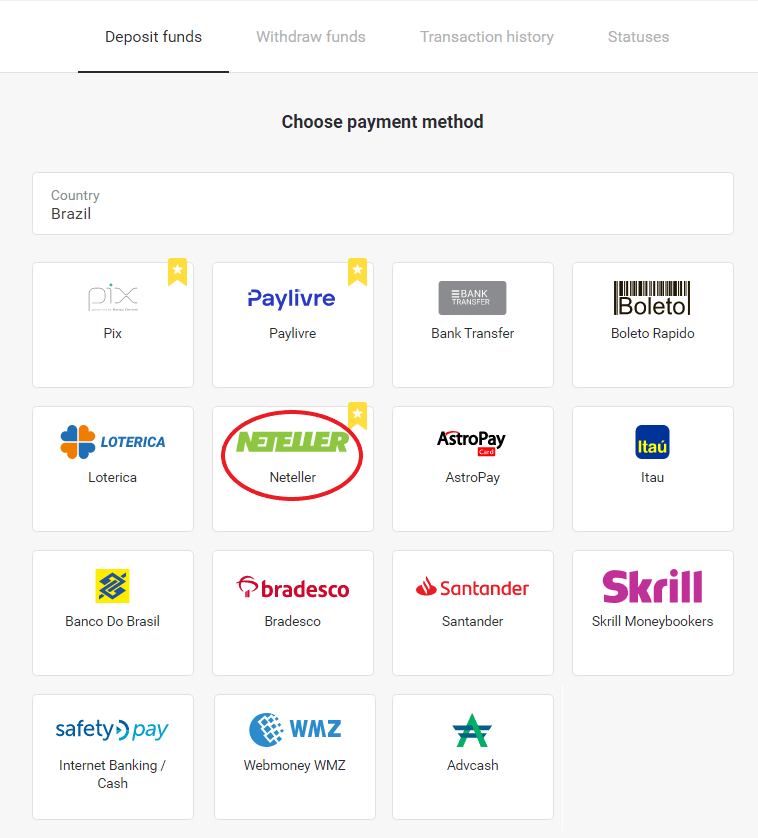
3. ເລືອກຈຳນວນເງິນທີ່ຈະຝາກ ແລະຄລິກໃສ່ປຸ່ມ “ຝາກເງິນ”.
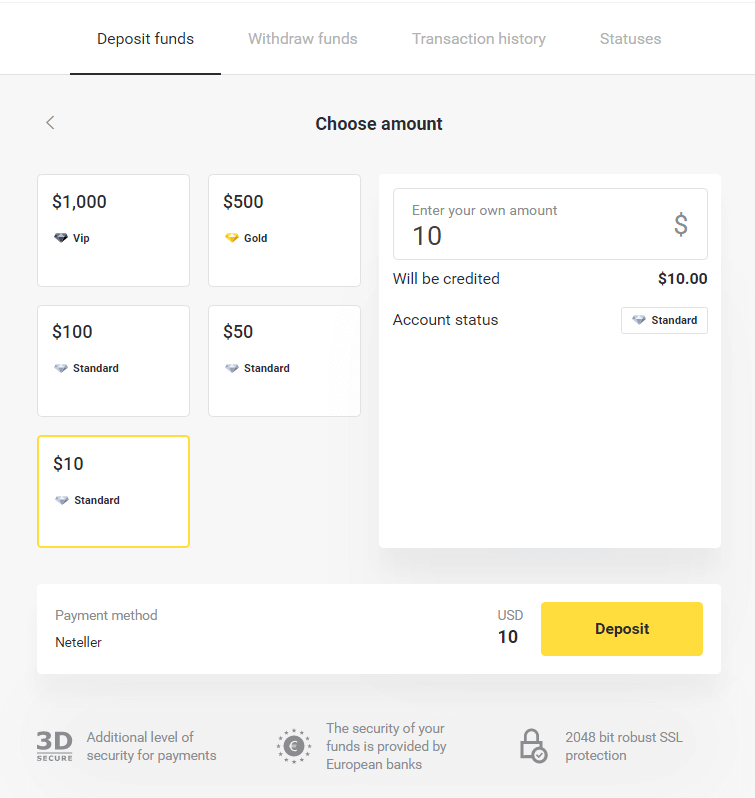
4. ຄັດລອກທີ່ຢູ່ອີເມວແລະຄລິກໃສ່ປຸ່ມ "ຕໍ່ໄປ".
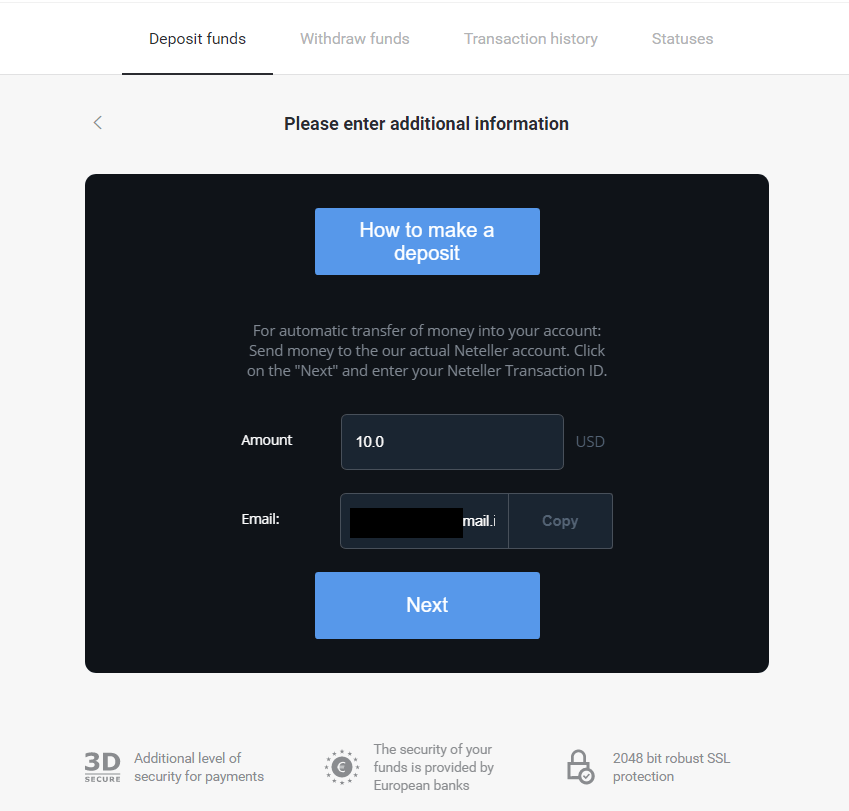
5. ໄປທີ່ເວັບໄຊທ໌ຂອງ Neteller ແລະເຂົ້າສູ່ລະບົບບັນຊີຂອງທ່ານ.
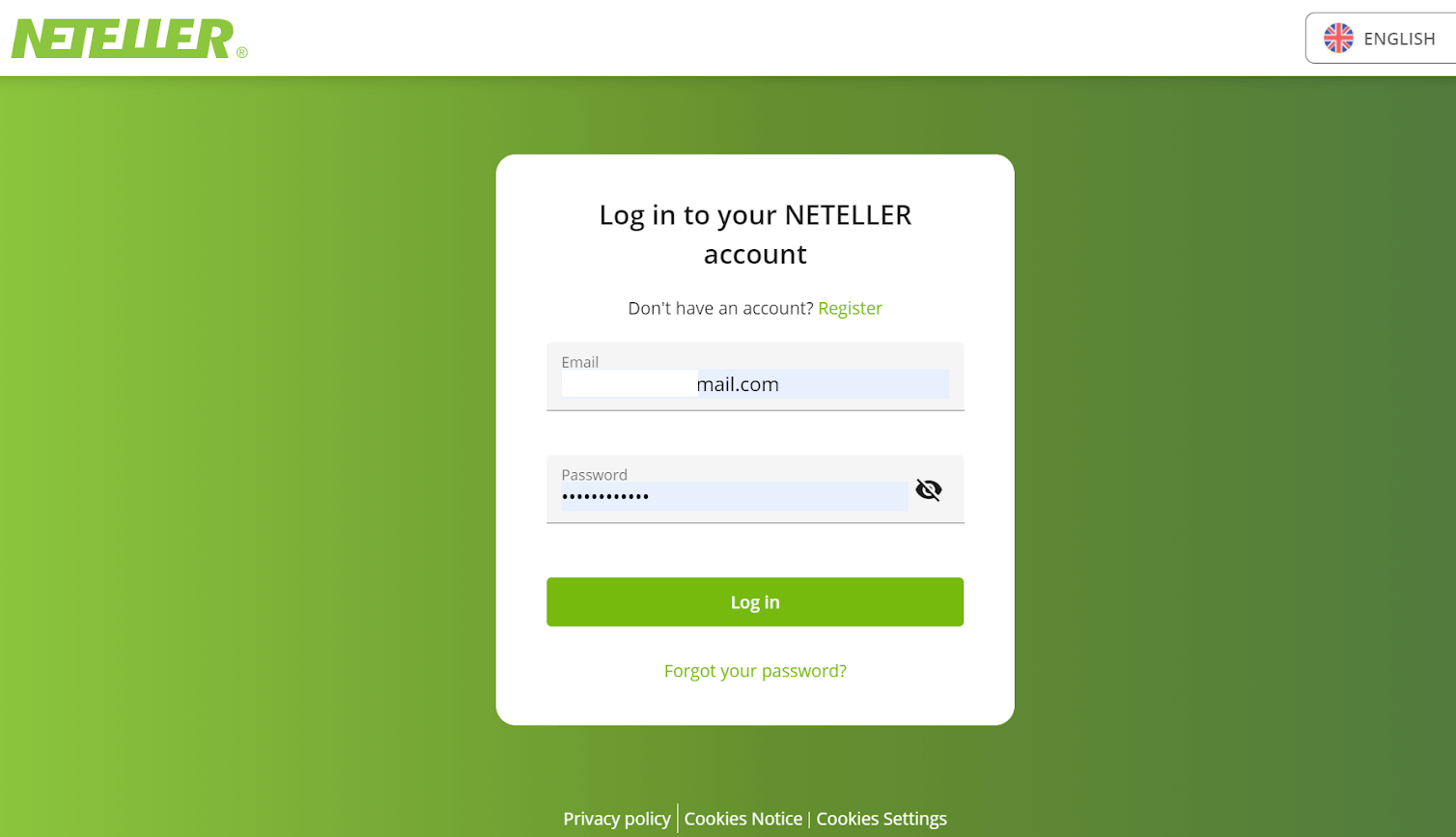
6. ໃນສ່ວນ “ການໂອນເງິນ”, ໃສ່ທີ່ຢູ່ອີເມວທີ່ສະແດງຢູ່ໃນເວັບໄຊທ໌ຂອງ Binomo (ຂັ້ນຕອນທີ 4), ແລະຄລິກໃສ່ປຸ່ມ “ສືບຕໍ່” ເພື່ອດໍາເນີນການ.
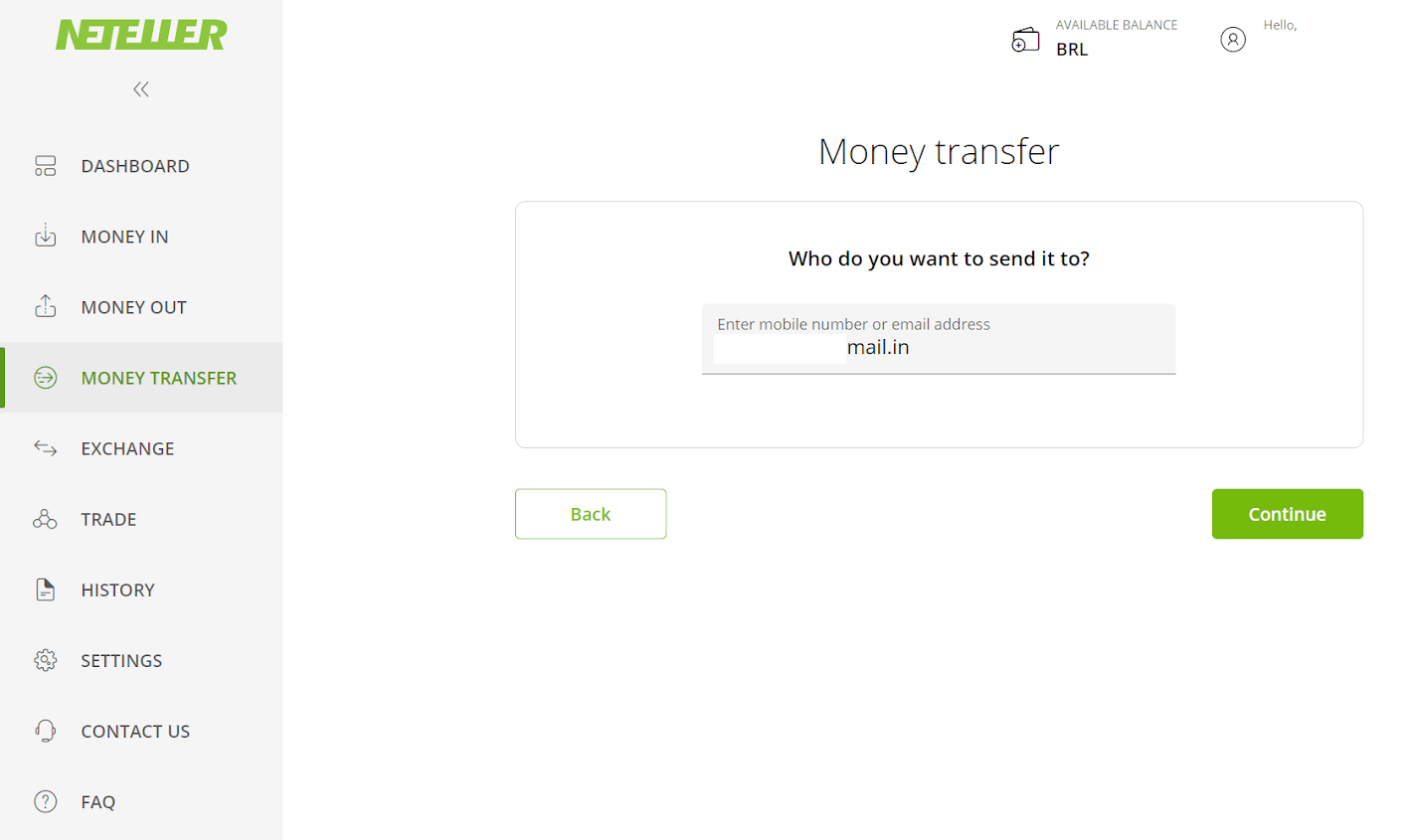
7. ໃສ່ຈໍານວນທີ່ທ່ານເລືອກໃນ Binomo (ຂັ້ນຕອນ 3) ແລະຄລິກໃສ່ປຸ່ມ "ສືບຕໍ່" ເພື່ອດໍາເນີນການ.
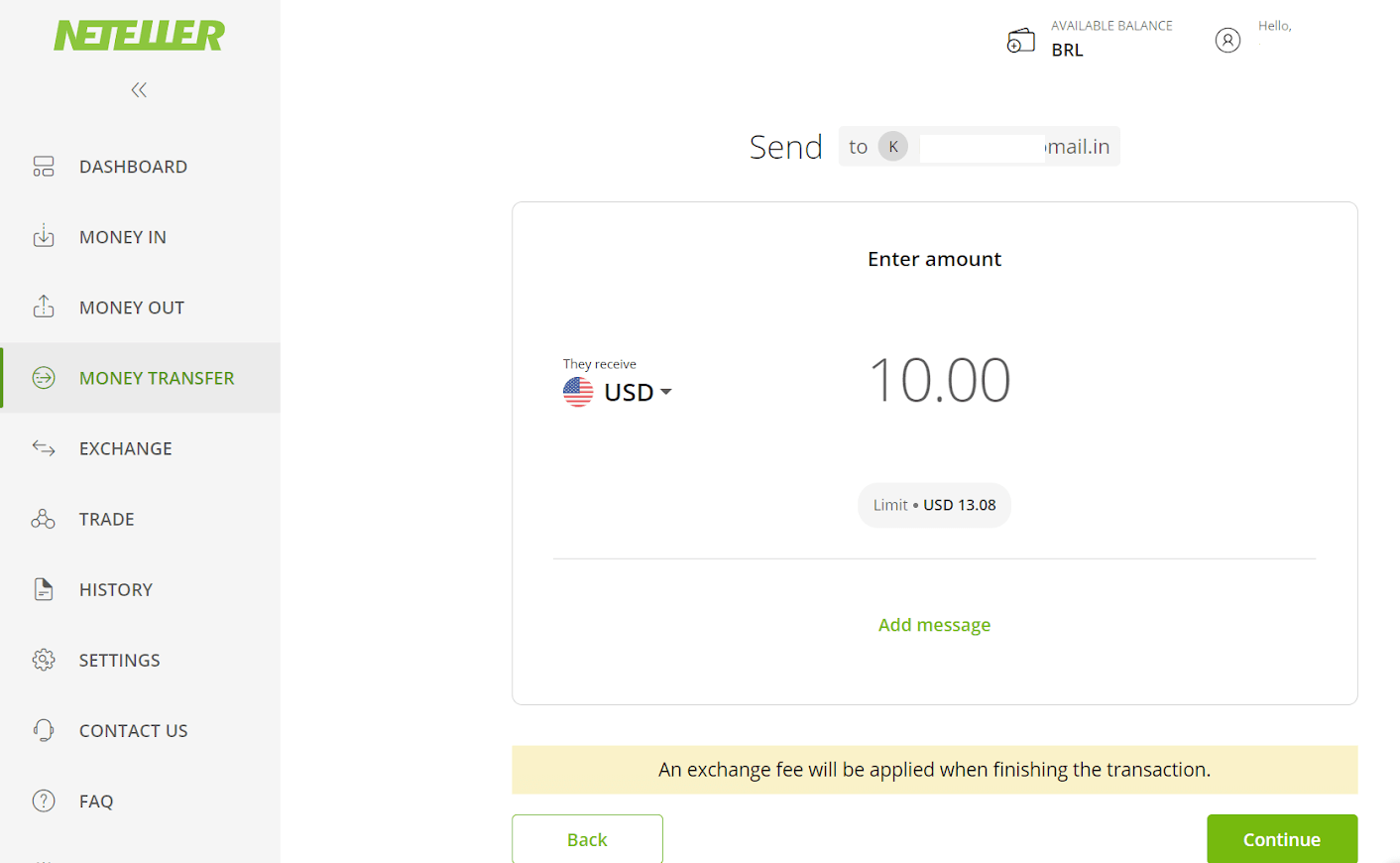
8. ທົບທວນລາຍລະອຽດຂອງການໂອນເງິນຂອງທ່ານ. ຖ້າທຸກຢ່າງຖືກຕ້ອງ, ໃຫ້ຄລິກໃສ່ປຸ່ມ "ຢືນຢັນ" ເພື່ອຢືນຢັນການເຮັດທຸລະກໍາ, ແລະດໍາເນີນການຕໍ່ໄປ.
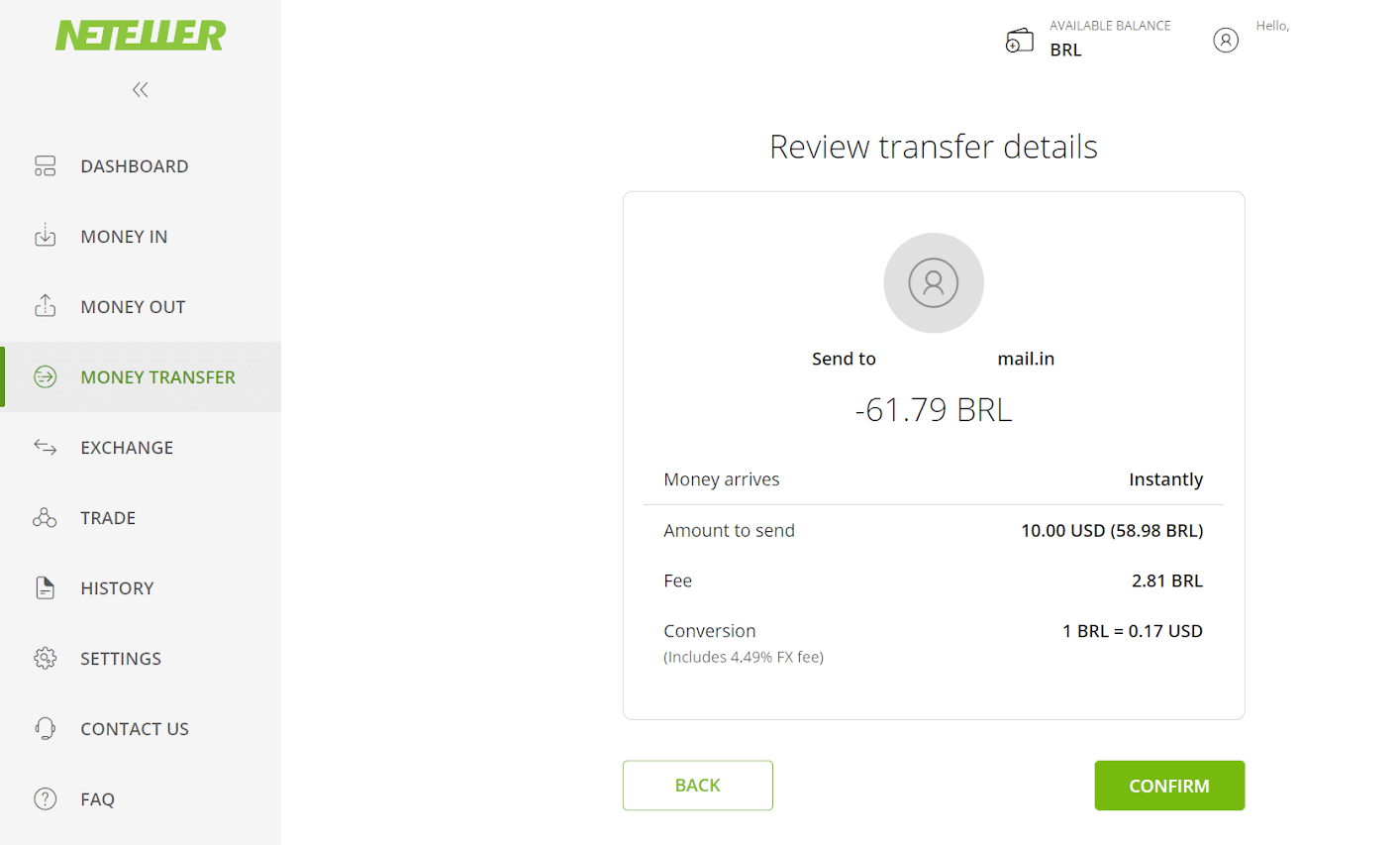
9. ທ່ານຈະຖືກຮ້ອງຂໍໃຫ້ໃສ່ Secure ID ຂອງທ່ານເພື່ອເຮັດທຸລະກໍາຂອງທ່ານໃຫ້ສໍາເລັດ, ໃສ່ມັນແລະຄລິກໃສ່ປຸ່ມ "ຢືນຢັນ" ເພື່ອດໍາເນີນການ.
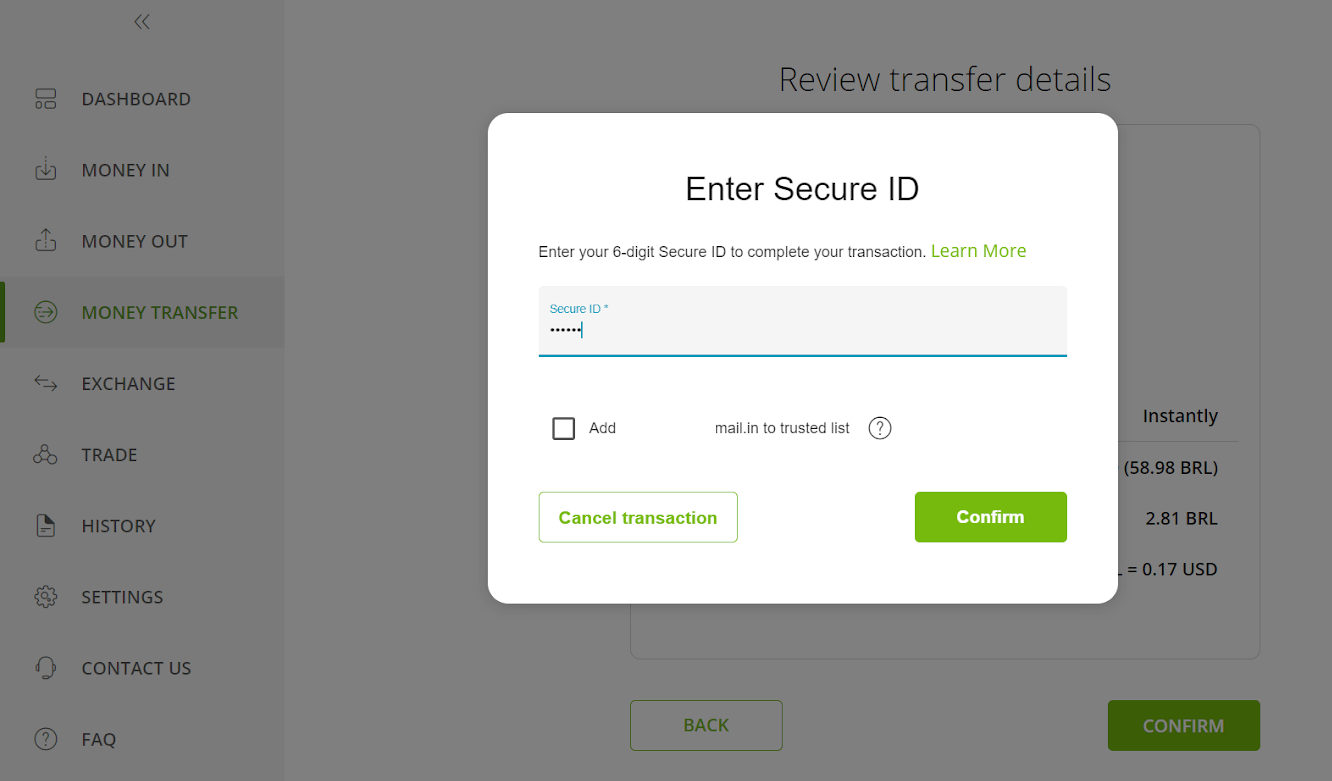
10. ການຢືນຢັນການເຮັດທຸລະກໍາຂອງທ່ານຈະປາກົດຂຶ້ນ. ຕອນນີ້ກັບຄືນໄປບ່ອນຫນ້າເງິນຝາກ Binomo.
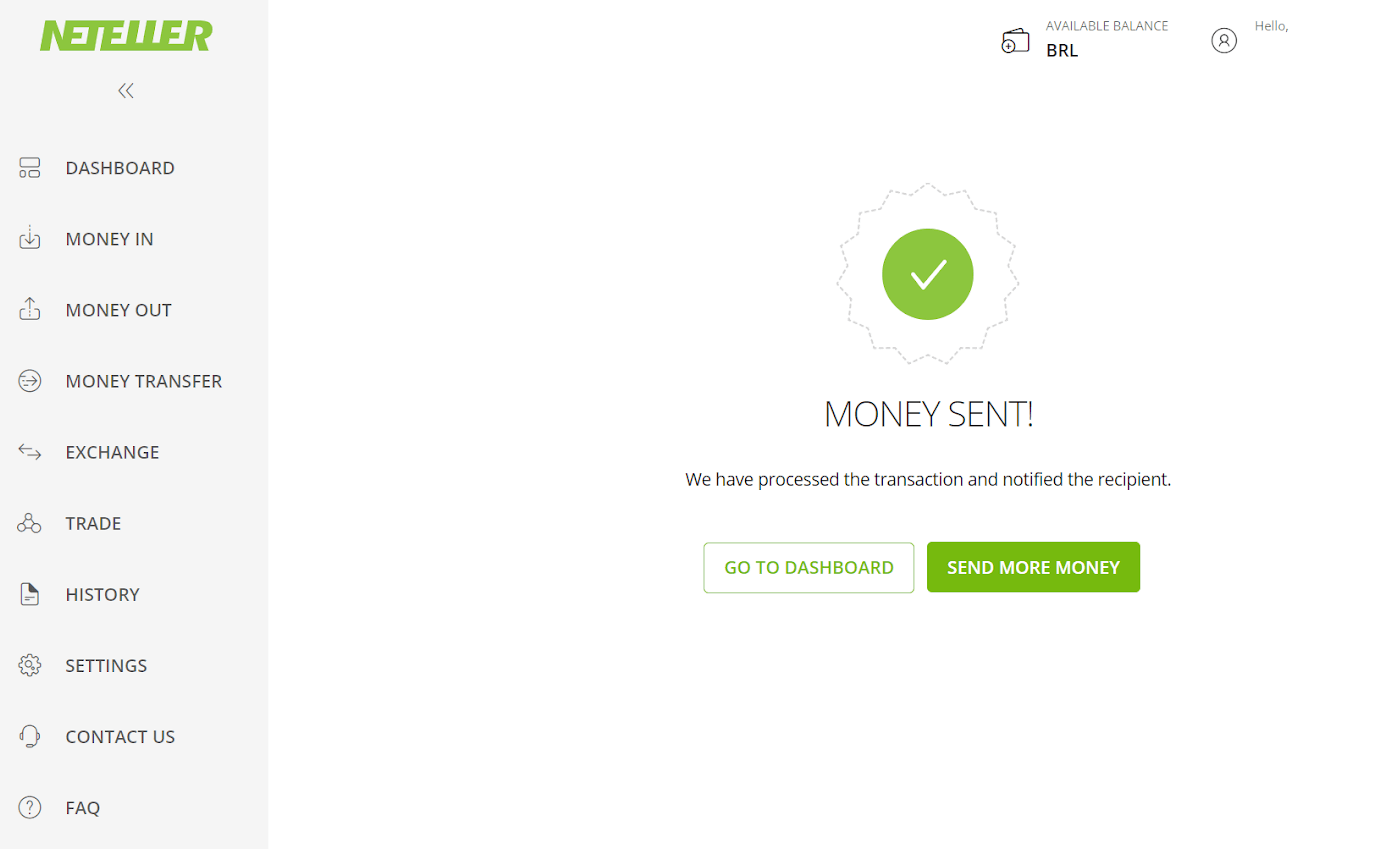
11. ໃສ່ ID ການເຮັດທຸລະກໍາ, ທີ່ສາມາດພົບໄດ້ໃນບັນຊີ Neteller ຂອງທ່ານໃນຊ່ອງ "ID ການເຮັດທຸລະກໍາ", ແລະຄລິກໃສ່ປຸ່ມ "ຢືນຢັນ" ເພື່ອດໍາເນີນການ.
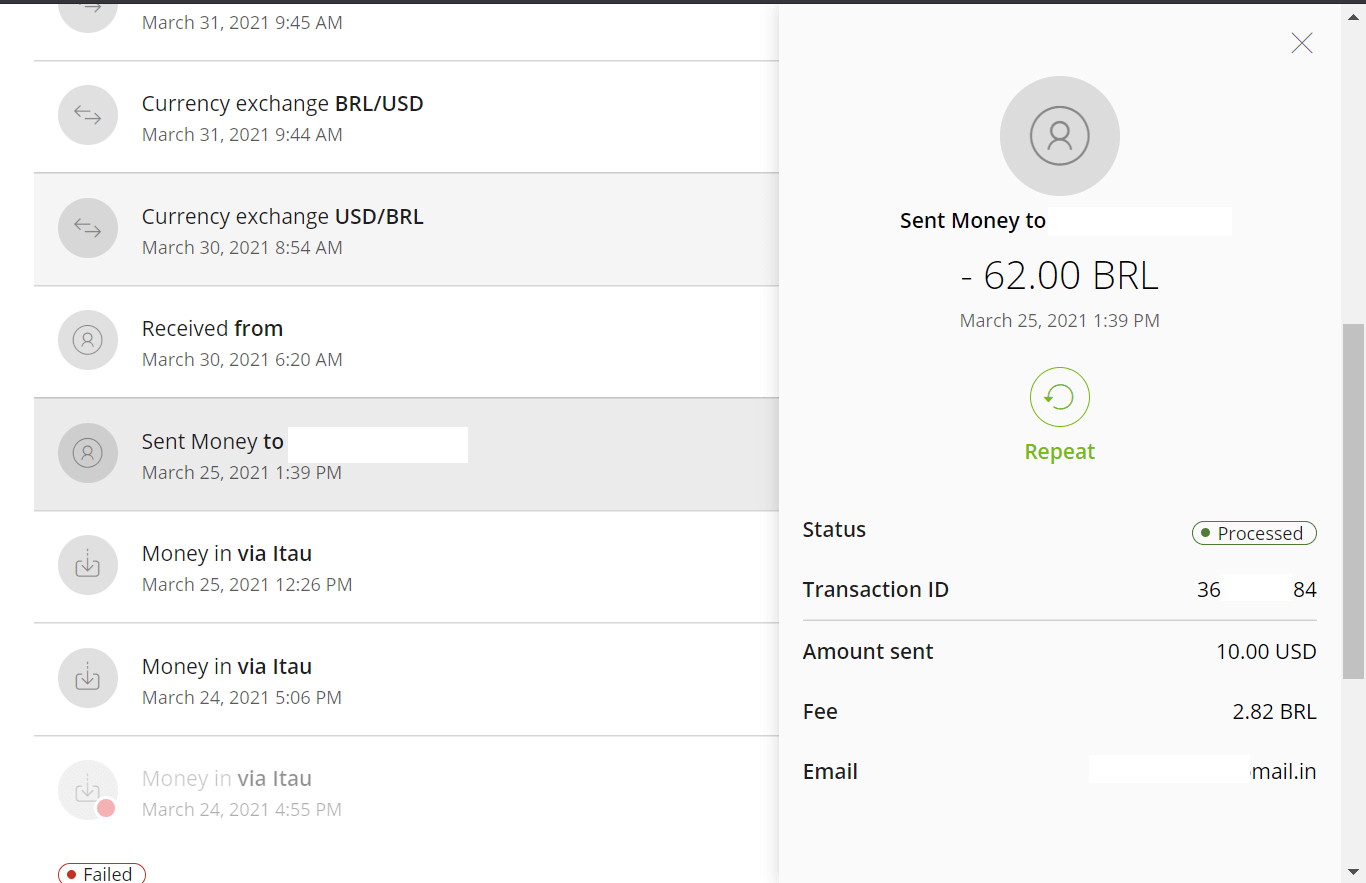
12. ການຢືນຢັນການຈ່າຍເງິນທີ່ປະສົບຜົນສໍາເລັດຈະປາກົດ.
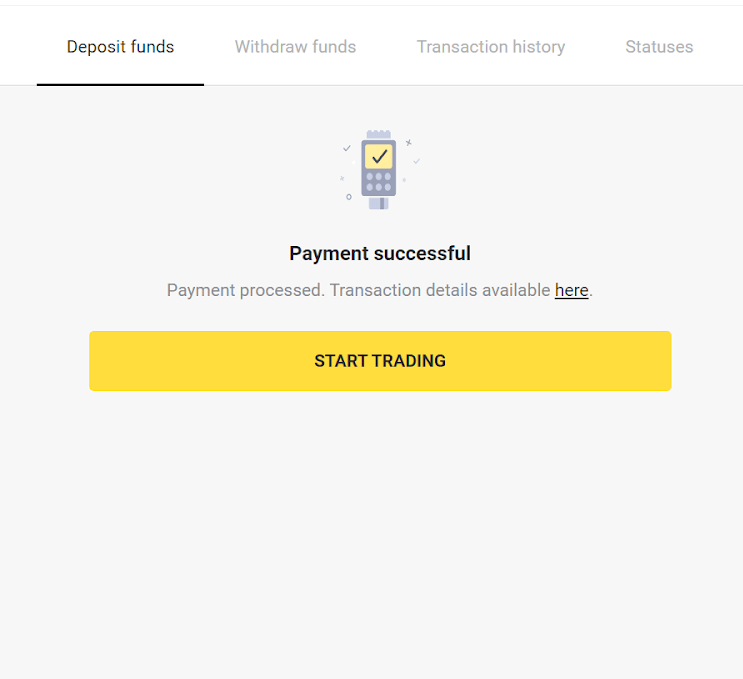
13. ທ່ານສາມາດກວດສອບສະຖານະຂອງທຸລະກໍາຂອງທ່ານໃນພາກ "ປະຫວັດທຸລະກໍາ".