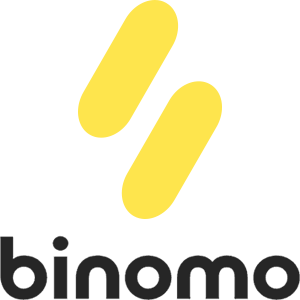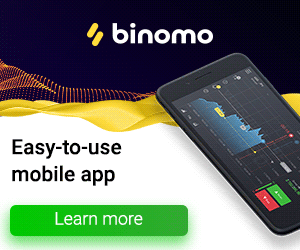How to Sign Up and Login Account to Binomo Trading

How to Sign up for Binomo Trading
Sign up for a Binomo account
1. On the Binomo page, find and click on the button marked [Sign in] in the upper right corner page.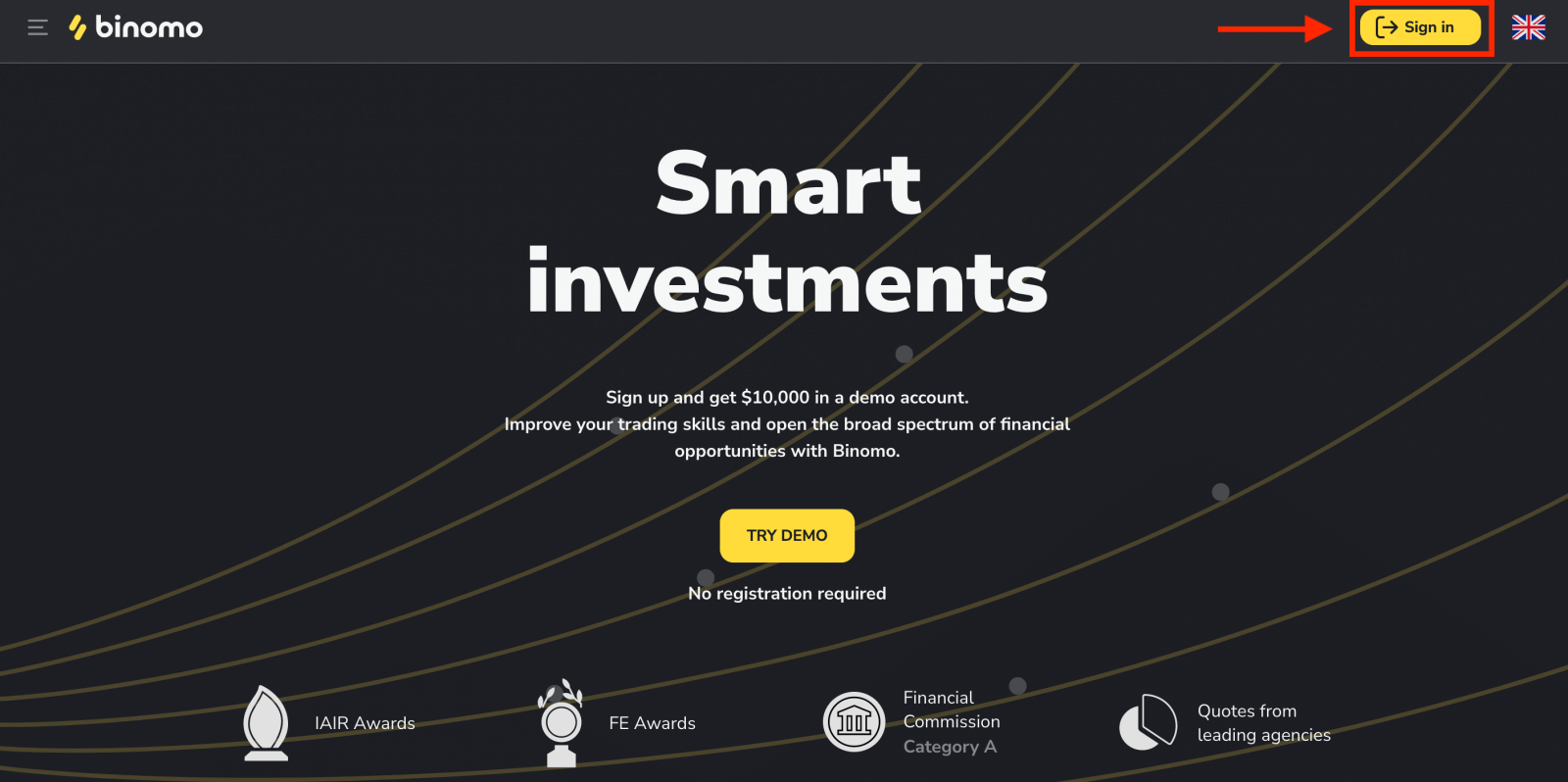
2. On the following web page, you will see an electronic form where you will be able to enter all the personal data that is required to open a new Binomo trading account.
- Enter a valid email address and create a secure password.
- Choose the currency of your account for all your trading and deposit operations.
- Read the Client Agreement and Privacy Policy and confirm it by clicking the checkbox.
- Click "Create account".
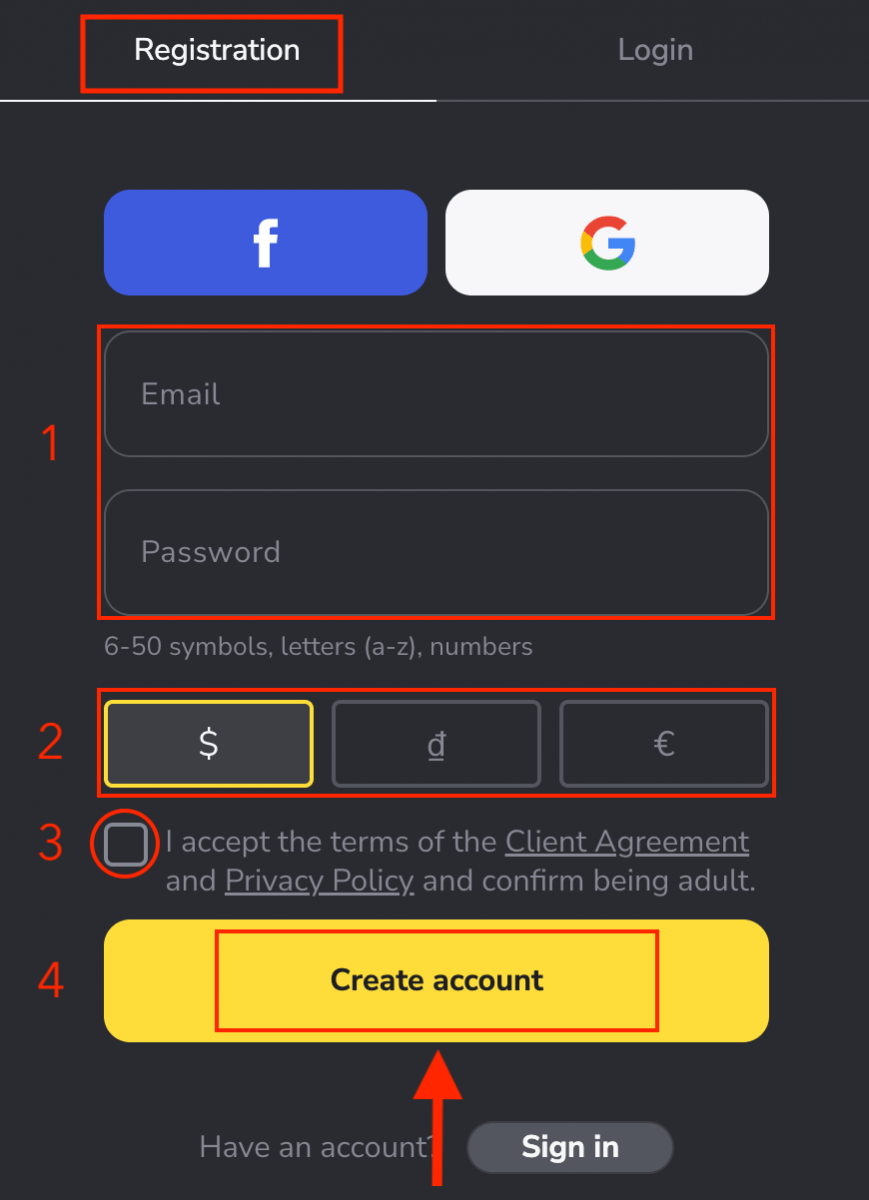
3. After that a confirmation email will be sent to the email address you entered. Confirm your email address to protect your account and unlock more platform capabilities, click the "Confirm email" button.
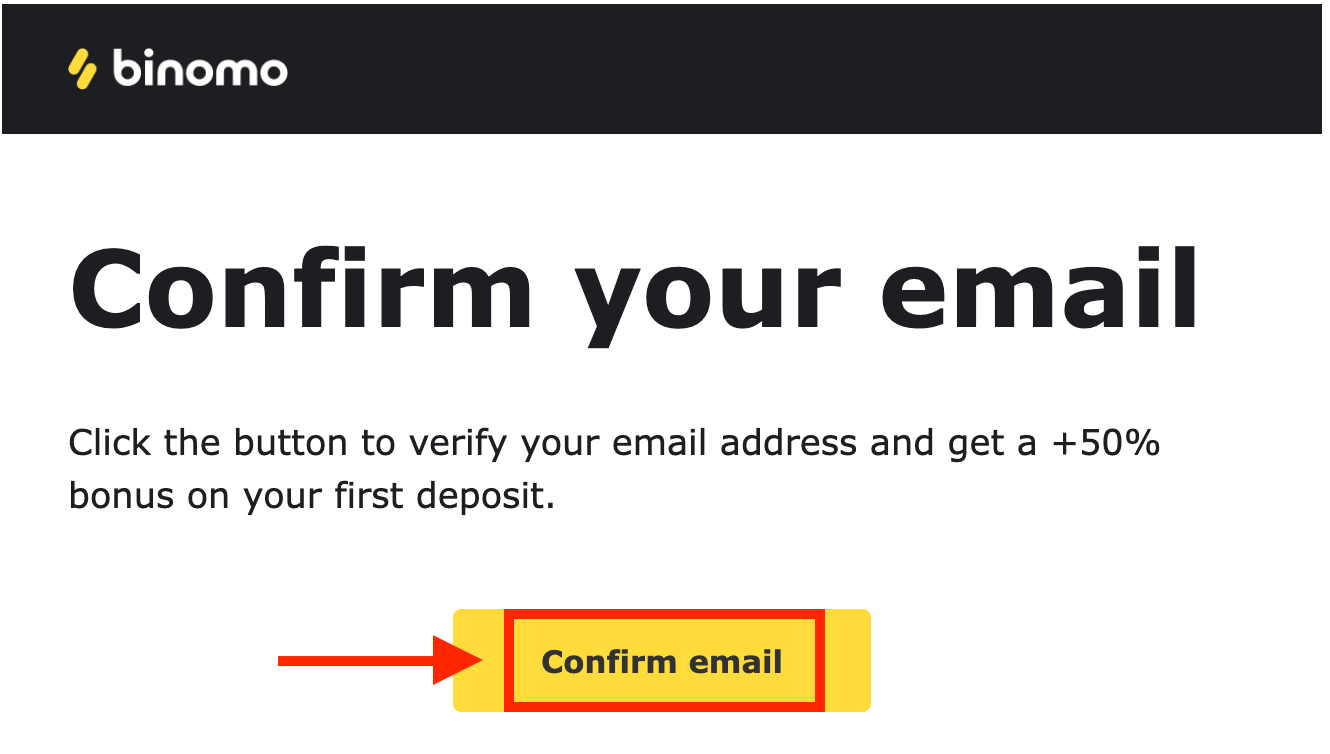
4. Your email was confirmed successfully. You will be automatically redirected to the Binomo Trading platform.
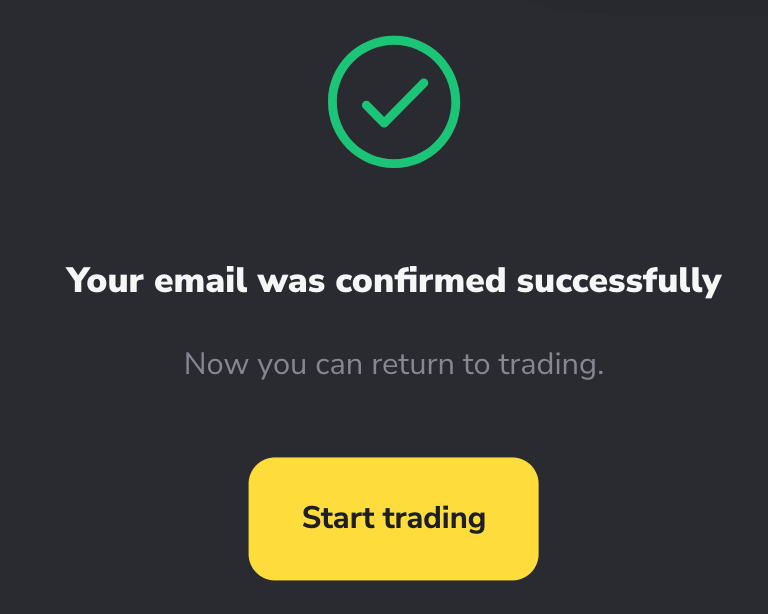
Binomo registration is very simple and doesn’t take a lot of time. Now you don’t need any registration to open a demo account. $10,000 in a Demo account allows you to practice as much as you need for free.
A demo account is the best way for newcomers to explore trading. The demo accounts functionality is similar to the real account with the exception that you trade with virtual money.

You can also trade on a real account after depositing.
How to Deposit on Binomo
Sign up for a Binomo account with Gmail
In addition to that you can sign up for a Binomo account through Gmail by following these steps:
1. To sign up with a Gmail account, click on the corresponding button in the registration form.
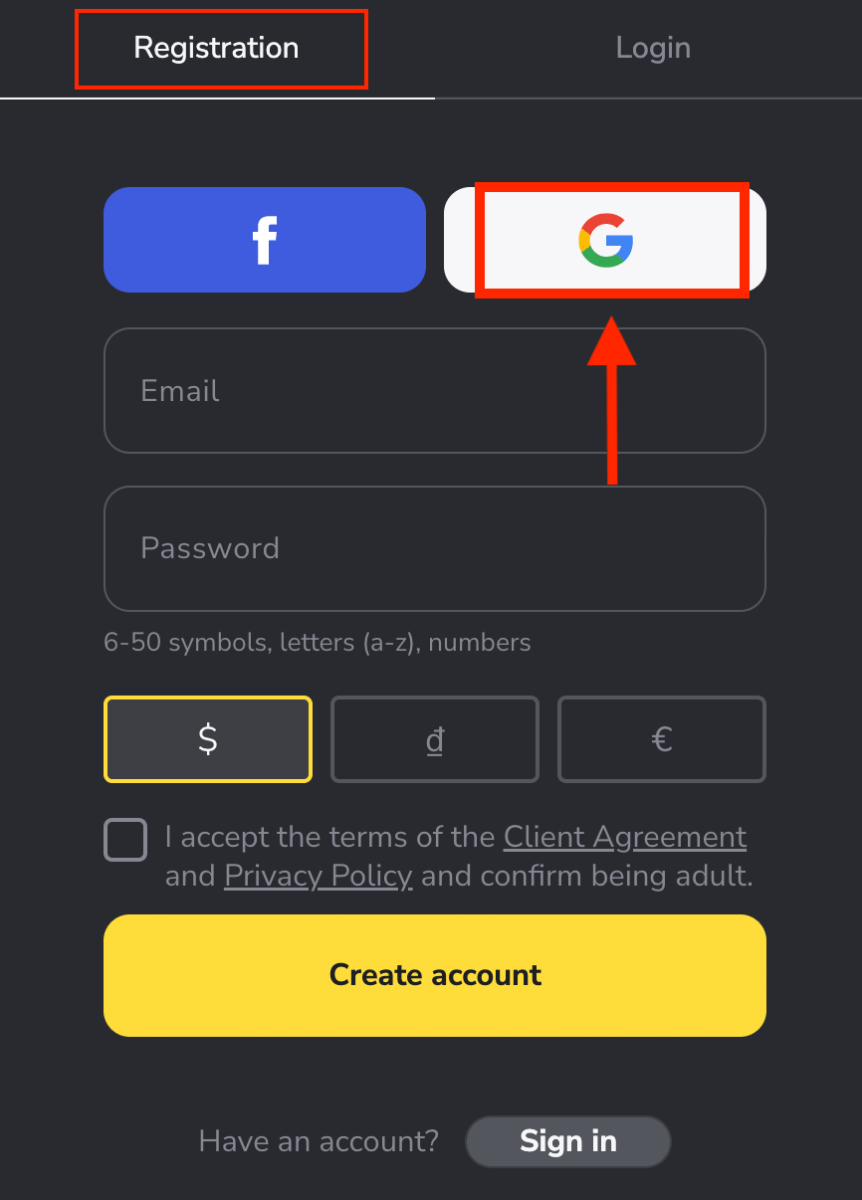
2. In the new window that opens, enter your phone number or email and click “Next”.
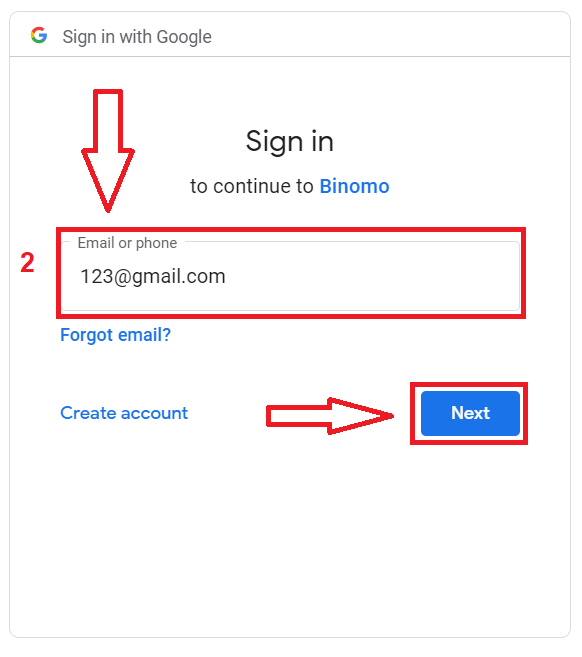
3. Then enter the password for your Google account and click “Next”.
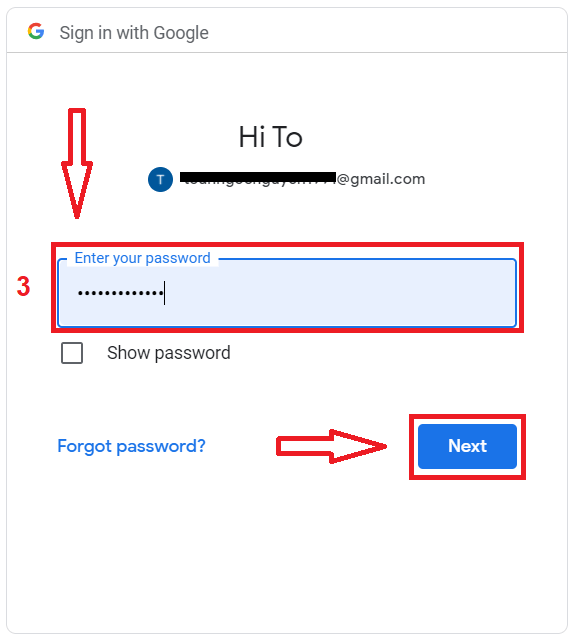
After that, You will be automatically redirected to the Binomo platform. Now you’re an official Binomo trader!
Sign up for a Binomo account with Facebook
Also, signing up via Facebook is an additional option and you can do that in just a few simple steps:1. Click the “Sign in” button in the top right corner of the platform and then the “Facebook” button.
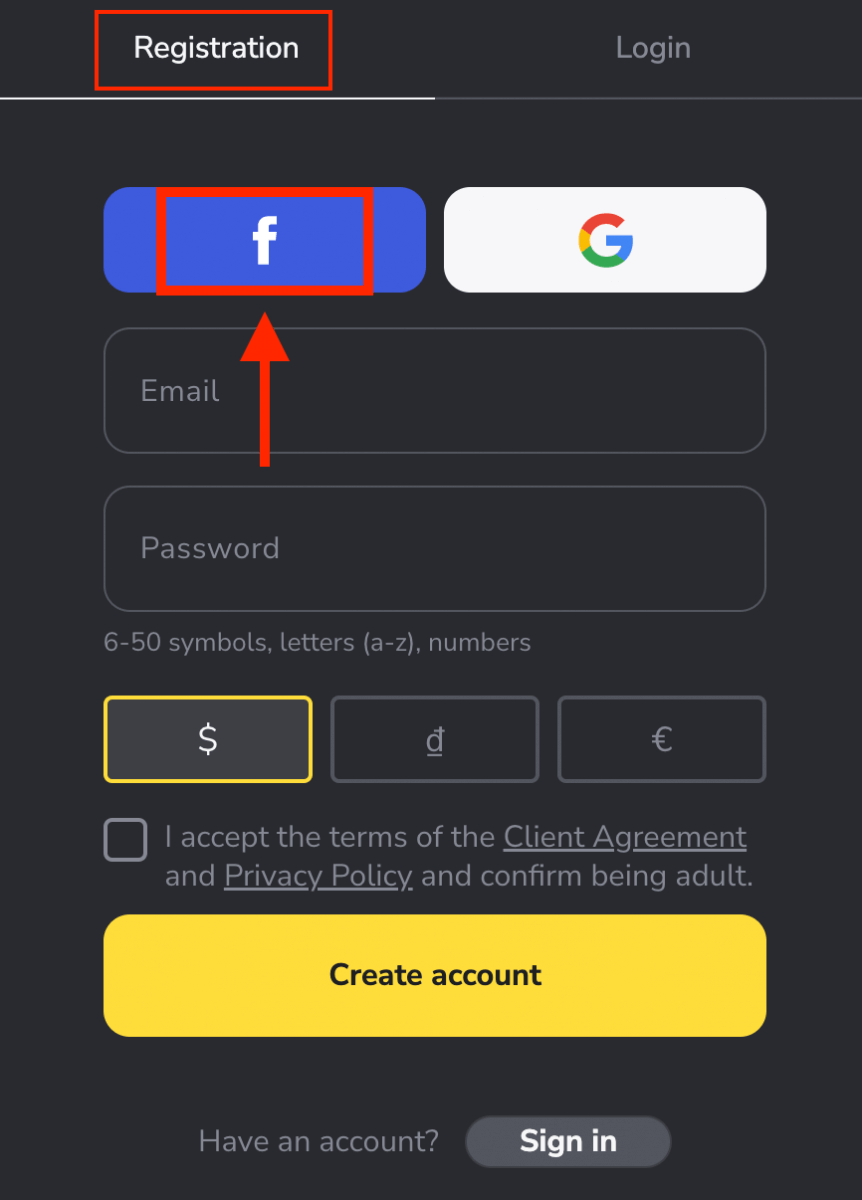
2. Facebook login window will be opened, where you will need to enter the email address that you used on Facebook.
3. Enter the password from your Facebook account.
4. Click on “Log In”.
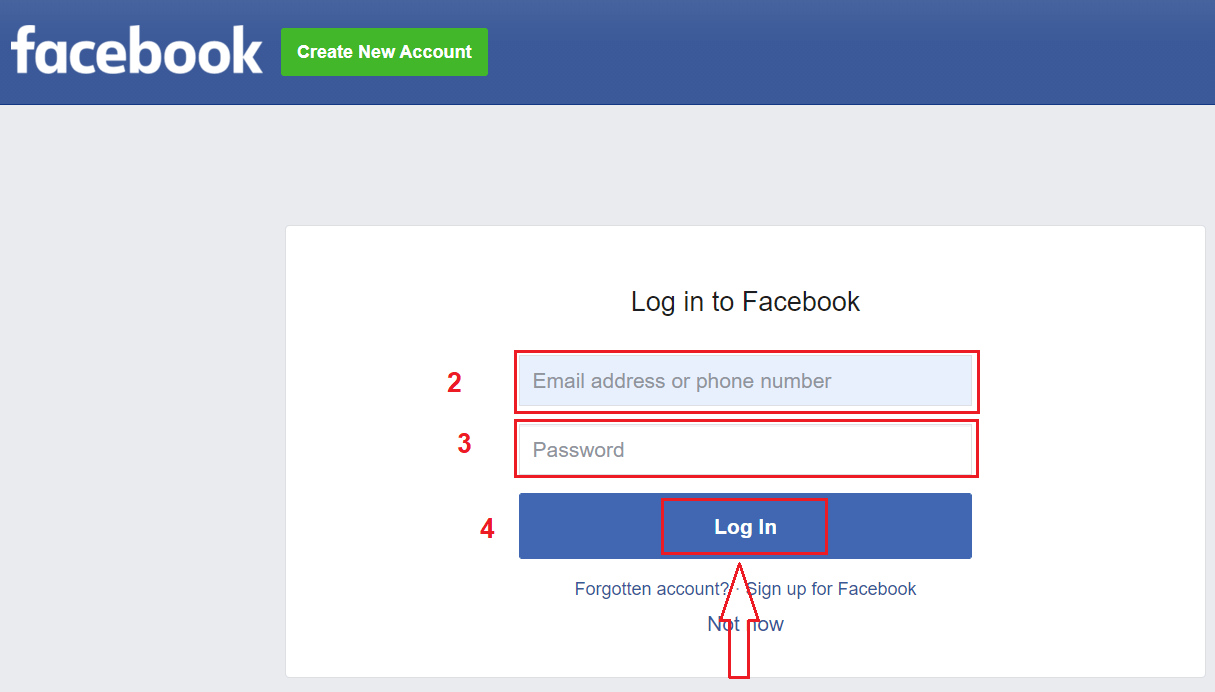
Once you’ve clicked on the “Log in” button, Binomo requests access to Your name and profile picture and email address. Click Continue...
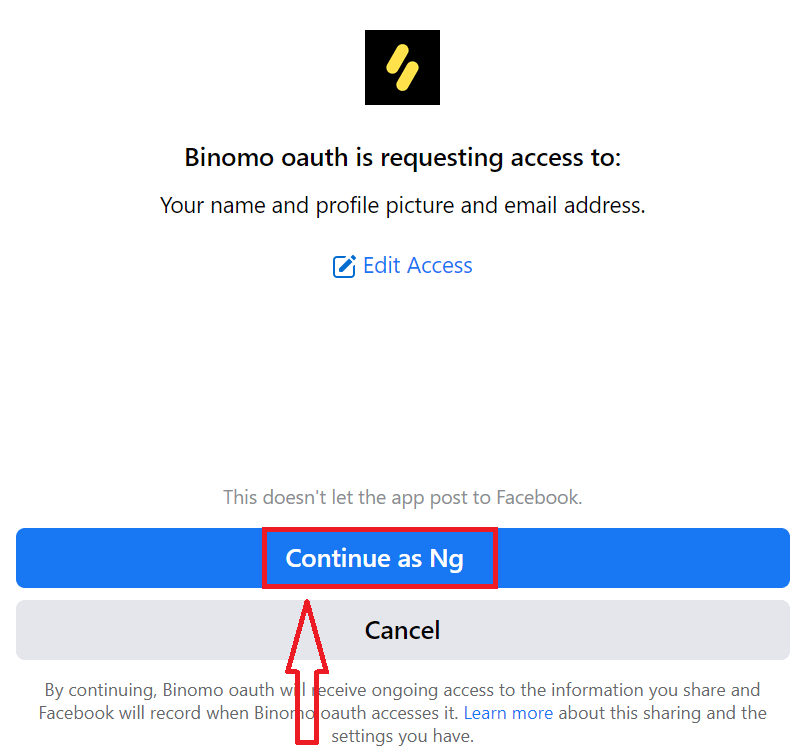
After that, You will be automatically redirected to the Binomo platform. Now you’re an official Binomo trader!
Sign up account in Binomo app iOS
More than 70% of traders are trading the markets on their phones. Join them to react to every market movement as it happens.If you have an iOS mobile device you will need to download the official Binomo app from App Store or here. Simply search for “Binomo: Online Trade Assistant” and download it on your iPhone or iPad.
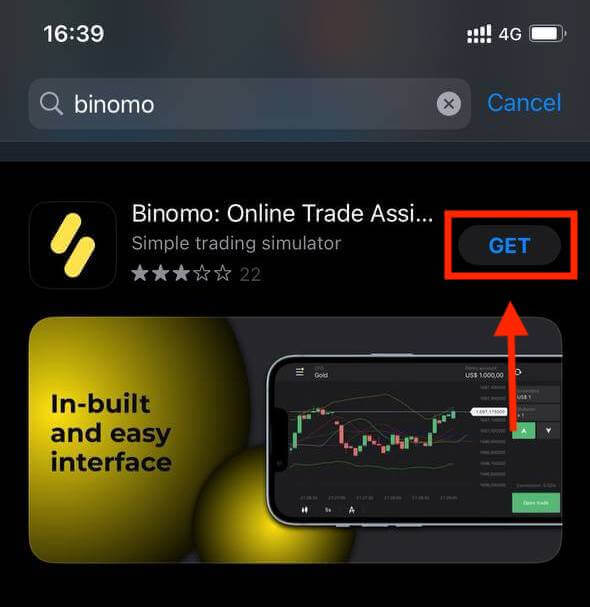
Signing up for a Binomo account on the iOS mobile platform is also available for you. Do the same steps as the web app.
- Enter your email address and new password
- Select the currency of the account
- Click "Sign up"
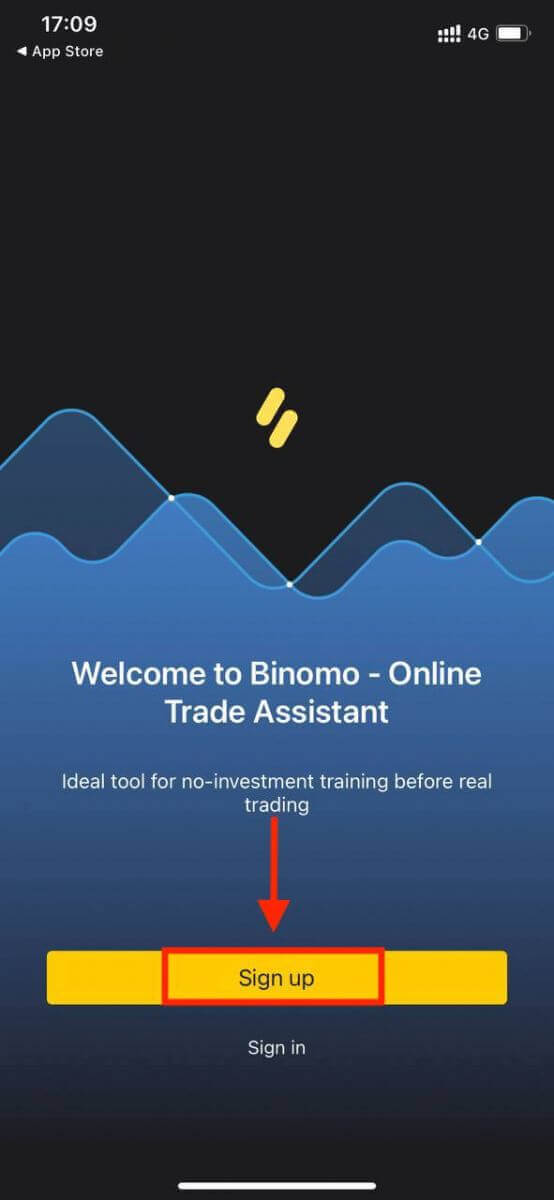
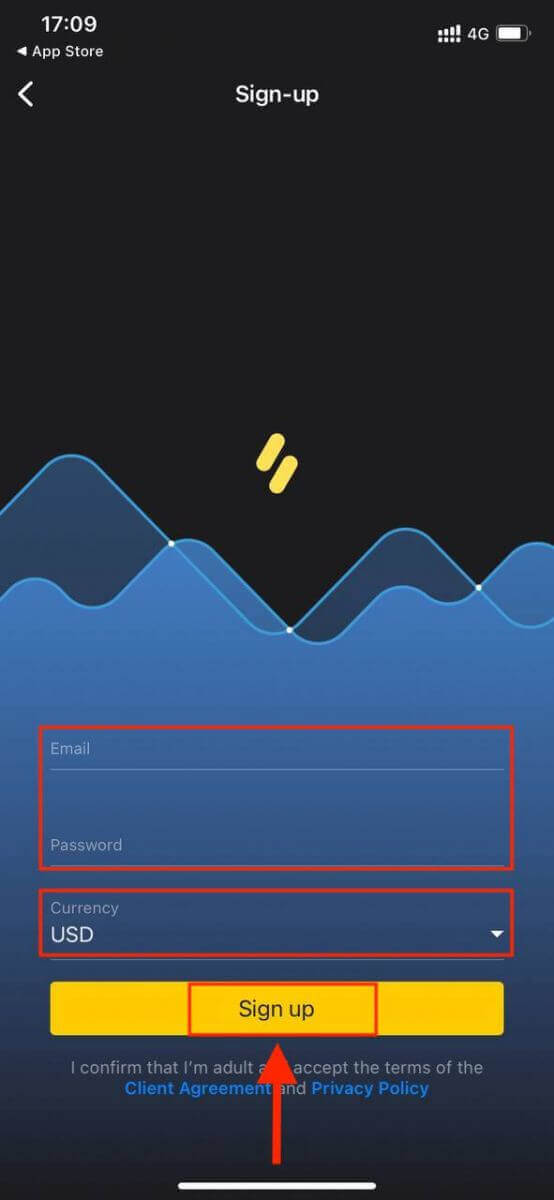
Now you can trade Binomo on your iPhone or iPad.

Sign up account in Binomo app Android
If you have an Android mobile device you will need to download the official Binomo app from Google Play or here. Simply search for “Binomo - Mobile Trading Online” and download it on your device.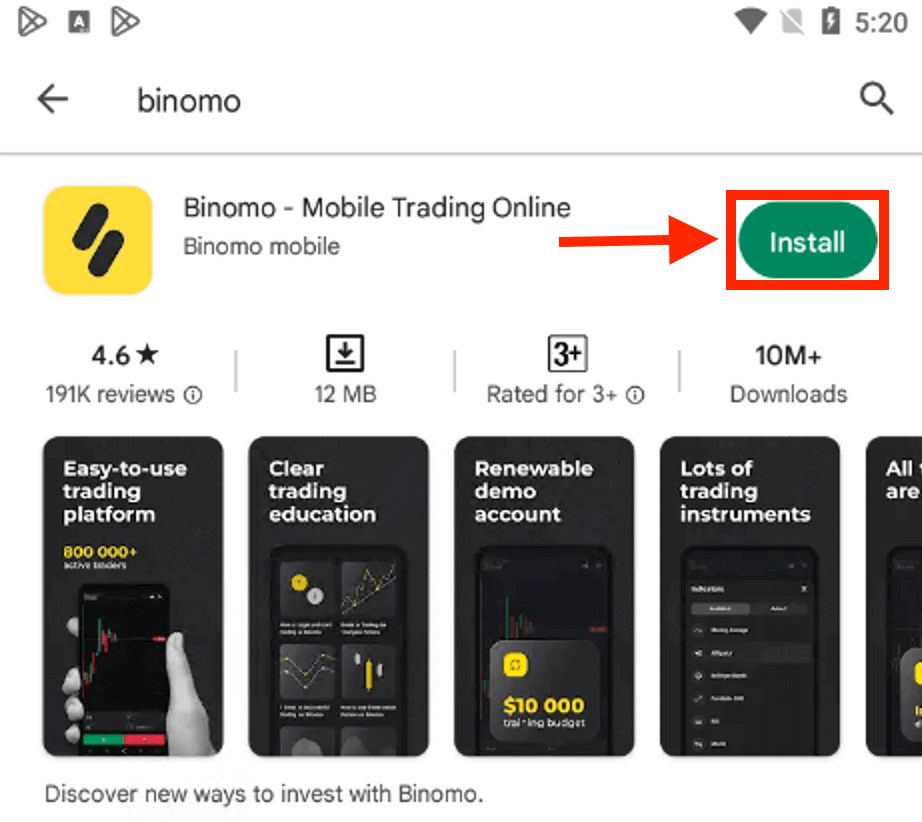
Signing up for a Binomo account on the Android mobile platform is also available for you.
- Enter your email address
- Enter new password
- Click "Sign up"
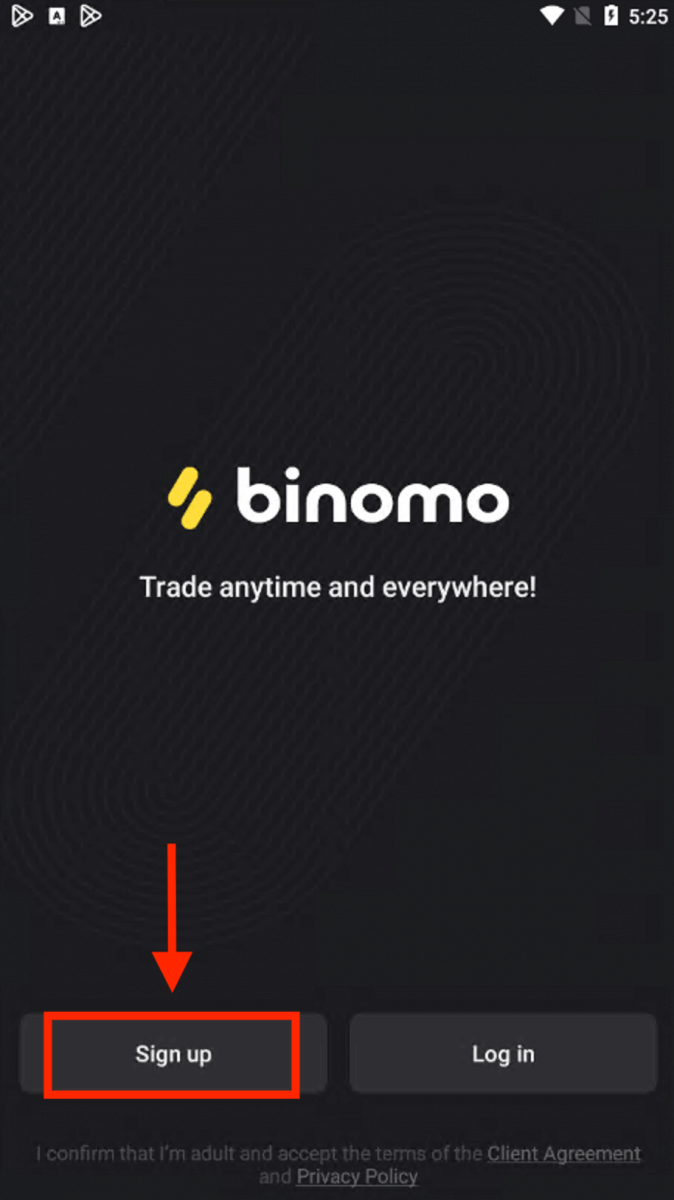
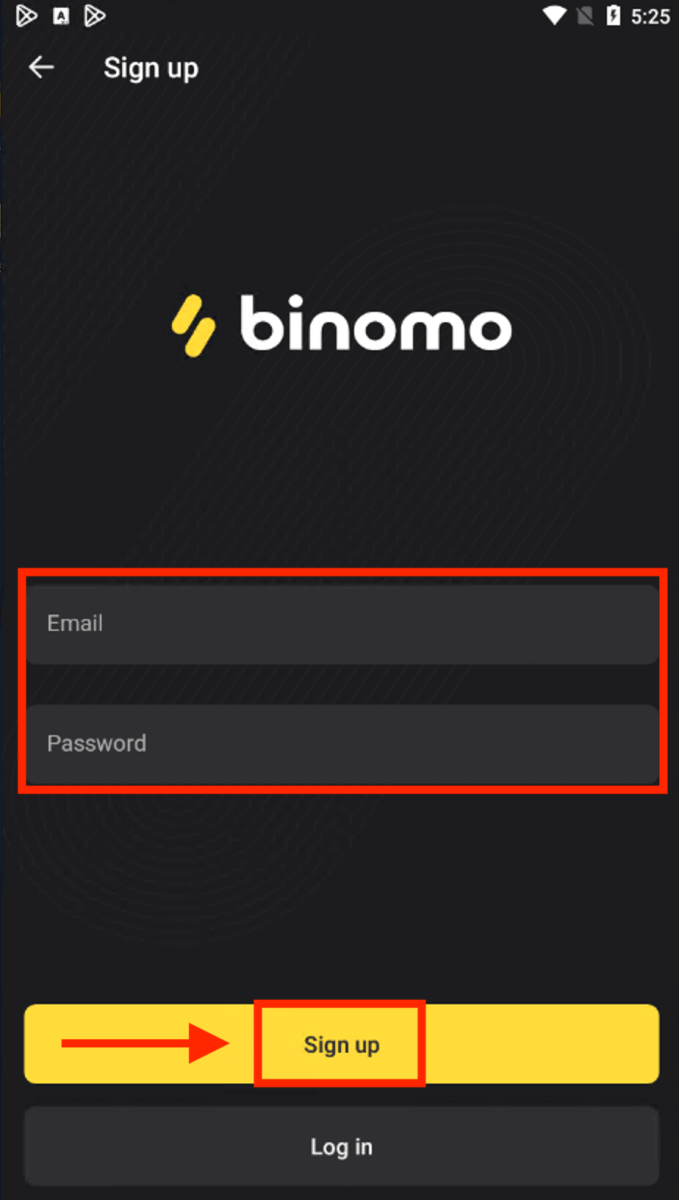
Now you can trade Binimo on an Android mobile device.
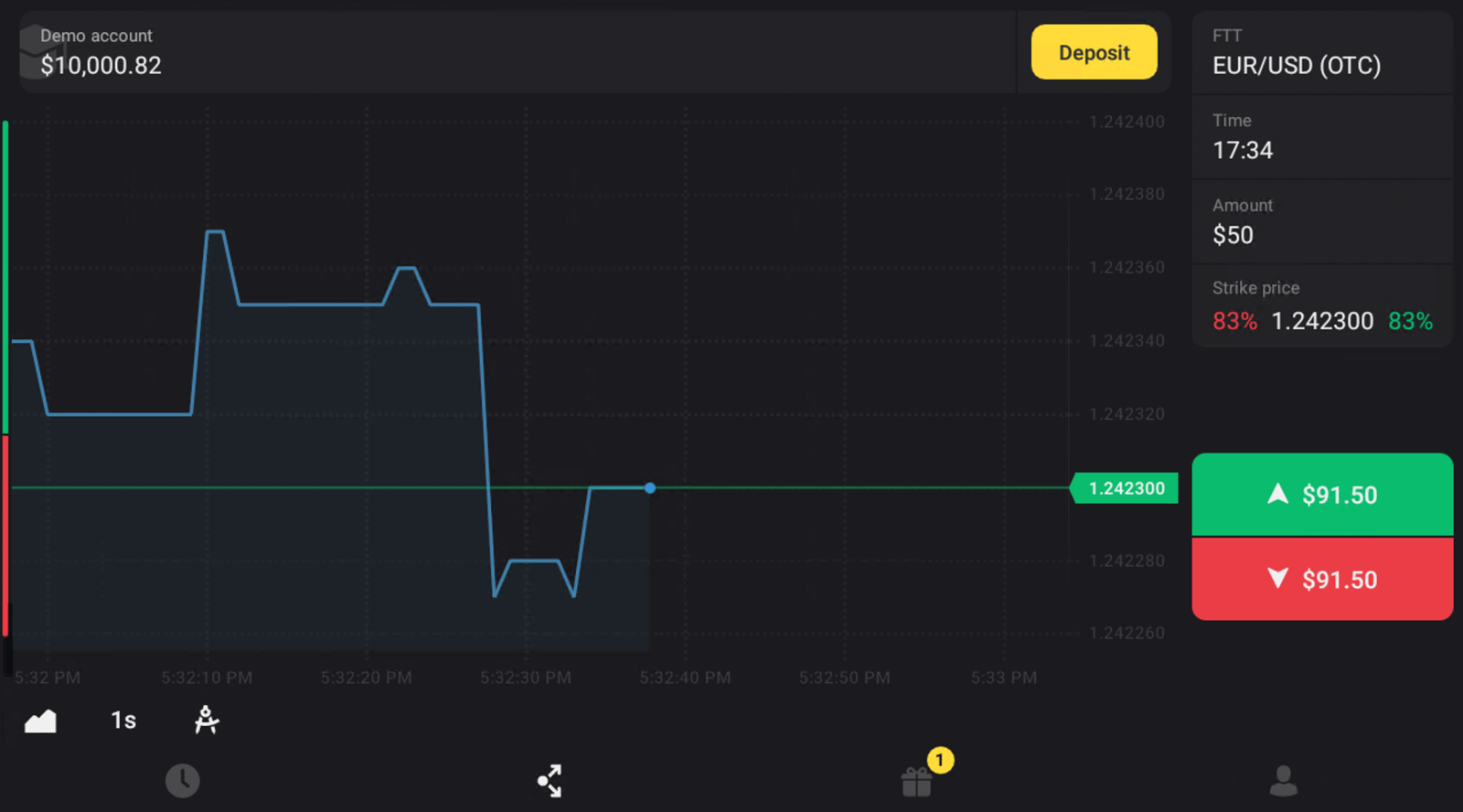
Sign up Binomo account on the Mobile Web
Click here to visit the website of Binomo on your mobile device.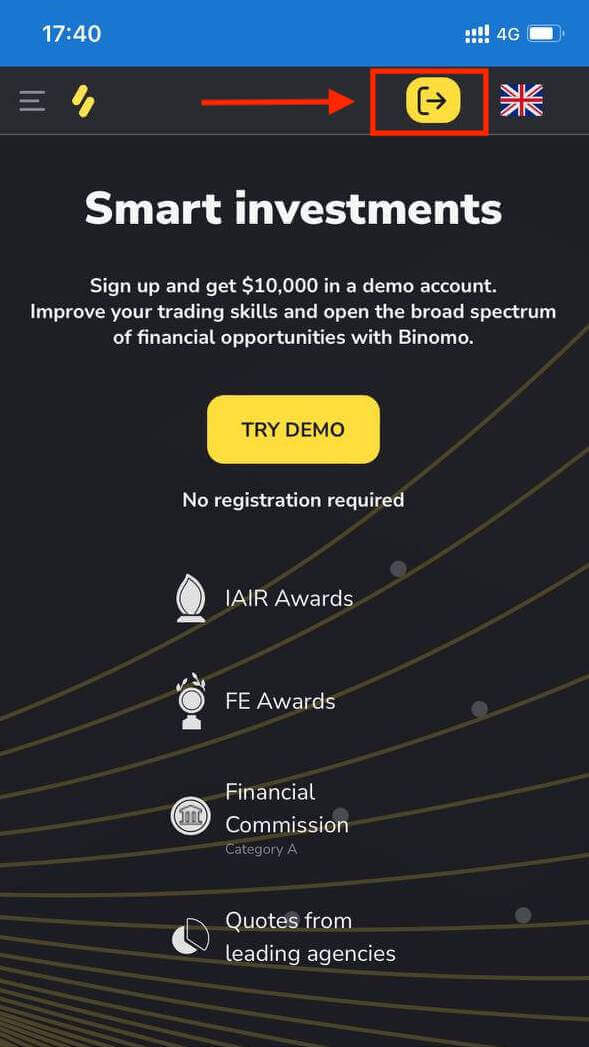
At this step we still enter the data: email, password, select a currency, check "Client Agreement" and click "Create Account".
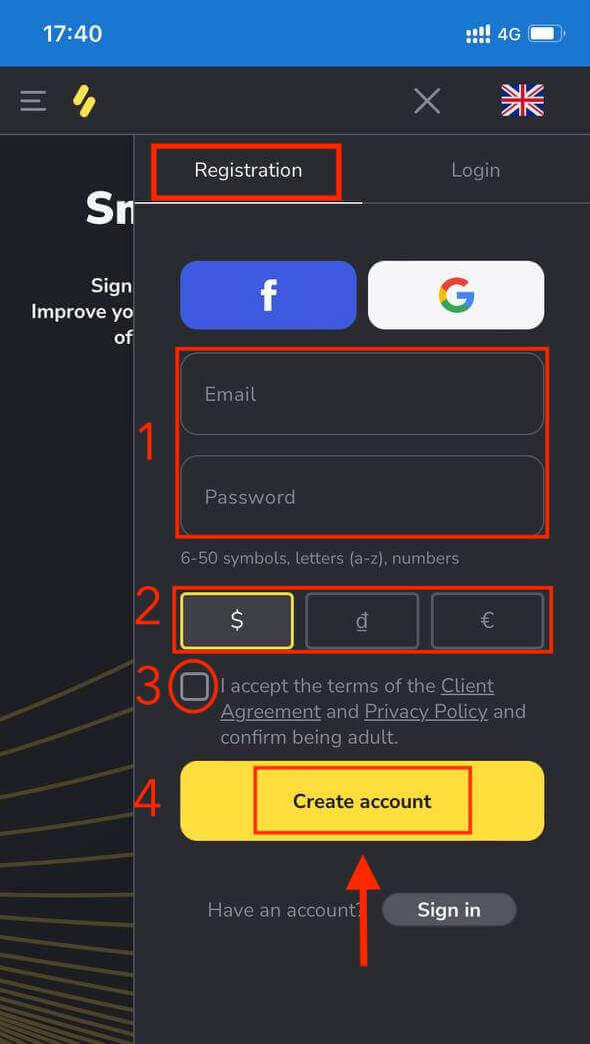
That’s it, you just registered your Binomo account on the mobile web.
Now you are able to trade from the mobile web version of the platform. The mobile web version of the trading platform is exactly the same as the regular web version of it. Consequently, there won’t be any problems with trading and transferring funds.

Frequently Asked Questions (FAQ)
What types of account statuses are available on the platform?
There are 4 types of statuses on the platform: Free, Standard, Gold, and VIP.- A Free status is available to all registered users. With this status, you can trade on the demo account with virtual funds.
- To get a Standard status, deposit a total of $10 (or an equivalent amount in your account currency).
- To get a Gold status, deposit a total of $500 (or an equivalent amount in your account currency).
- To get a VIP status, deposit a total of $1000 (or an equivalent amount in your account currency) and confirm your phone number.
Can relatives register on the website and trade from the same device?
Members of the same family can trade on Binomo but only on different accounts and from different devices and IP addresses.Why should I confirm my email?
Confirming your email comes with a few advantages:1. Security of an account. Once your email is confirmed, you can easily restore your password, write to our Support Team, or to block your account if necessary. It will also ensure the security of your account and help prevent fraudsters from accessing it.
2. Gifts and promotions. We’ll notify you about new competitions, bonuses, and promo codes so you won’t miss out on anything.
3. News and educational materials. We always try to improve our platform, and when we add something new – we inform you. We also send unique training materials: strategies, tips, expert comments.
What’s a demo account?
Once you sign up on the platform, you get access to the $10,000.00 demo account (or an equivalent amount in your account currency).A demo account is a practice account that allows you to conclude trades on a real-time chart without investments. It helps you get familiar with the platform, practice new strategies, and try out different mechanics before switching to a real account. You can switch between your demo and real accounts at any time.
Note. The funds on the demo account are not real. You can increase them by concluding successful trades or replenishing them if they run out, but you cannot withdraw them.
How to Login to Binomo Trading
Login to Trading platform: Binomo
It is really easy to log into your Binomo account through email. In order to do this, you need to follow these steps:- Visit Binomo App or Website.
- Click on “Sign in” and "Login".
- Enter your email address and password.
- Click on the “Sign In” button.
- If you forgot your email, you can log in using “Google” or “Facebook”.
Click the "Sign in" yellow button, and the tab with the sign-up form will appear.
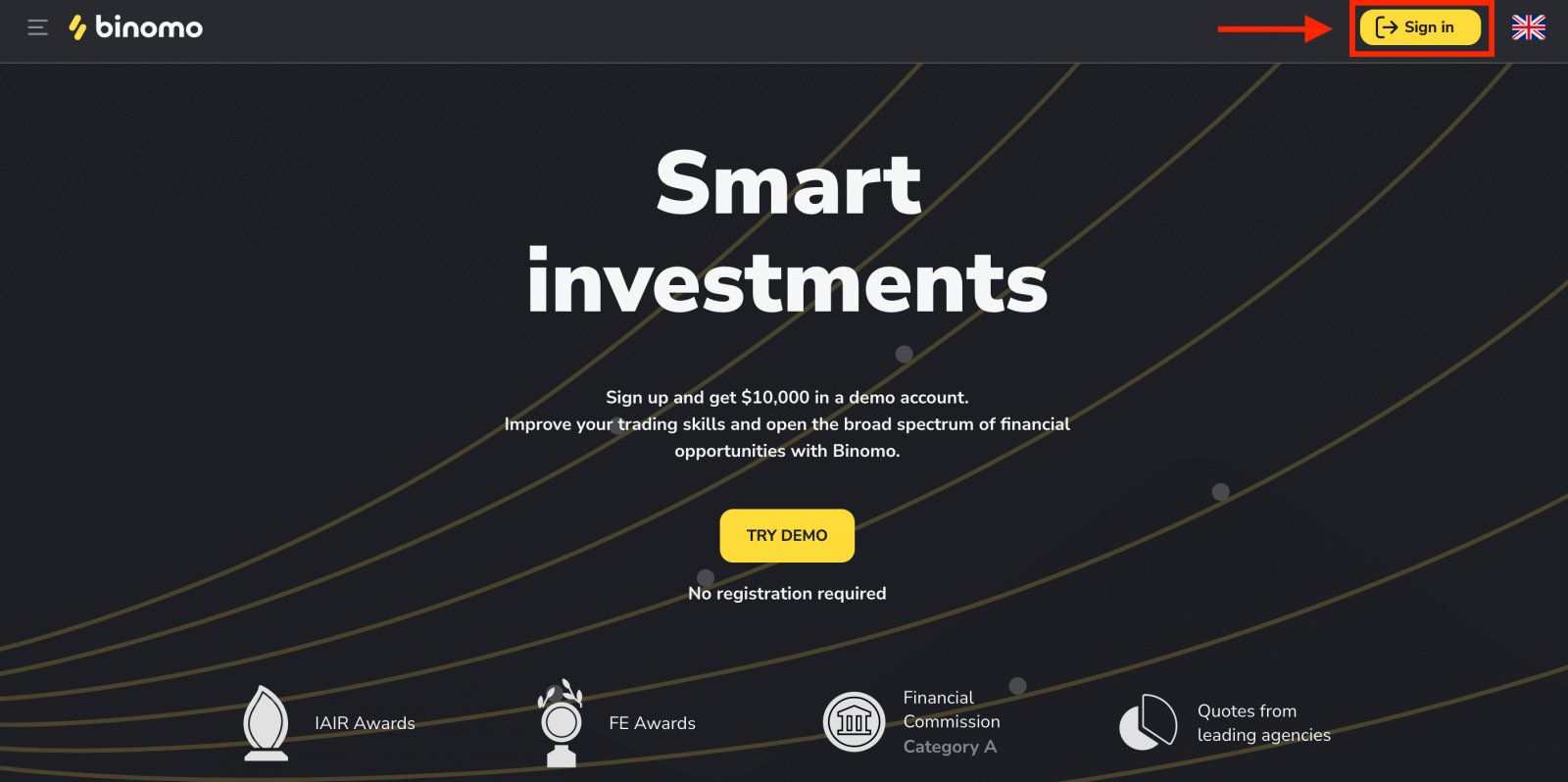
Click "Login" and enter your email address and password that you registered to log into your account with.
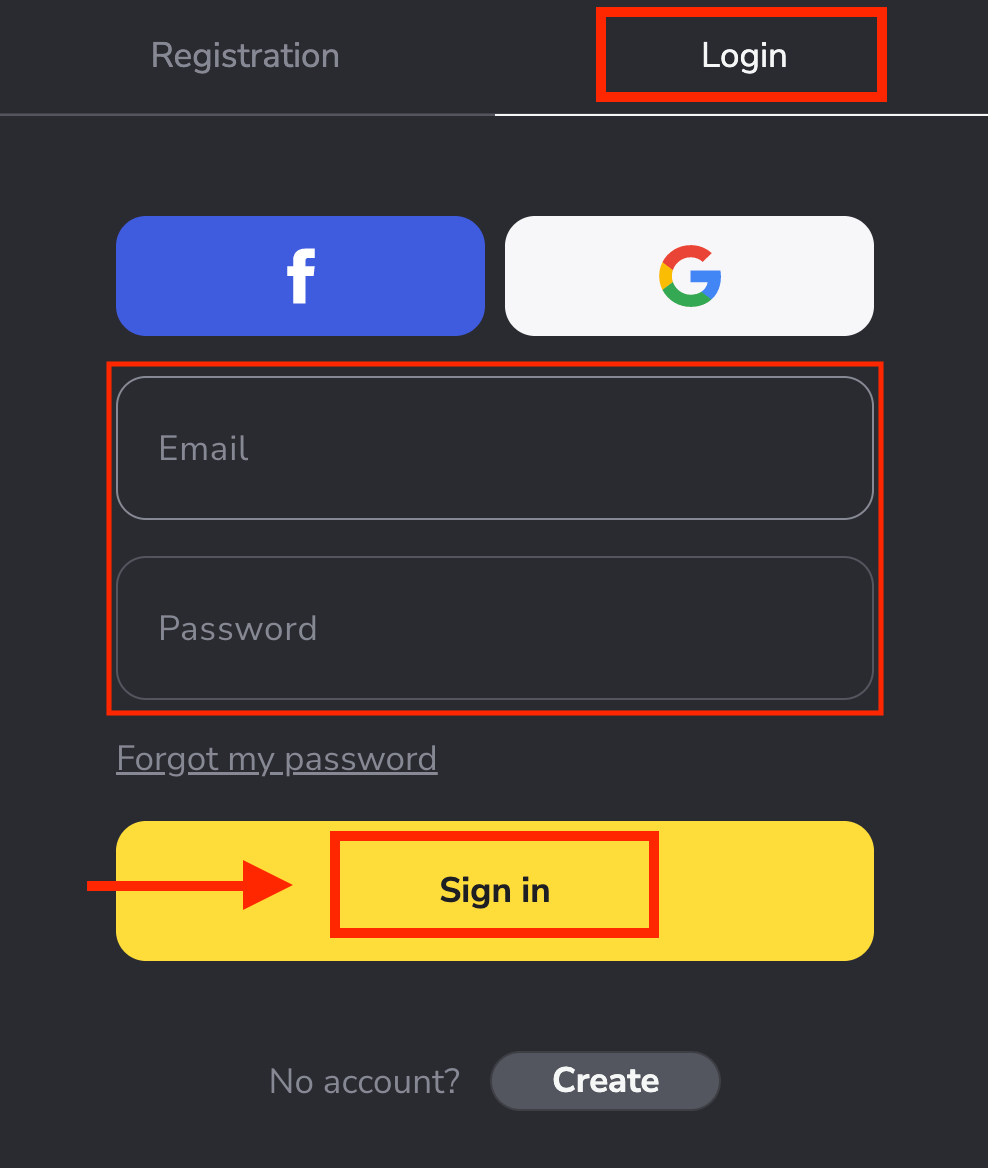
That’s it, you just logged in to your Binomo account. You have $10,000 in Demo Account, you can also trade on a real or tournament account after depositing.
How to Deposit on Binomo
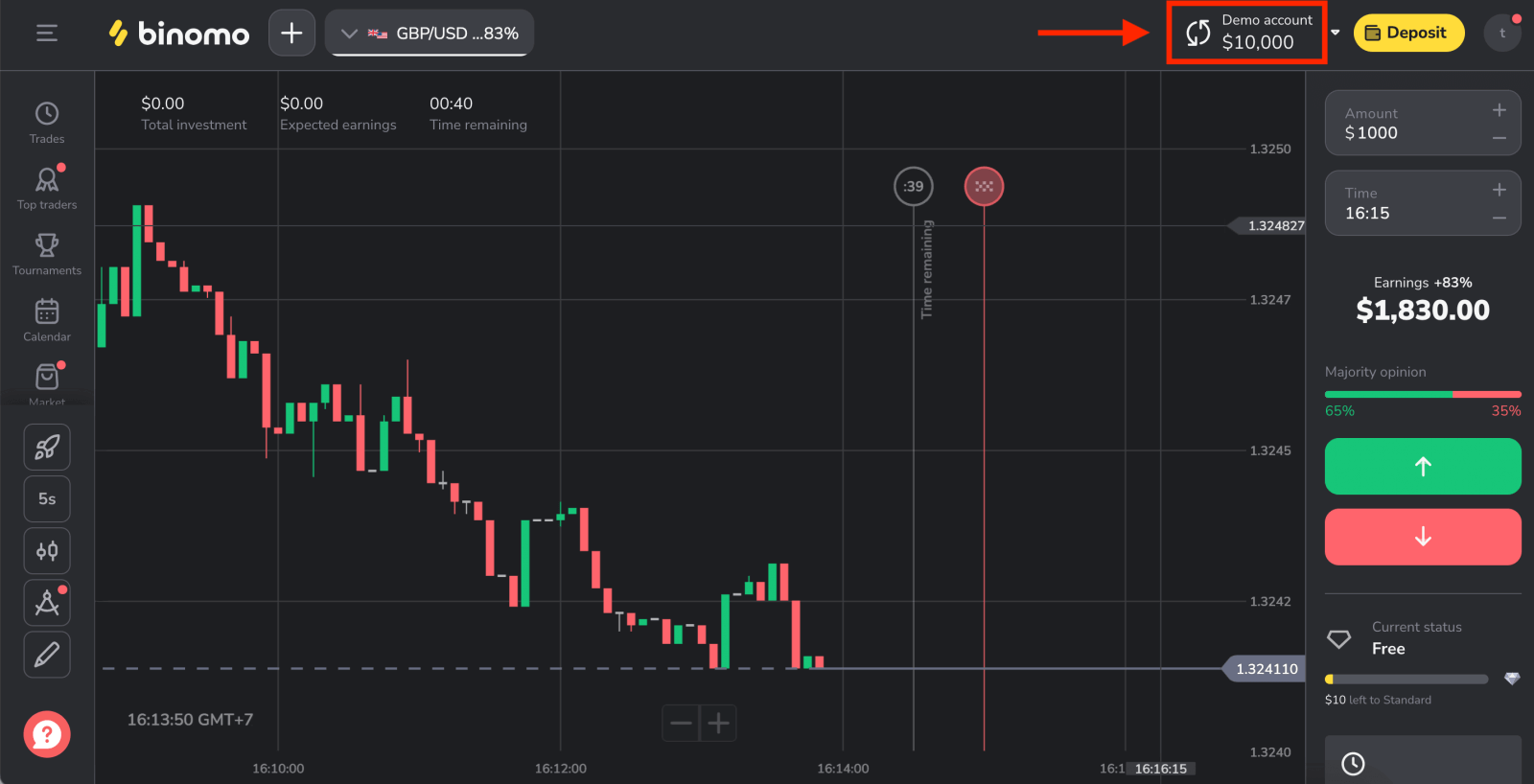
Login to Binomo via Gmail
1. It is also pretty simple to log into your Binomo account through Gmail. If you want to do that, you have to complete the following steps: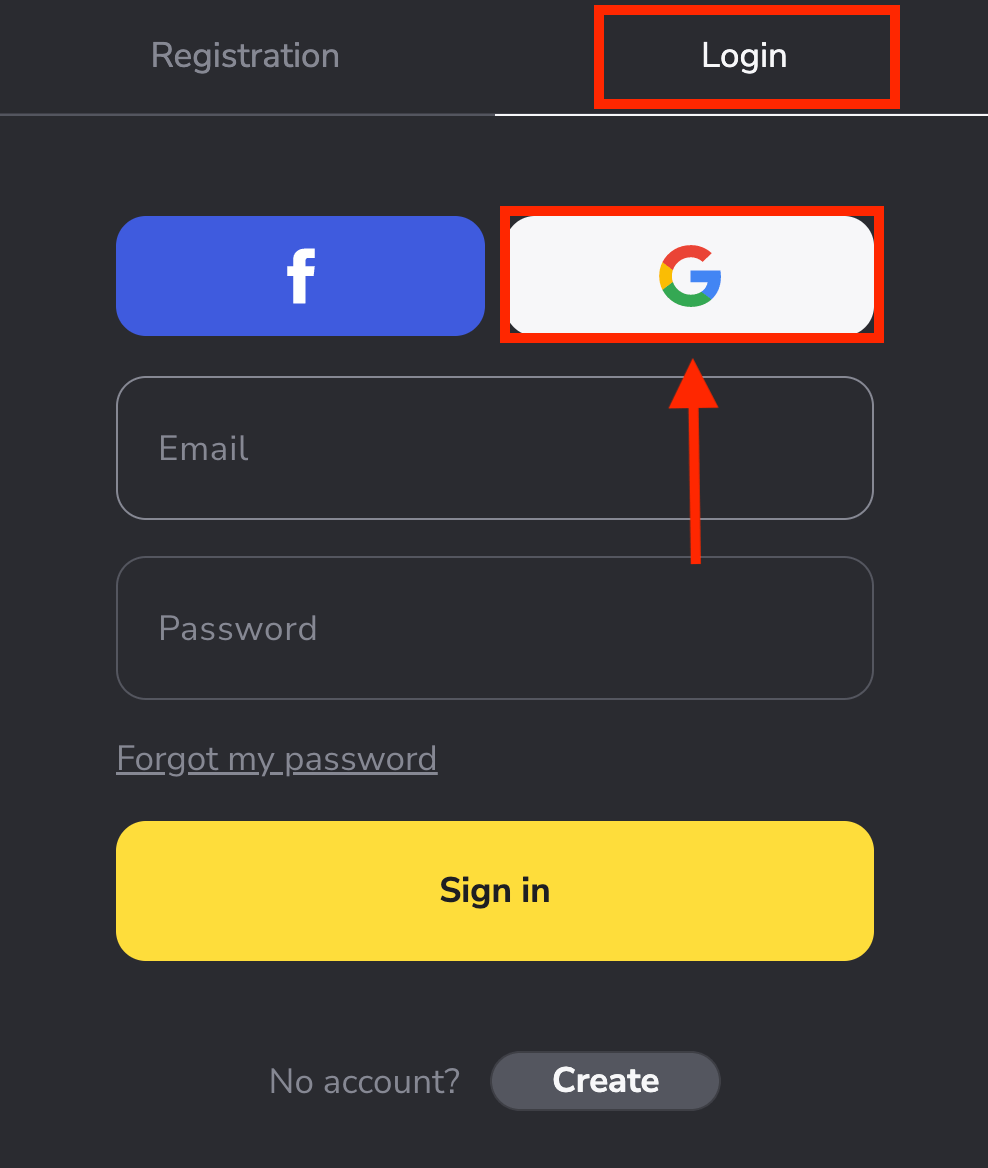
2. Then, in the new window that opens, enter your phone number or email and click “Next”. After you enter this login and click «Next», the system will open a window. You will be asked for the password for your Google account.
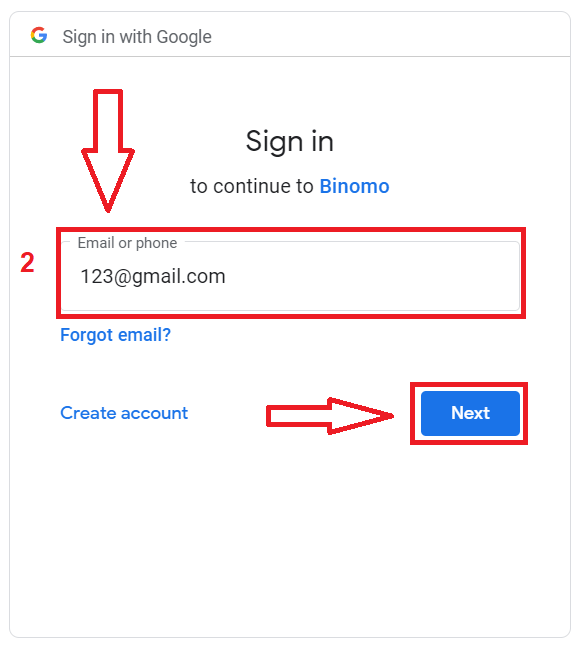
3. Then enter the password for your Google account and click “Next”.
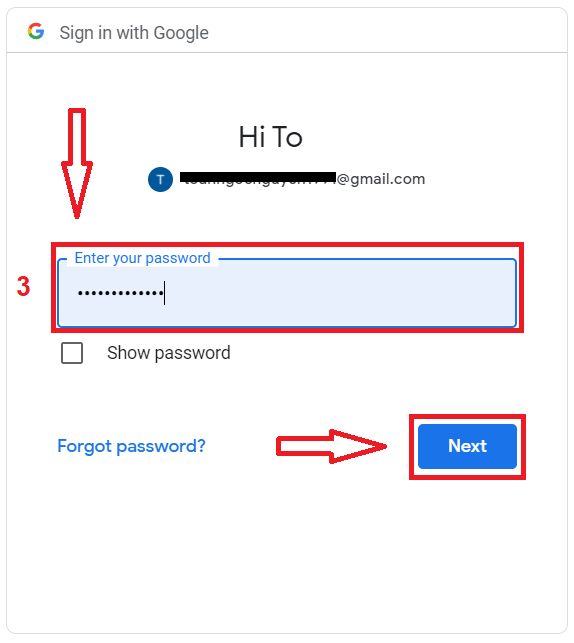
After that, you will be taken to your personal Binomo account.
Login to Binomo via Facebook
With Binomo, you as well have the option to log into your account through Facebook. To do that, you just need to:
1. Click on the Facebook button.
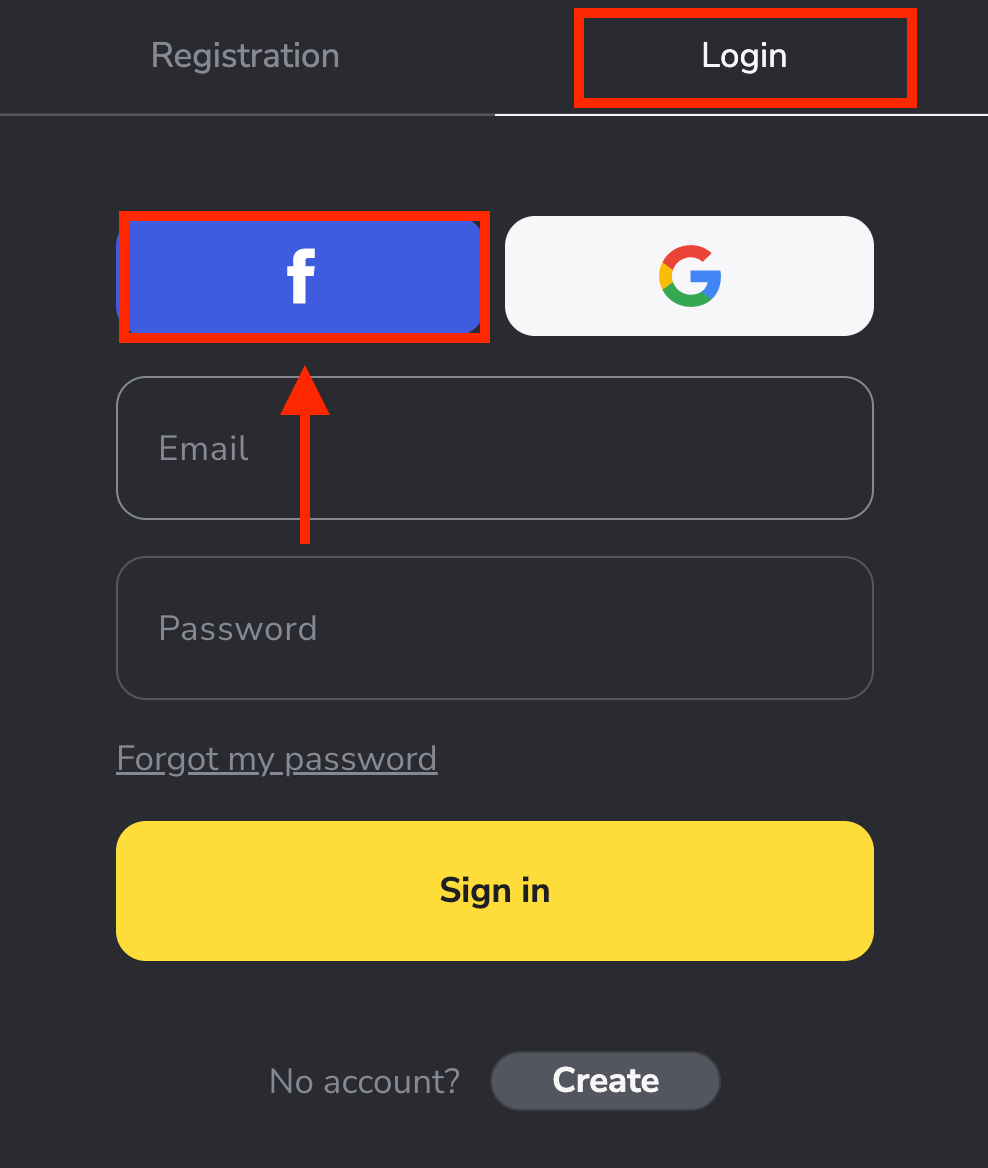
2. Facebook login window will be opened, where you will need to enter the email address that you used on Facebook.
3. Enter the password from your Facebook account.
4. Click on “Log In”.
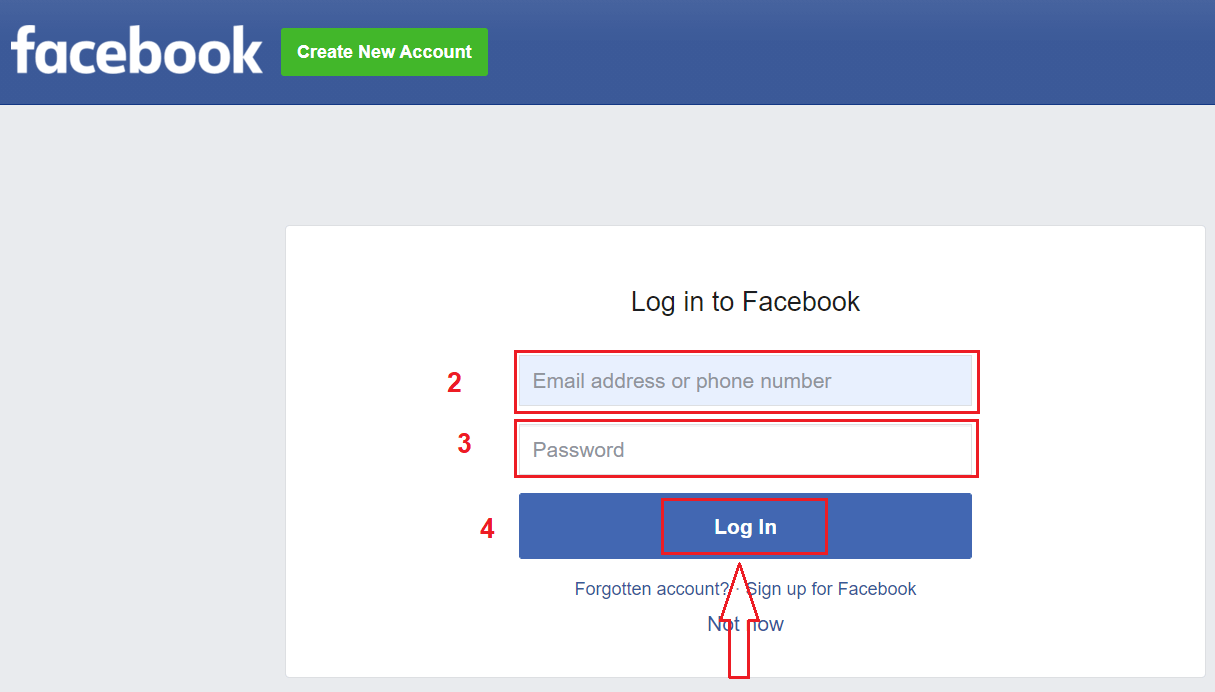
Once you’ve clicked on the “Log in” button, Binomo requests access to Your name and profile picture, and email address. Click Continue...
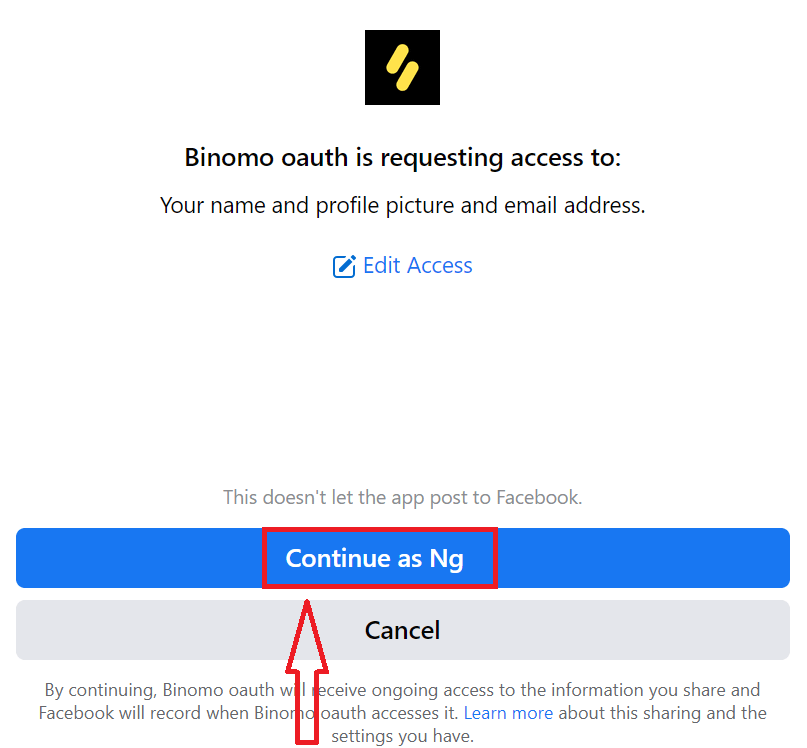
After that, you will be automatically redirected to the Binomo platform.
Login to Binomo iOS device
This application can be downloaded through the App Store on your device or click here. Search for “Binomo: Online Trade Assistant” app and install it on your iPhone or iPad.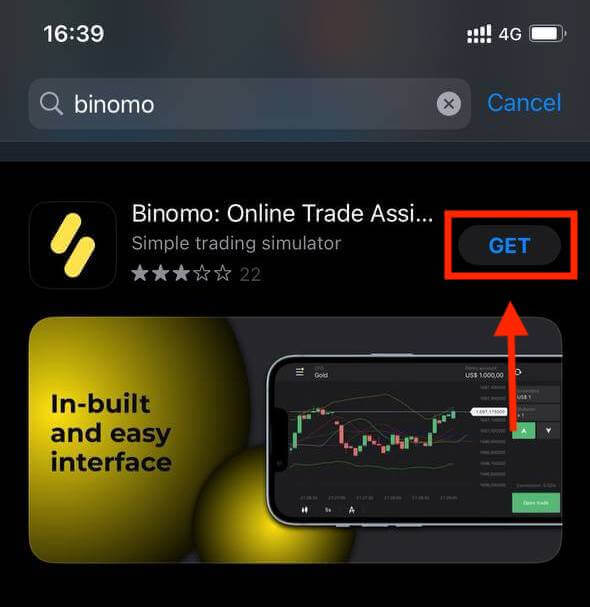
After installation and launching you may log in to Binomo by using your email. You just need to choose the “Sign in” option.
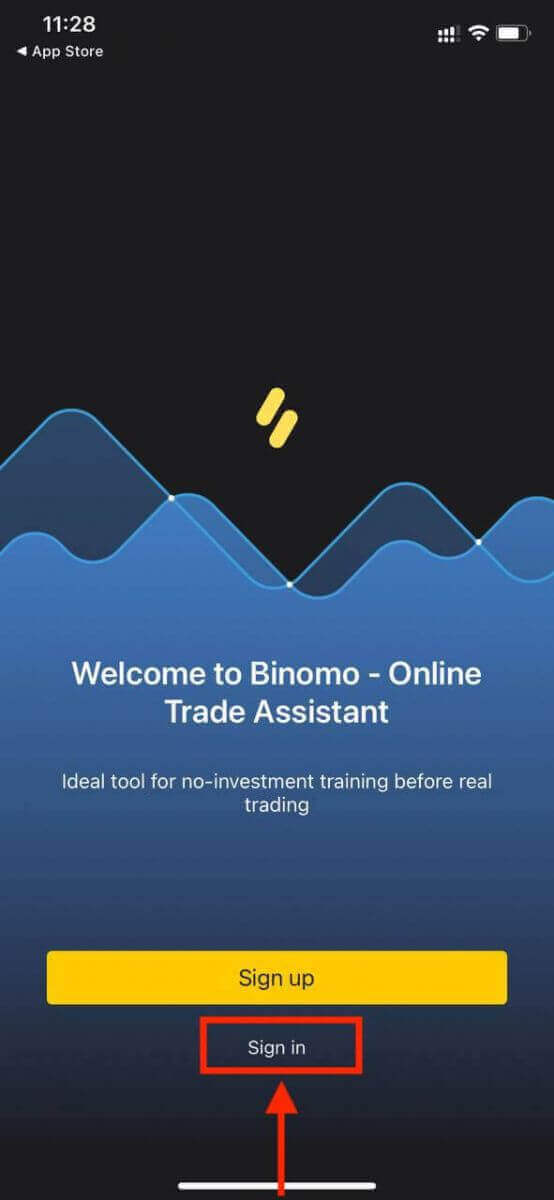
Enter your email and password and then click on the “Sign in” yellow button.
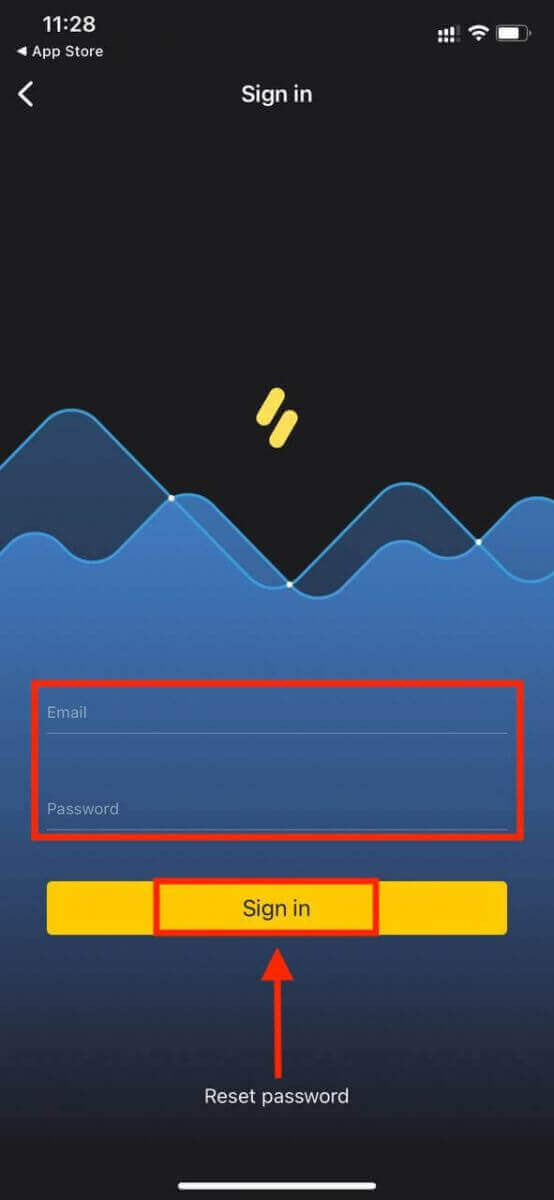
Trading Platform of Binomo app for iPhone or iPad users.

Login to Binomo Android device
This application can be downloaded through the Google Play Store on your device or click here. Simply search for "Binomo - Mobile Trading Online" app and install it on your phone.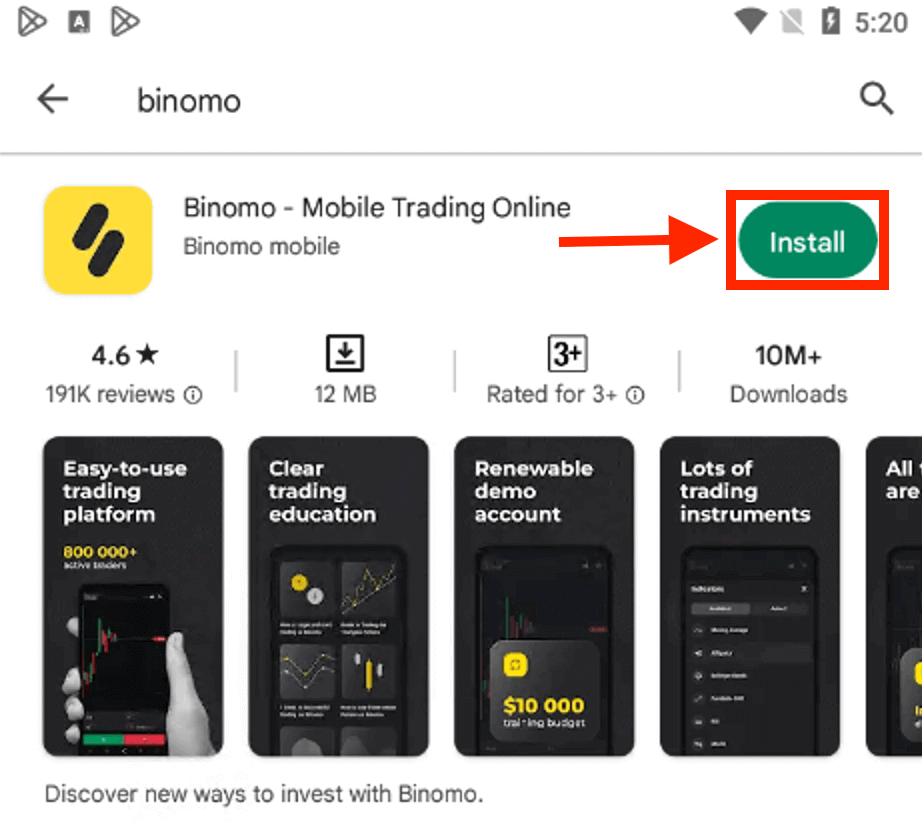
Do the same steps as on an iOS device, choose the “Log in” option.
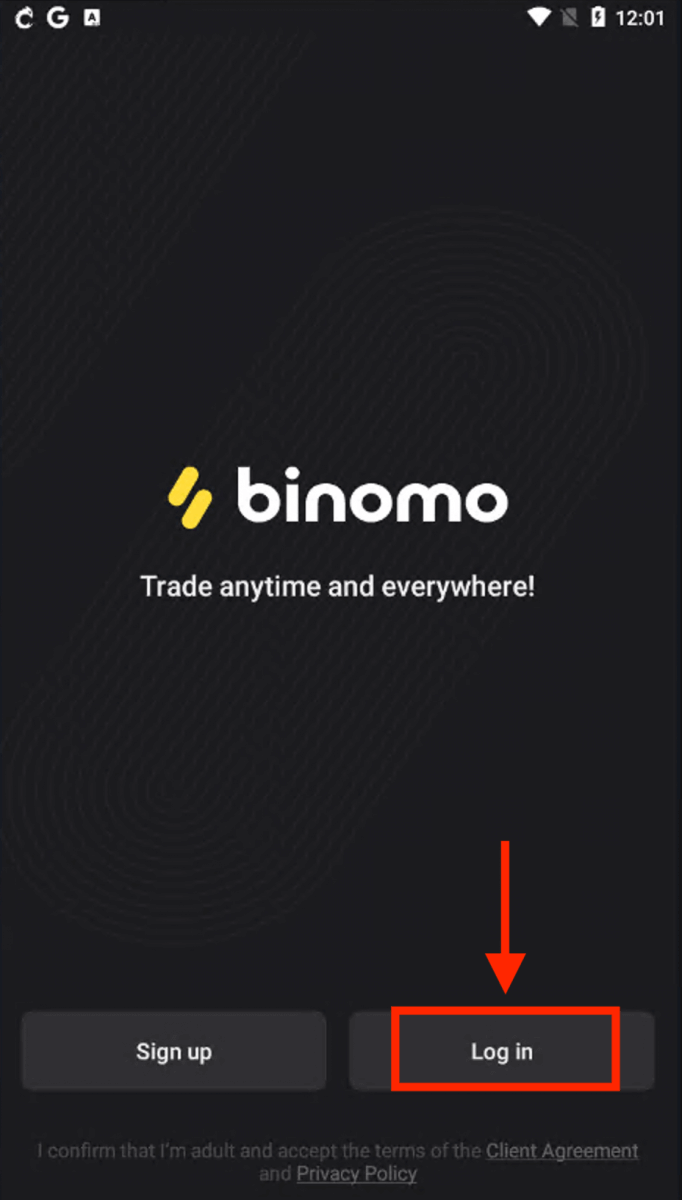
Enter your email and password, and then click on the “Log in” yellow button.
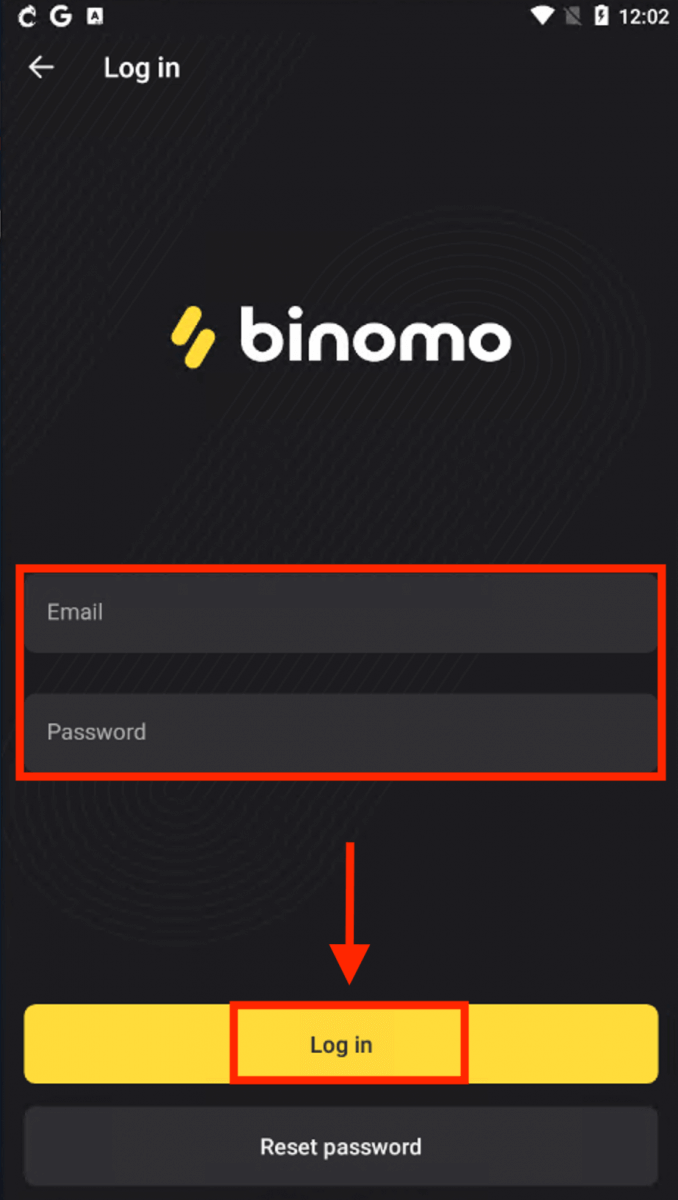
Trading Platform of Binomo for smartphone and tablet users.
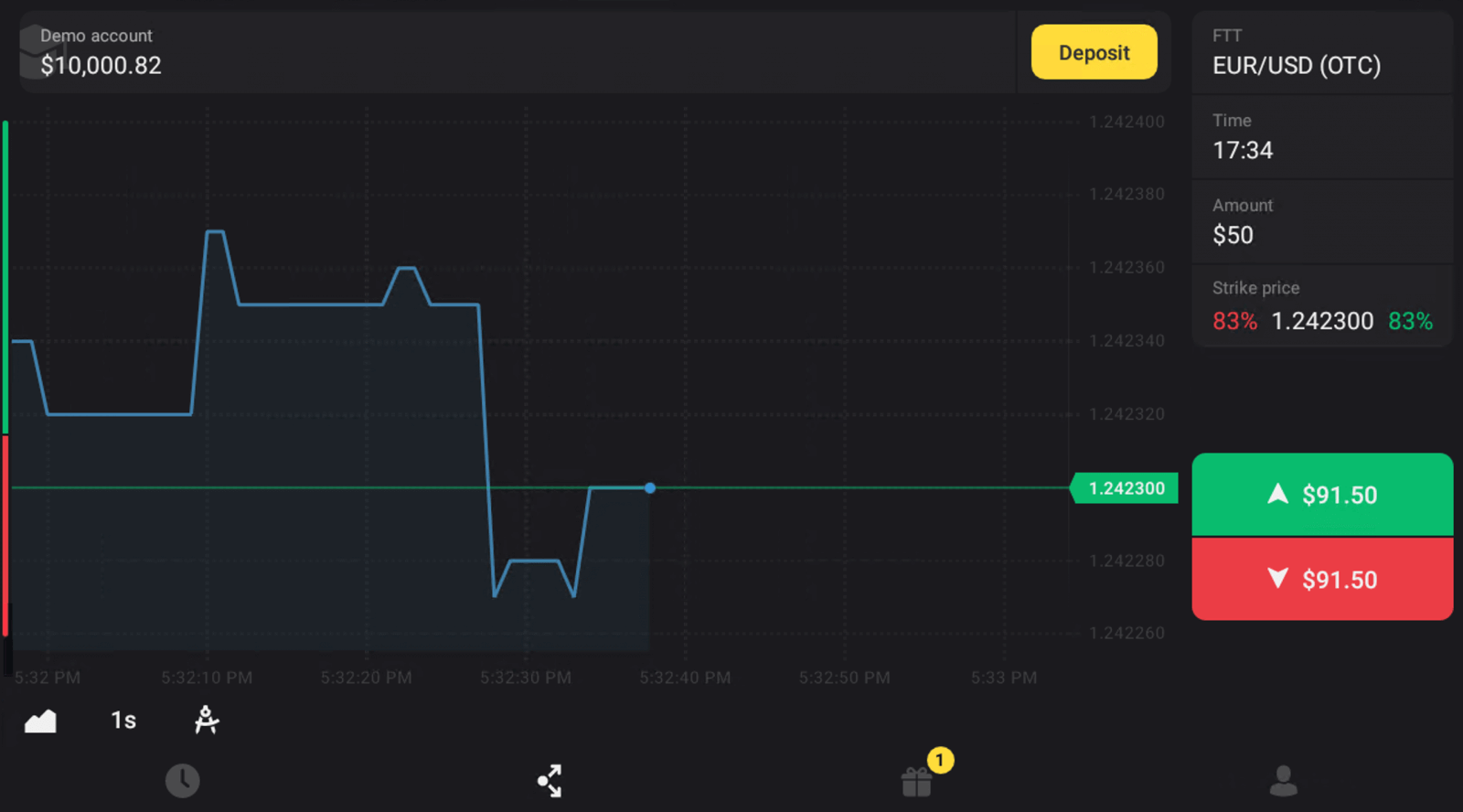
Login on Binomo Mobile Web
Open up your browser on your mobile device. Visit Binomo’s main page.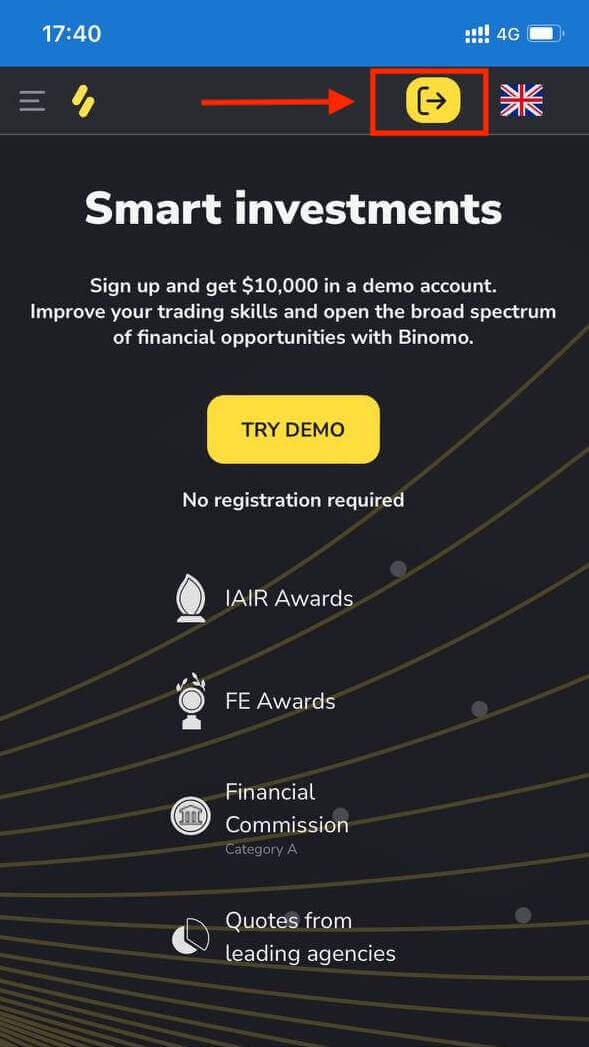
Enter your email and password and then click on the “Sign in” yellow button.
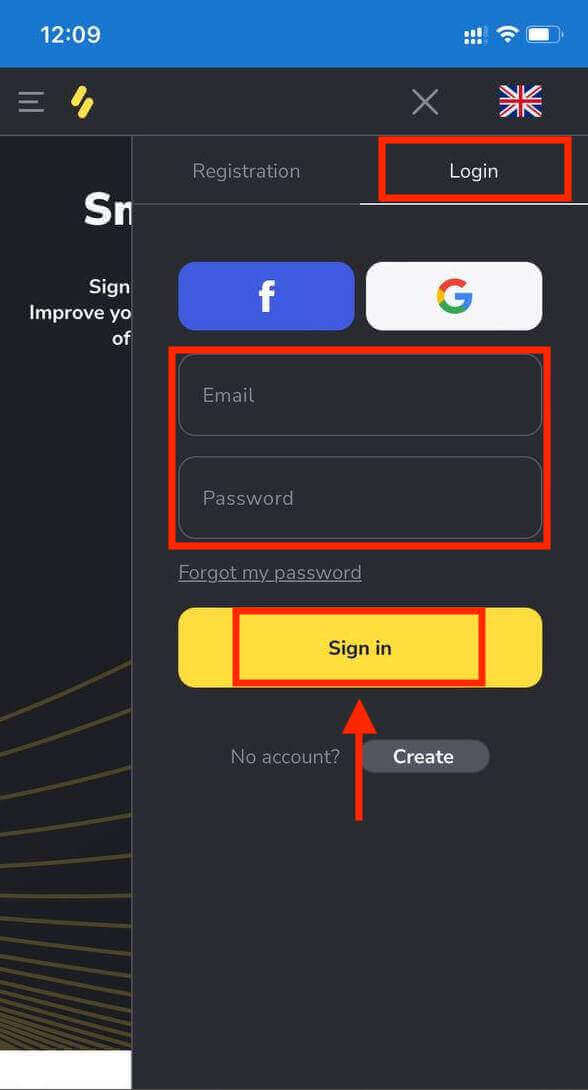
Here you are! Now you will be able to trade from the mobile web version of the platform. The mobile web version of the trading platform is exactly the same as the regular web version of it. Consequently, there won’t be any problems with trading and transferring funds.
Trading Platform on Binomo mobile web.

How to Recover your Binomo password
Don’t worry if you can’t log into the platform, you might just be entering the wrong password. You can come up with a new one.If you use the web version
To do that, click “Forgot my password” in the “Login” section.
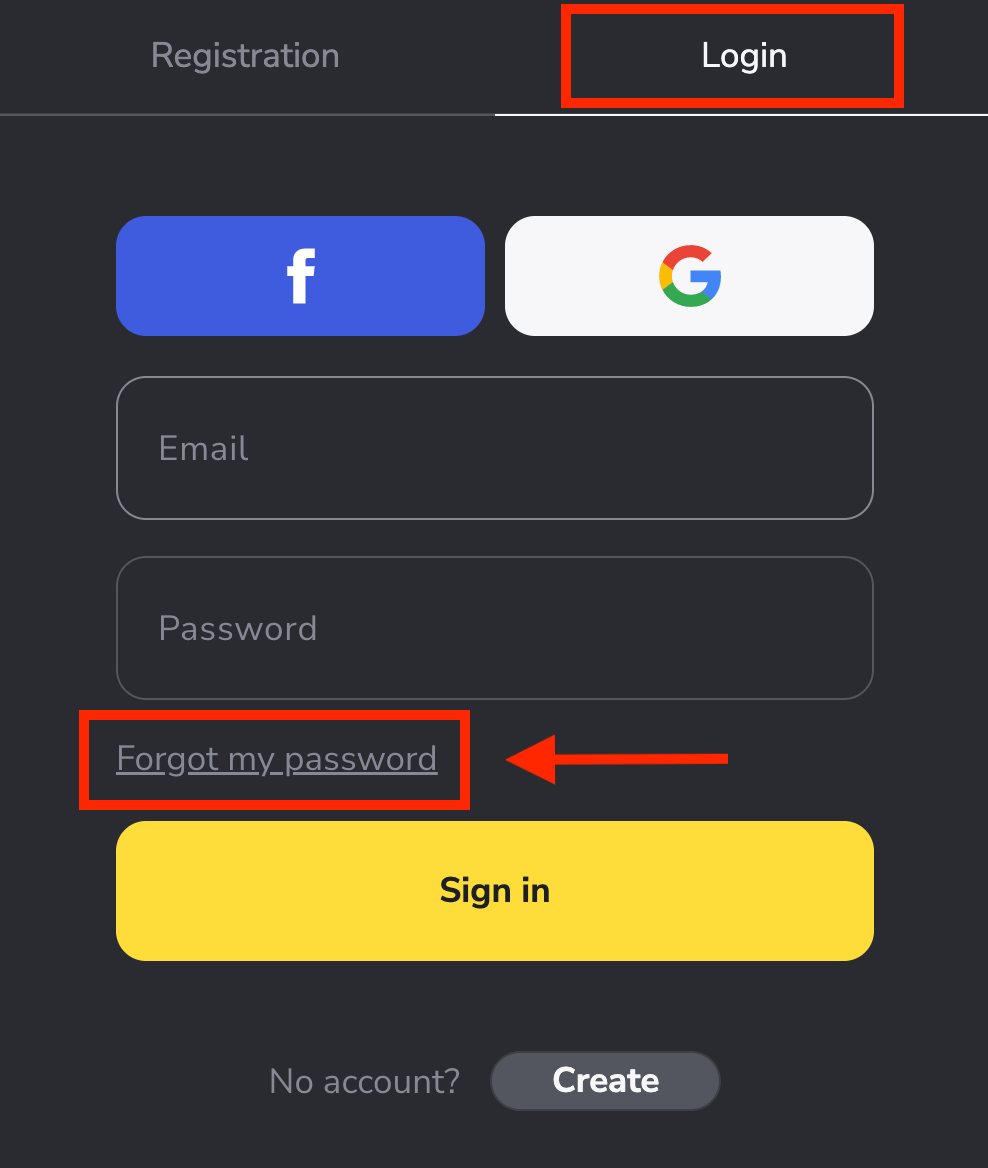
In the new window, enter the email you used during sign-up and click the "Send" button.
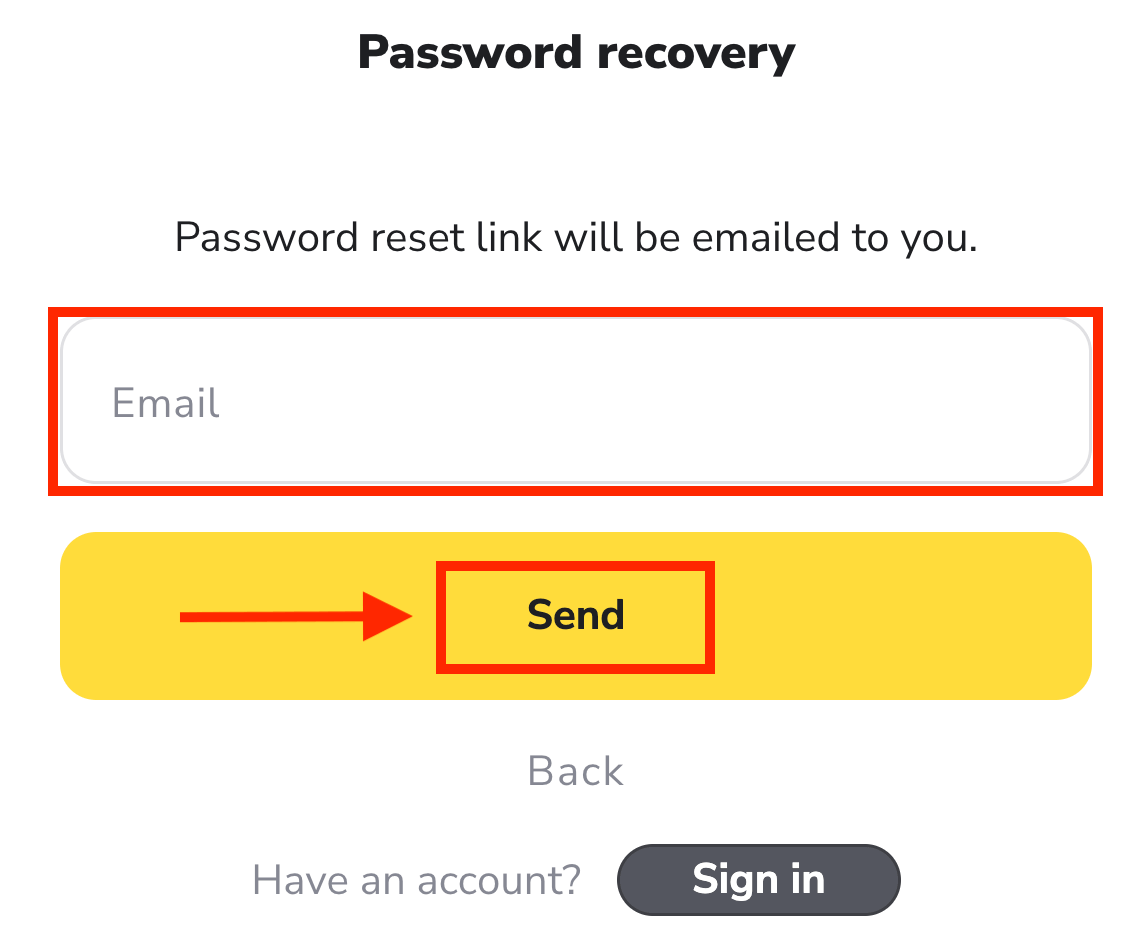
The most difficult part is over, we promise! Now just go to your inbox, open the email, and click the "Click" yellow button.
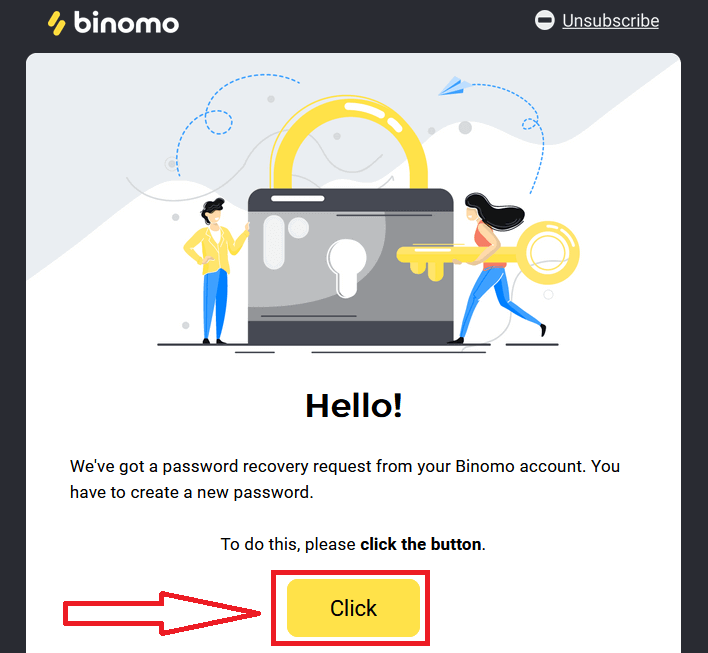
The link from the email will lead you to a special section on the Binomo website. Enter your new password here twice and click the "Change password" button.
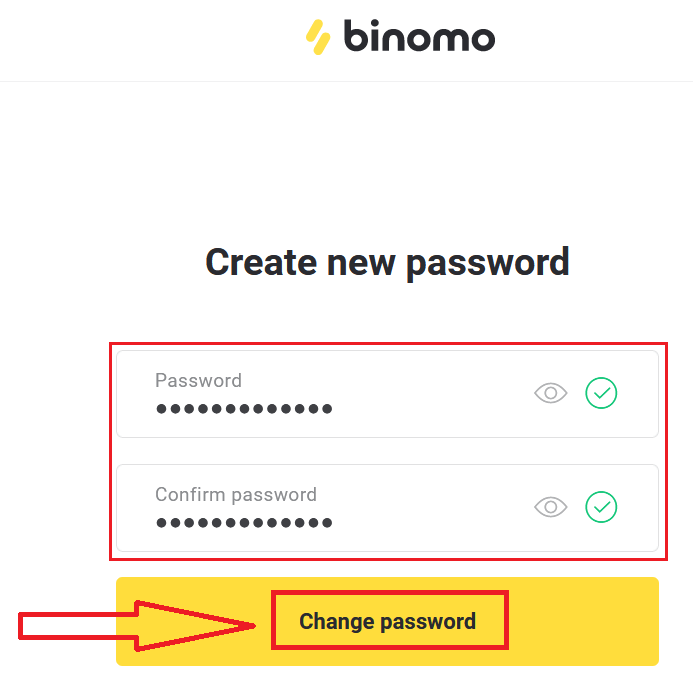
Please follow these rules:
The password must consist of at least 6 characters, and it must contain letters and numbers."Password" and "Confirm password" must be the same.
After entering "Password" and "Confirm password". A message will appear indicating that the password has been changed successfully.
Thats it! Now you can log into the Binomo platform using your username and new password.
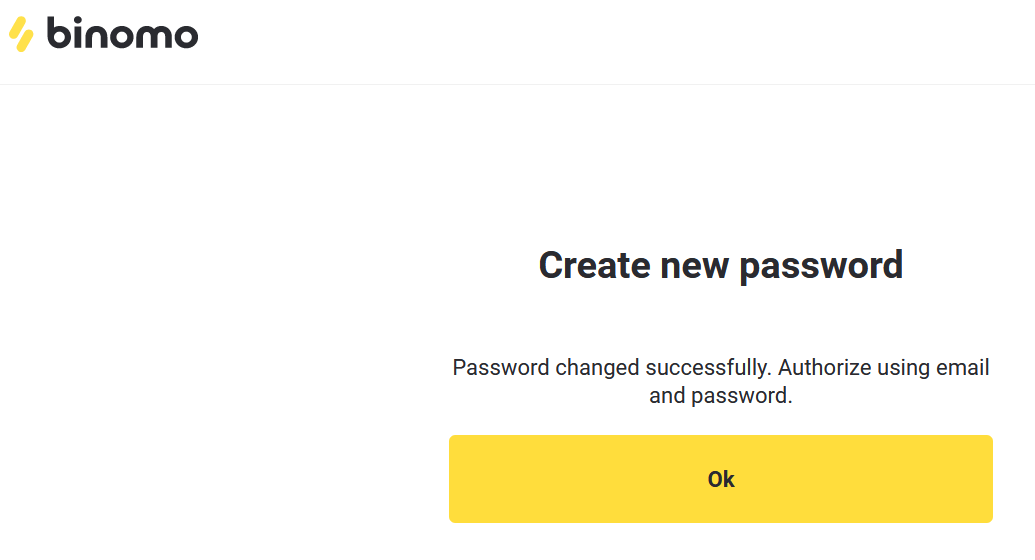
For mobile app users:
Click “Log in”.
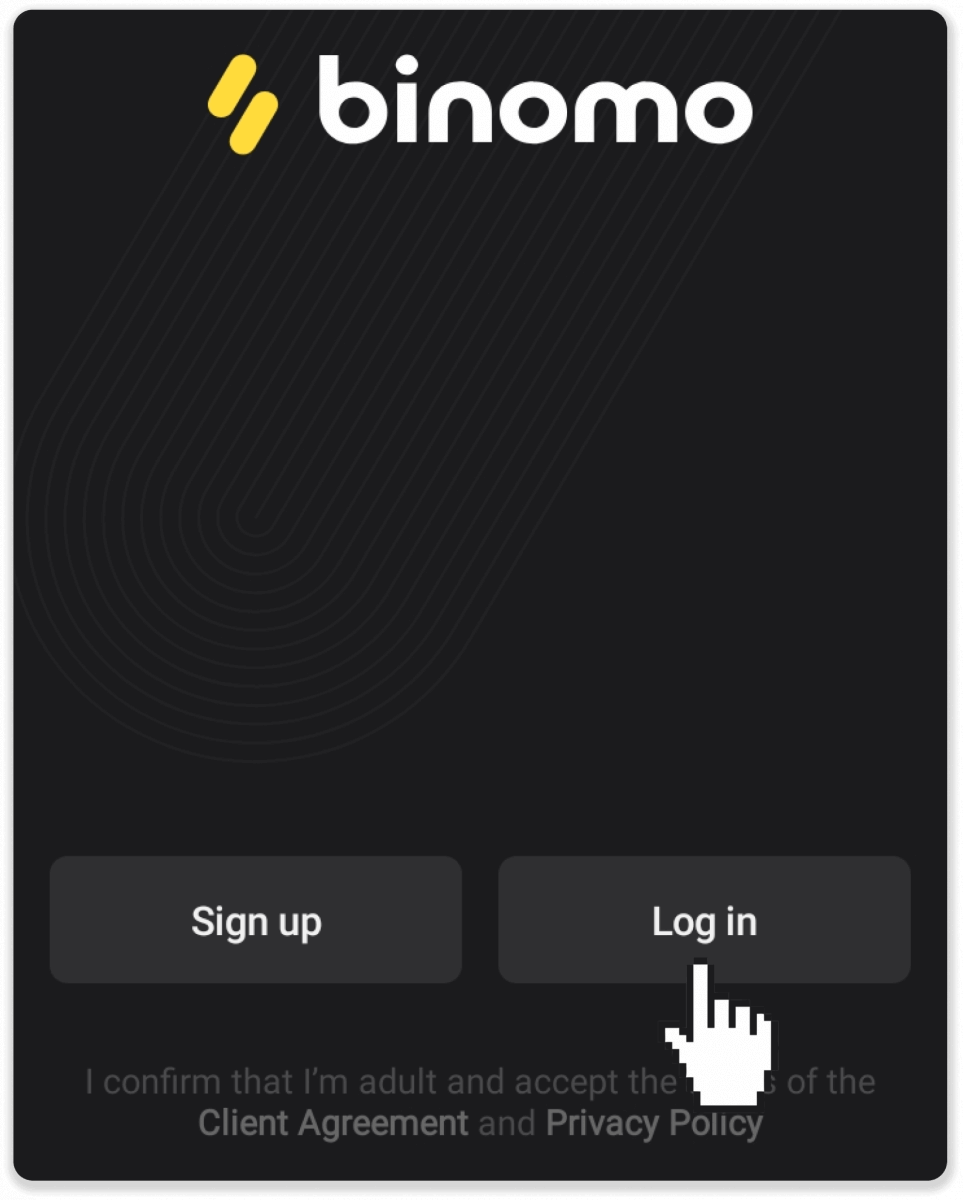
Click “Reset password”. Enter the email your account is registered to and click “Reset password”.
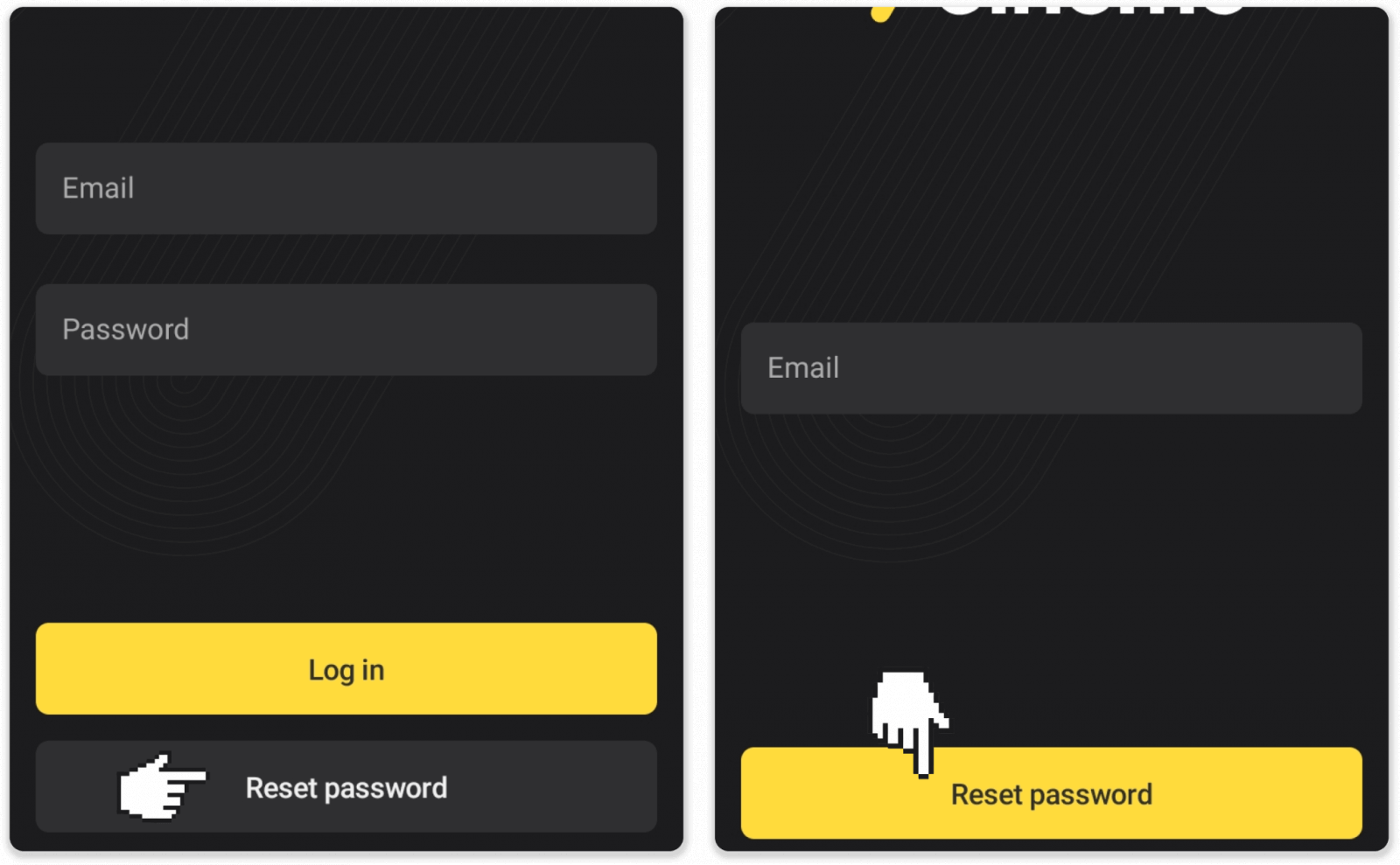
You’ll receive a password recovery letter, open it and click the button. Create a new password.
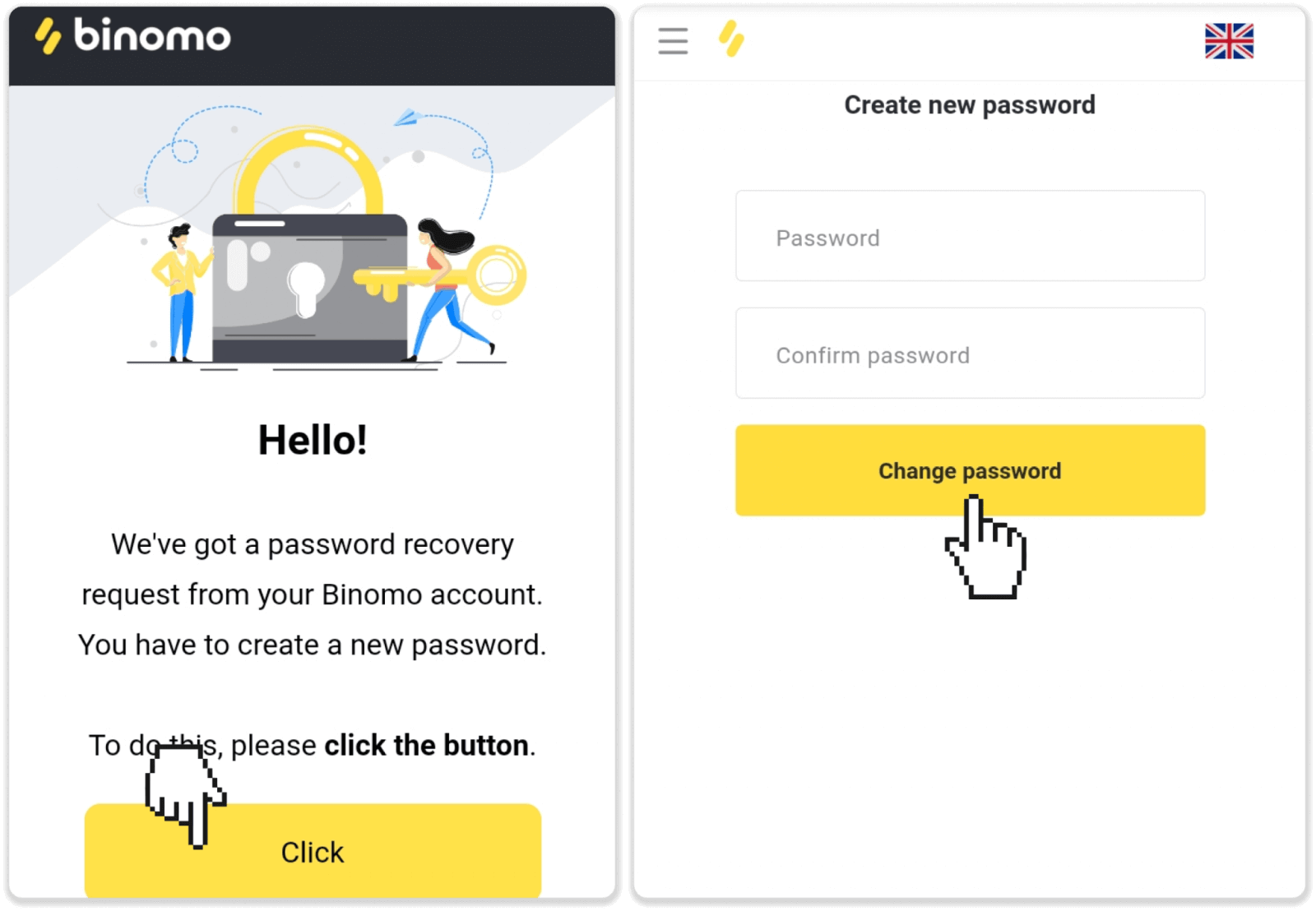
Note. If you haven’t received the password recovery letter, make sure you’ve entered the correct email and check the spam folder.
Frequently Asked Questions (FAQ)
I register via Facebook and cannot log into my account, what do I do?
You can always access the platform by restoring your password via email used for registration on Facebook.1. Click “Forgot my password” in the “Login” section (“Reset password” for mobile app users).
2. Enter the email you used for registration on Facebook and click “Send”.
3. You’ll receive a password recovery email, open it and click the button.
4. Create a new password. Now you can enter the platform with your email and a password.
How to switch between accounts?
You can at any time switch between accounts and conclude trades on them simultaneously.1. Click on the account type in the right top corner of the platform.
2. Click on the type of account you want to switch to.
What if I have no trading activity for 90 days or longer?
If you have no trading activity for 90 days in a row, a subscription fee will be charged.It’s a fixed monthly payment of $30/€30 or an equivalent amount in your account currency.
If you have no trading activity for 6 months in a row, the funds on your account will be frozen. If you decide to resume trading, contact us at [email protected] can also find this information in paragraphs 4.10 – 4.12 of the Client Agreement.