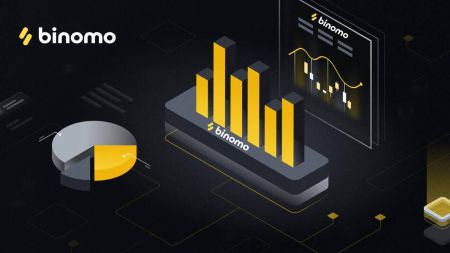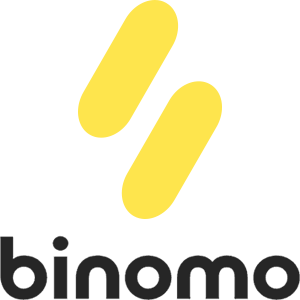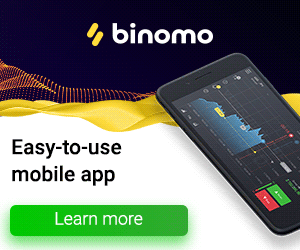Frequently Asked Questions about Binomo ACCOUNT
Sign-Up Binomo Form
Sign-up form
It is quite simple. Go to the main page in the upper right corner you will see a yellow “Log in” button. Click on it and the tab with sign-up...
How Many Account Types in Binomo
Binomo Account Types
This article about types of accounts in Binomo trading platform. What do different types of accounts give? How to switch or upgrade an account?
Free
...
How to join Affiliate Program and become a Partner in Binomo
Binomo Affiliate program
Binomo affiliate program allows you to attract traders to the platform and earn additional money based on their trading activity.
Our program has man...
How to Login and start Trading CFD at Binomo
How to Login to Binomo
How to Login Binomo account?
Go to mobile Binomo App or Website.
Click on “Sign in” and "Login"
Enter your email address and password.
C...
How to Login and Deposit Funds into Binomo
After logging in successfully to Binomo, you can deposit funds to Binomo using Bank Cards, Bank Transfers, or E-wallets in Binomo.
Deposit Funds in Binomo via Cash U
1. If you have zero balance in your CashU eWallet you should contact a legal vendor in your country using this link : https://www.cashu.com/site/en/topup
(if you have enough bal...
Deposit Funds in Binomo via Brazil Internet Banking (Bank Transer, Paylivre, Loterica, Itau, Boleto Rapido) and E-wallets (Picpay, Astropay, Banco do Brasil, Santander, Bradesco, Neteller, Skrill, WebMoney, Advcash)
Internet Banking (Bank Transer, Paylivre, Loterica, Itau, Boleto Rapido)
Bank Transfer
1. Click on the "Deposit" button in the right top corner.
2. Choose “Brazil” in the ...
Deposit Funds in Binomo via ADV Cash
ADV cash
1.Click on the "Deposit" button in the right top corner.
2. Choose your country in the “Сountry” section and select “ADVcash” method.
3. Сhoose the amount to deposi...
How to Deposit Funds on Binomo
How to Deposit via Bank card on Binomo
You can use any bank card that was issued for you to fund your Binomo account. It can be a personalized or non-personalized card (without ...